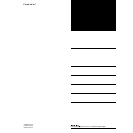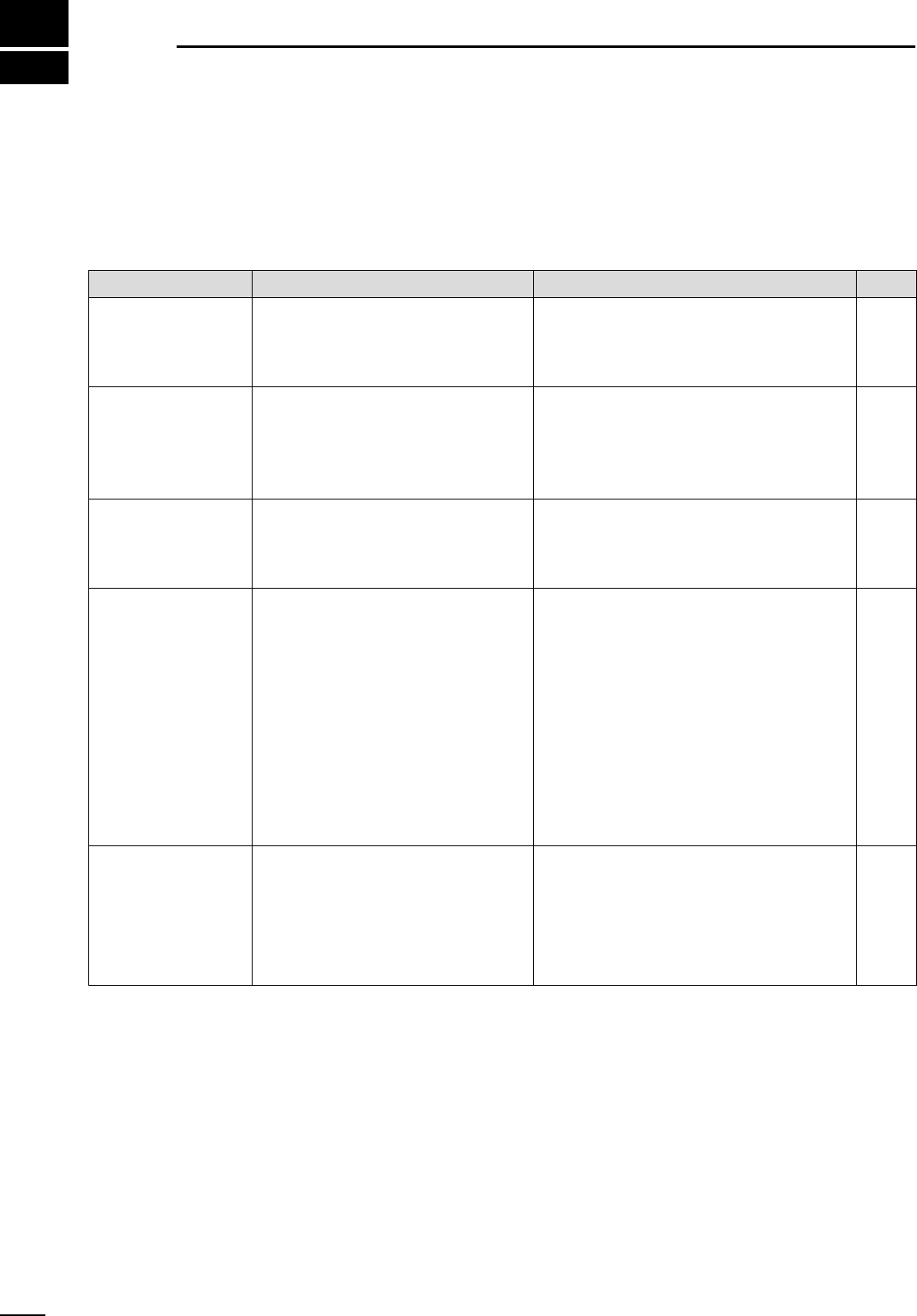
4
MAINTENANCE
15
PROBLEM POSSIBLE CAUSE SOLUTION REF.
Power does not come
on when the [POWER]
switch is pushed.
•Cable connection is faulty.
•The circuit breaker is turned OFF.
•Check the connection and connection cable
pins.
•Check for the cause, then turn the circuit
breaker ON.
pgs.
7–9
p. 3
Sensitivity is low. •The antenna is not connected properly.
•The antenna for another band is
selected.
•The antenna is not properly tuned.
•Reconnect the antenna connector.
•Select an antenna suitable for the operating
frequency.
•Push [TUNER] for 2 sec. to manually tune the
antenna.
p. 6
p. 13
p. 14
Output power is too
low.
•Reverse connection on the antenna input
and output.
•[ALC adj] is not adjusted properly.
•The linear amplifier circuit is turned OFF.
•The antenna for another band is
selected.
•The antenna is not properly tuned.
•The protector circuit activates and a band
indicator blinks.
•Connect properly.
•Set [ALC adj] properly.
•Push [AMP/PROTECT] to turn the linear
amplifier ON. (The indicator lights green.)
•Select an antenna suitable for the operating
frequency.
•Push [TUNER] for 2 sec. to manually tune the
antenna.
•Stop the exciter’s transmission, then push
[AMP/PROTECT] to deactivate the protection
circuit.
pgs.
7–9
p. 11
p. 13
p. 13
p. 13
p. 14
Protection circuit
activates during short
periods of operation.
•Antenna SWR is more than 3:1.
•The antenna tuner is turned OFF.
•The linear amplifier is located in an area
with bad air circulation.
•[ALC adj] is not adjusted properly.
•Check the antenna SWR. Adjust the antenna, if
necessary.
•Push [TUNER] to turn the antenna tuner ON.
•Select a location with good air circulation.
•Adjust [ALC adj] to the correct position.
p. 6
p. 14
—
p. 11
Operating band does
not change
automatically.
•Cable connection is faulty.
•The CI-V setting is not properly
programmed.
•Check the connection and connection cable
pins.
•Set the CI-V address.
pgs.
7–9
p. 12
■ Troubleshooting
The following chart is designed to help you correct
problems which are not equipment malfunctions.
If you are unable to locate the cause of a problem or
solve it through the use of this chart, contact your near-
est Icom Dealer or Service Center.