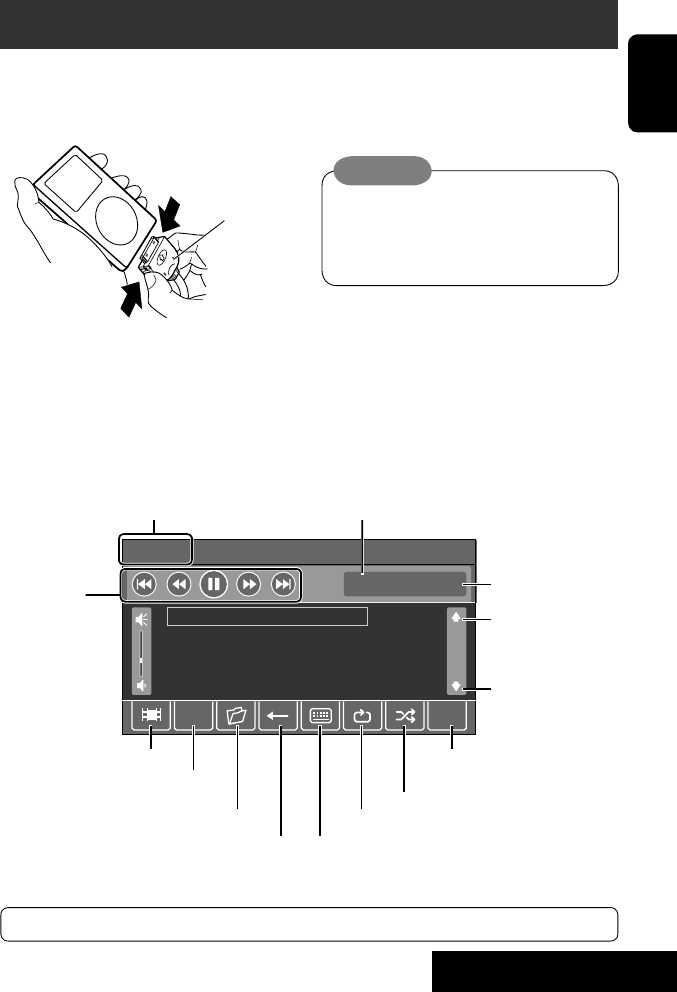
35
*
When playback is paused, or during reverse/forward search, this on-screen button changes to 3 (play).
SCAN DISP
01/57 01:35
3:45 PMiPod
Track Title
Track Title
Track Title
Track Title
Track Title
EXTERNAL DEVICES
ENGLISH
Listening to the iPod
~
Connect an iPod.
Playback starts automatically from where it had been paused previously.
• If an iPod has been connected, select “iPod” for the source. (☞ page 10)
Ÿ Adjust the volume.
(☞ page 10)
! Adjust the sound as you want.
(☞ page 39)
Special cable for iPod
(supplied)
Track No./Total track No.
Changes the information on the
monitor (
☞ page 37)
Turns on the video mode.
Goes to the previous screen.
Displays the music menu of the iPod.
Displays the preceding
page.
Displays the succeeding
page.
Playing time
8 : Pauses.*
1 ¡ :
Reverse/forward
search
4 ¢ :
Selects track.
Displays the “Main Menu” of the unit.
You can connect iPod using the supplied special cable for iPod.
• For connection, see the Installation/Connection Manual (separate volume).
• For details, refer also to the manual supplied for your iPod.
Caution:
• Avoid using the iPod if it might hinder your safety
while driving.
• Make sure all important data has been backed up
to avoid losing the data.
Activates/deactivates Shuffle Mode. (☞ page 37)
Selects Repeat Mode. (
☞ page 37)
Displays the on-screen number buttons.
Activates/deactivates Scan Mode.
(
☞ page 37)
AV7100_inst[JW].indb 35AV7100_inst[JW].indb 35 08.6.24 3:10:53 PM08.6.24 3:10:53 PM


















