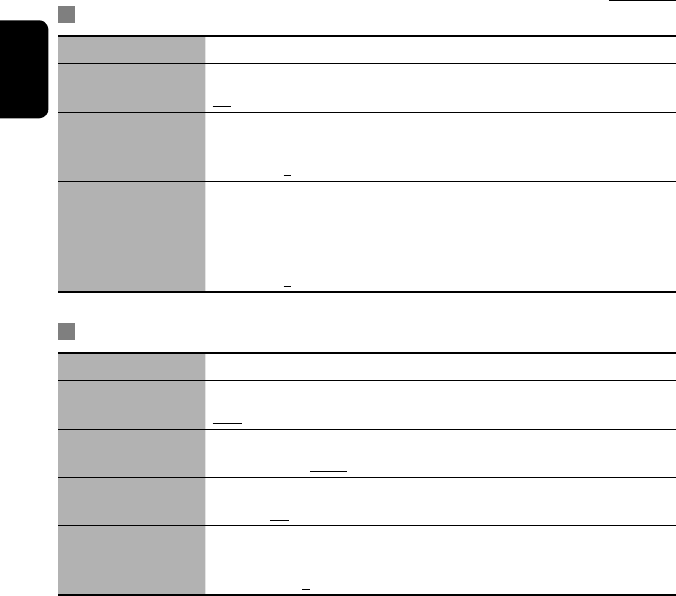
44
ENGLISH
Initial: Underlined
Audio (continued)
Menu items Selectable settings, [reference page]
Panorama Activates or deactivates wraparound sound effect (Panorama).
Off, On
Dim Ctrl
(Dimension Control)
Adjust the sound localization pattern (0 to 6). As the number increases, the sound
localization moves towards forward (normally select “3”).
0 to 6; Initial 3
C W Ctrl
(Center Width
Control)
Adjust the center image so it may be heard only from the center speaker, only from
the left/right front speaker as a “phantom” center image, or various combination of
these speakers. As the number increases, the “phantom” effect becomes stronger
(normally select “3”).
0 to 6; Initial 3
ASP
Menu items Selectable settings, [reference page]
Bass Freq Select the frequency for the bass sound adjustment.
60Hz, 80Hz, 100Hz, 200Hz
Treble Freq Select the frequency for the Treble sound adjustment.
10kHz, 12.5kHz, 15kHz, 17kHz
Bass Q-Factor Adjust the Q-slope for bass sound.
1.0, 1.25, 1.5, 2.0
iPod Gain, AuxIn Gain,
DVD Gain*
1
*
2
, Tuner
Gain
Adjust and store auto-adjustment volume level for each source. The volume level will
automatically increase or decrease when you change the source.
–7 to +7; Initial 0
EN05_KD-AV7100_JW.indd 44EN05_KD-AV7100_JW.indd 44 08.7.8 11:34:08 AM08.7.8 11:34:08 AM


















