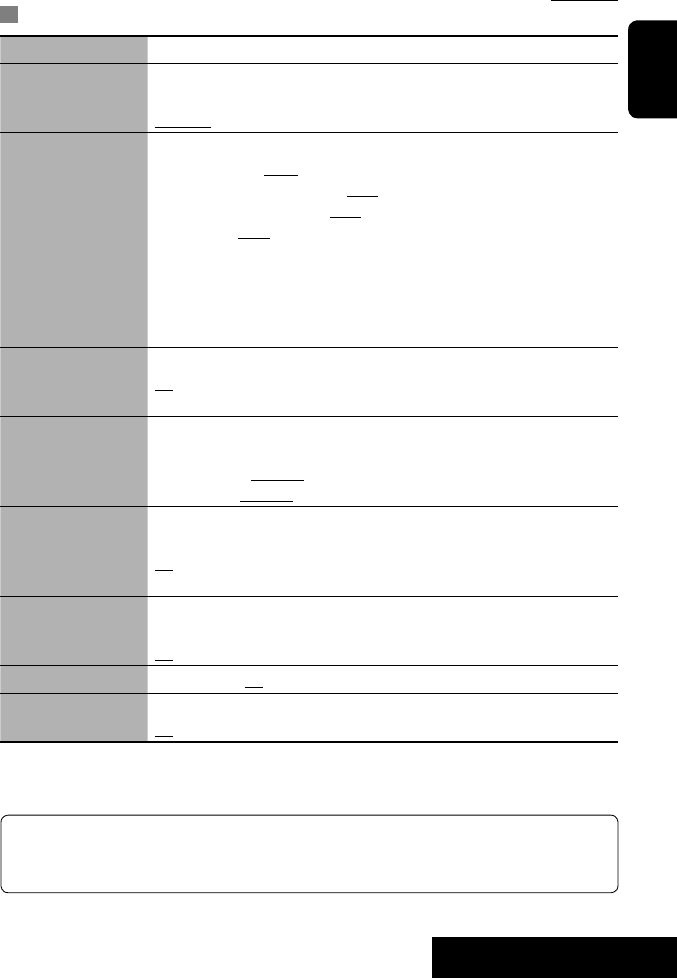
SETTINGS
43
ENGLISH
Initial: Underlined
Audio
Menu items Selectable settings, [reference page]
DownMix*
1
Activates or deactivates surround, ☞ [29]
FULL 6CH : Select to reproduce the multi-channel surround sound.
DownMix : Select to downmix the multi-channel signals to 2-channel signals.
Front Speakers*
2
,
Center Speaker*
2
,
Sur Speakers*
2
,
Subwoofer*
2
You can adjust the speaker size setting.
• Front speakers : Large, Small
• Center Speaker : Large, Small, None
• Sur Speakers: Large, Small, None
• Subwoofer: None, Present
• Speaker size: “Large” for 13-cm diameter or more; “Small” for 13 cm or less.
• If you select “Large” or “Small” for non-connected speakers, the incoming signals
for the non-connected speakers will not come out of any other speakers.
• For front and surround speakers: You cannot adjust the setting of the left and right
separately.
Test tones Select a speaker to emit test tone.
Off, Left, Right, Center*
2
, Left surr.*
2
, Right surr.*
2
, Subwoofer*
2
• To turn off test tone, select “Off.”
Center delay, Surr.
delay
You can adjust the speaker output timing of the center speaker and surround
speakers. Select the speaker distance from the listening position.
• Center delay : No Delay, 0.3m, 0.6m, 1m, 1.4m, 1.7m
• Surr. delay : No Delay, 1m, 2m, 3m, 4m, 5.1m
Night Mode You can enjoy a powerful sound at a low volume level while playing Dolby Digital
software.
Off: Select to turn off this function.
On: Select to apply the effect to multi-channel encoded software.
Pro Logic Activates or deactivates the selected Pro Logic II mode (Pro Logic, PLII Matrix, PLII
Movie, PLII Music), ☞ [30]
Off, On, Auto
Down sampling Normally select “Off.” If the sound is distorted, select “On.”
Decode Mode*
3
Select the Pro Logic II mode you want, ☞ [30]
Off, Pro Logic, PLII Matrix, PLII Movie, PLII Music
Continued on the next page
*
1
This setting takes effect only for Dolby Digital multi-channel encoded discs.
*
2
Not available when “DownMix” is set to “DownMix.”
*
3
Available only for a 2-channel source on a disc except for DivX/MPEG1/MPEG2 discs.
EN05_KD-AV7100_JW.indd 43EN05_KD-AV7100_JW.indd 43 08.6.26 2:29:13 PM08.6.26 2:29:13 PM


















