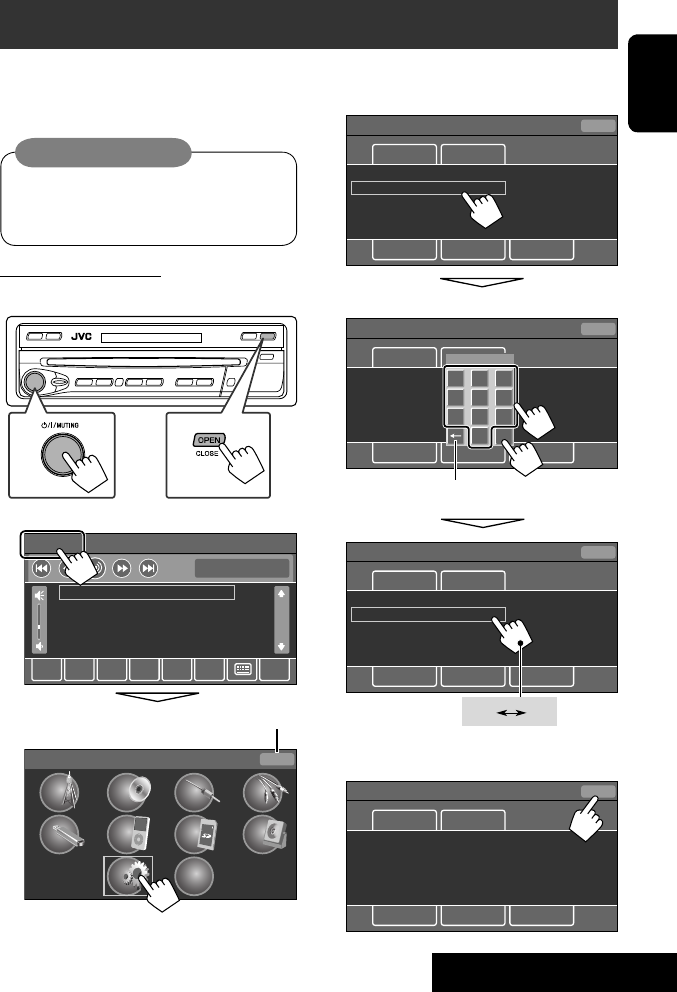
AS PS SCAN DX DISP
FM-1 87.5 MHzST
12:00 AMTUNER
P-01 87.7 MHz
P-02 89.9 MHz
P-03 97.9 MHz
P-04 105.9 MHz
P-05 107.9 MHz
21
Main Menu
BACK
CAMERA
DISC
iPod SD
L
O
C
K
SET UP
AUX IN
AV-IN
TUNER
USB
MONITOR
OFF
SETUP MENU
Radio : S-Amer1
Clock : 12:00 AM
Clock Mode : 12Hr
TFT Auto Open : Off
Version B/E:901.04.1.080512
General
Audio ASP MISC
Language
BACK
SETUP MENU
General
Audio ASP MISC
Language
BACK
SETUP MENU
Radio : S-Amer1
Clock : 03:45 AM
Clock Mode : 12Hr
TFT Auto Open : Off
Version B/E:901.04.1.080512
General
Audio ASP MISC
Language
BACK
AM PM
1 2 3
4 5 6
7 8 9
0
OK
3 : 45
1
2
SETUP MENU
Radio : S-Amer1
Clock : 03:45 PM
Clock Mode : 12Hr
TFT Auto Open : Off
Version B/E:901.04.1.080512
General
Audio ASP MISC
Language
BACK
OPERATIONS
9
ENGLISH
Clock setting
Before operating the unit, set the clock.
• If no operation is done for about 15 seconds, the
menu operation will be canceled.
Indication language:
In this manual, English indications are used
for purpose of explanation. You can select the
indication language on the monitor. (☞ page 42)
On the touch panel only:
1
2
Return to the previous screen.
3 Adjust the clock.
Ex.: When setting to “3:45 PM”
4 Finish the procedure.
(twice)
Cancels the last entry.
3 = 4 = 5 = OK
EN02_KD-AV7100_JW.indd 9EN02_KD-AV7100_JW.indd 9 08.6.9 0:16:55 PM08.6.9 0:16:55 PM


















