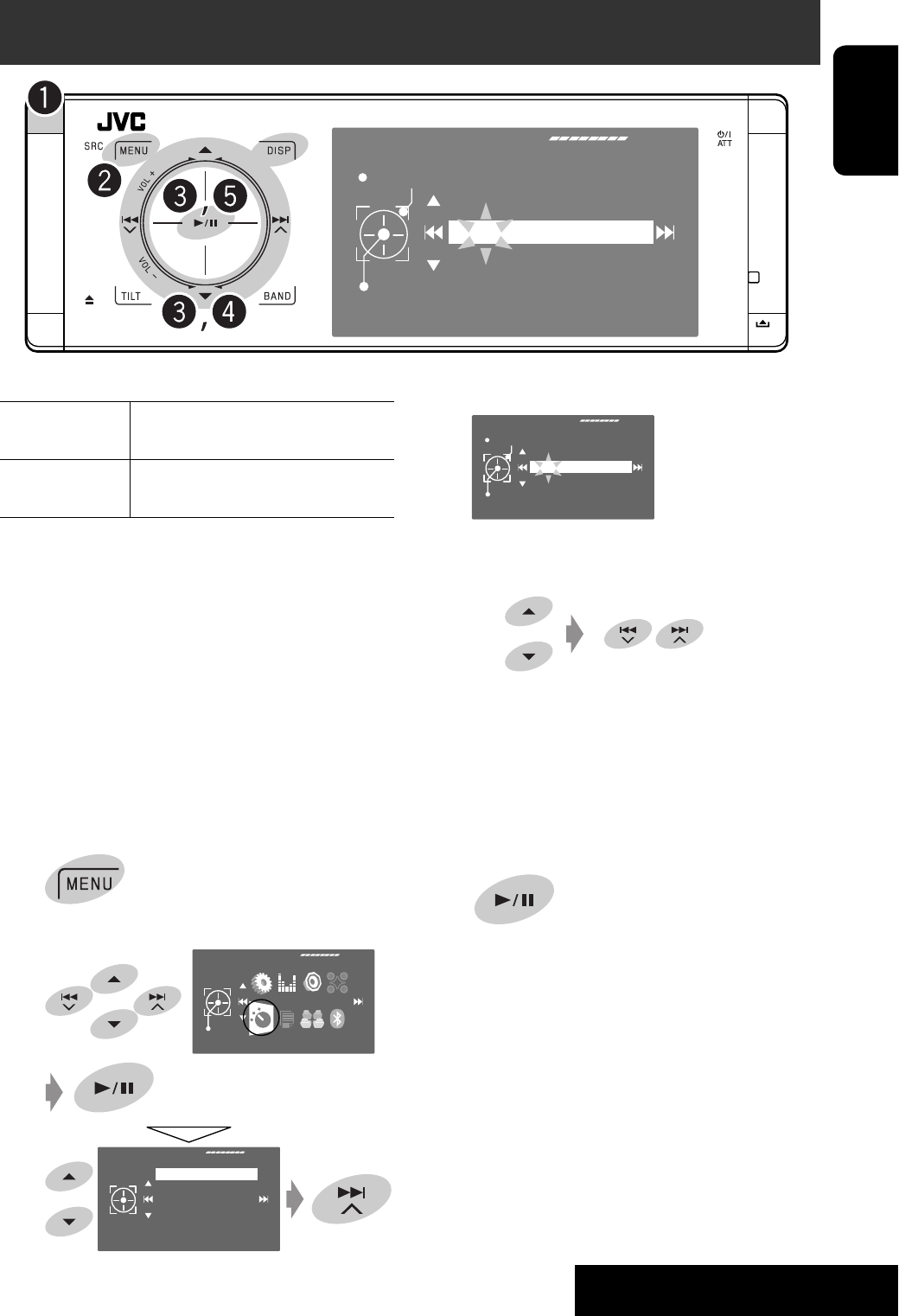
SETTINGS
51
ENGLISH
Title Entry
Store
AV-In Name
AV-INPUT
A-a-0
⁄ Assign a title.
1 Select a character, then move the entering
position.
• To change the character set, touch DISP.
(For available characters, page 66.)
• To erase the whole characters, hold DISP.
2 Repeat step 1 until you finish entering the
title.
@ Finish the procedure.
You can assign titles as follows.
FM/AM stations
*
Up to 16 characters—up to 30
stations
“AV Input”
“External Input”
Up to 16 characters
• If you try to assign a title to a 31st station,
“Name Full” flashes on the monitor. Delete unwanted
titles before assignment.
* You cannot assign titles to the HD Radio stations.
Ex.: Assigning title to “AV Input”
~ Select “AV Input.”
• For FM/AM stations: Select the band, then tune
into a station.
Ÿ
!
Assigning titles to the sources
Mode
Title Entry
Title Entry
Store
AV-In Name
AV-INPUT
A-a-0
Mode
AV Menu
Enter
EN_KD-ADV49AVX44[JC]ff.indb 51 08.1.18 8:10:27 PM


















