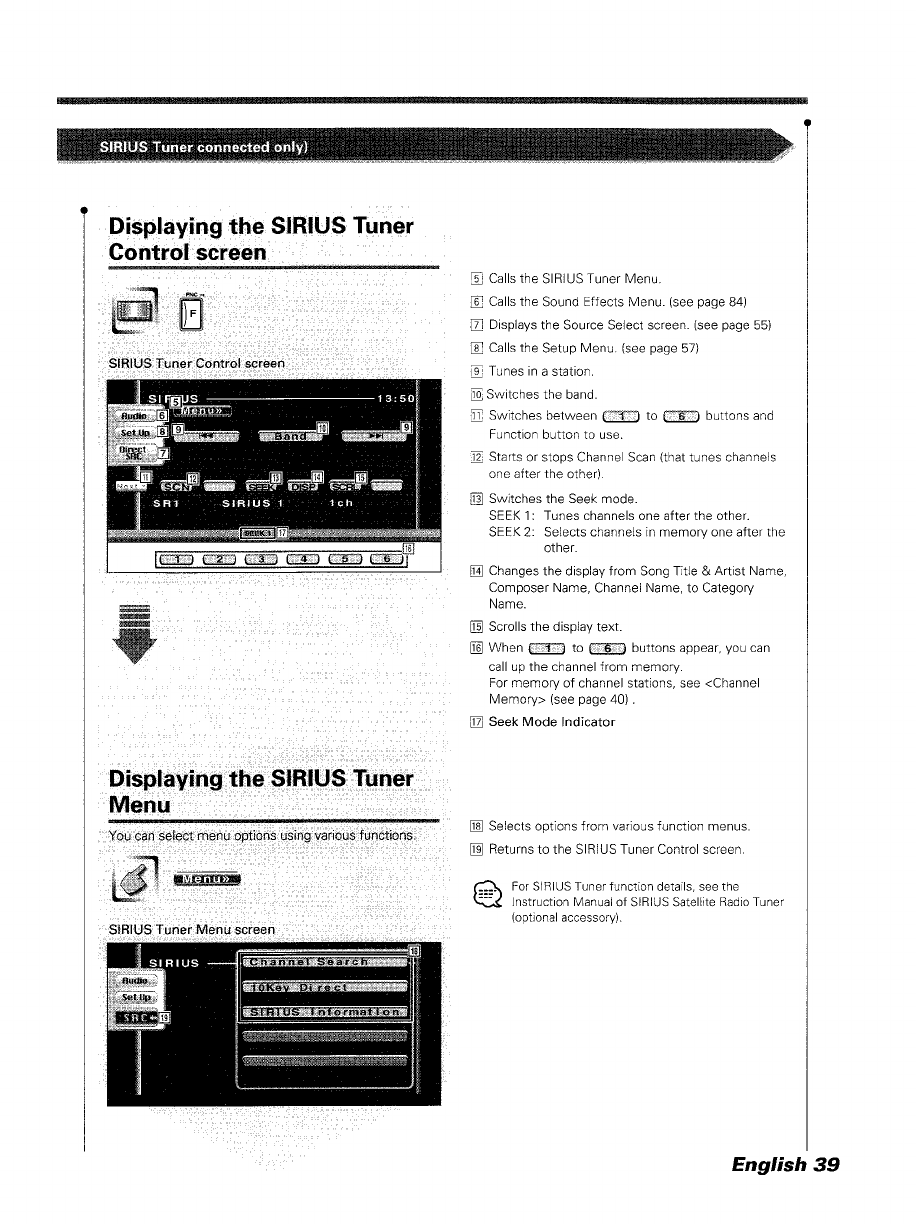
il':':II'illiiiiiii~'~'~~t~n~riBgRR~B~~~~R1~li'/://iiiiii/iiii,/,ii/i'i/ii"ii/'ii::!/i'i"ii,!"iiiiiiii'iii,/ii",,,i'i'i':ii'ili:!'
Tuner
[5J Calls
the SIRIUS
Tuner
Menu"
[ill Calls the Sound Effects Menu. (see page 84)
[IJ Displays the Source Select screen. (see page 55)
W Calls the Setup Menu. (see page 57)
[9J Tunes in a station.
@
Switches the band.
GI Switches between 1/1) to 1/6/) buttons and
Function button to use.
]I Starts or stops Channel Scan (that tunes channels
one after the other).
[j}]
Switches the Seek mode.
SEEK 1: Tunes channels one after the other.
SEEK 2: Selects channels in memory one after the
other.
!81 Changes the display from Song Title & Artist Name,
Composer Name, Channel Name, to Category
Name.
IffiI
Scrolls the display text.
I]]]When 1//11 to 16:1:111buttons appear, you can
call up the channel from memory.
For memory of channel stations, see <Channel
Memory> (see page 40) .
[7] Seek Mode Indicator
[j]]
Selects options from various function menus.
[1]]Returns to the SIRIUS Tuner Control screen.
~
~
For SIRIUS Tuner function details, see the
Instruction Manual of SIRIUS Satellite Radio Tuner
(optional accessory).
English 39


















