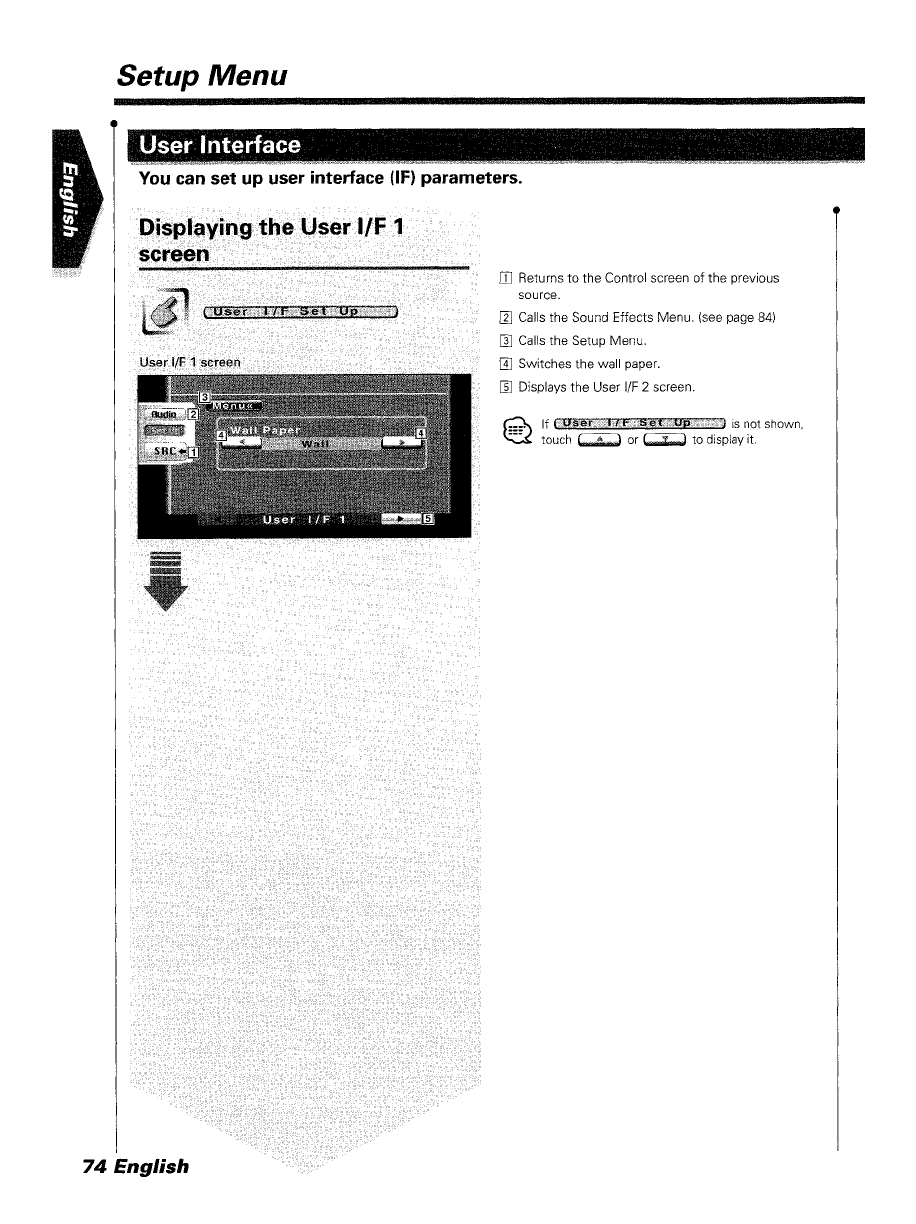
Setup Menu
1J$E!rlnterface .
..i
ii
""""
,
u,,~,..'~. . 0.,..
"@"'. '.
"'"
_
,",.."
"'.M '.'.
"'"
0
,
,~'oo , ...
.
_
~,~.
"-"__w'~
_
~.
',.c"""...,..
,,~O~_~'M .
~.><
"""'"'''~__'''_'''
,-
'oo'='''o,,~
..
.'
""
~." ",
,_
""'___
~'o"
.._..,
'''''0'..". ..""
'o,"c,,<,,,,.
"0"0.-
You can set up user interface (IF) parameters.
74 English
OJ Returns to the Control screen of the previous
source.
[l] Calls the Sound Effects Menu. (see page 84)
W Calls the Setup Menu.
GJ Switches the wall paper.
W Displays the User ifF 2 screen.
~If
~ touch ~ or
is not
shown,
to display it


















