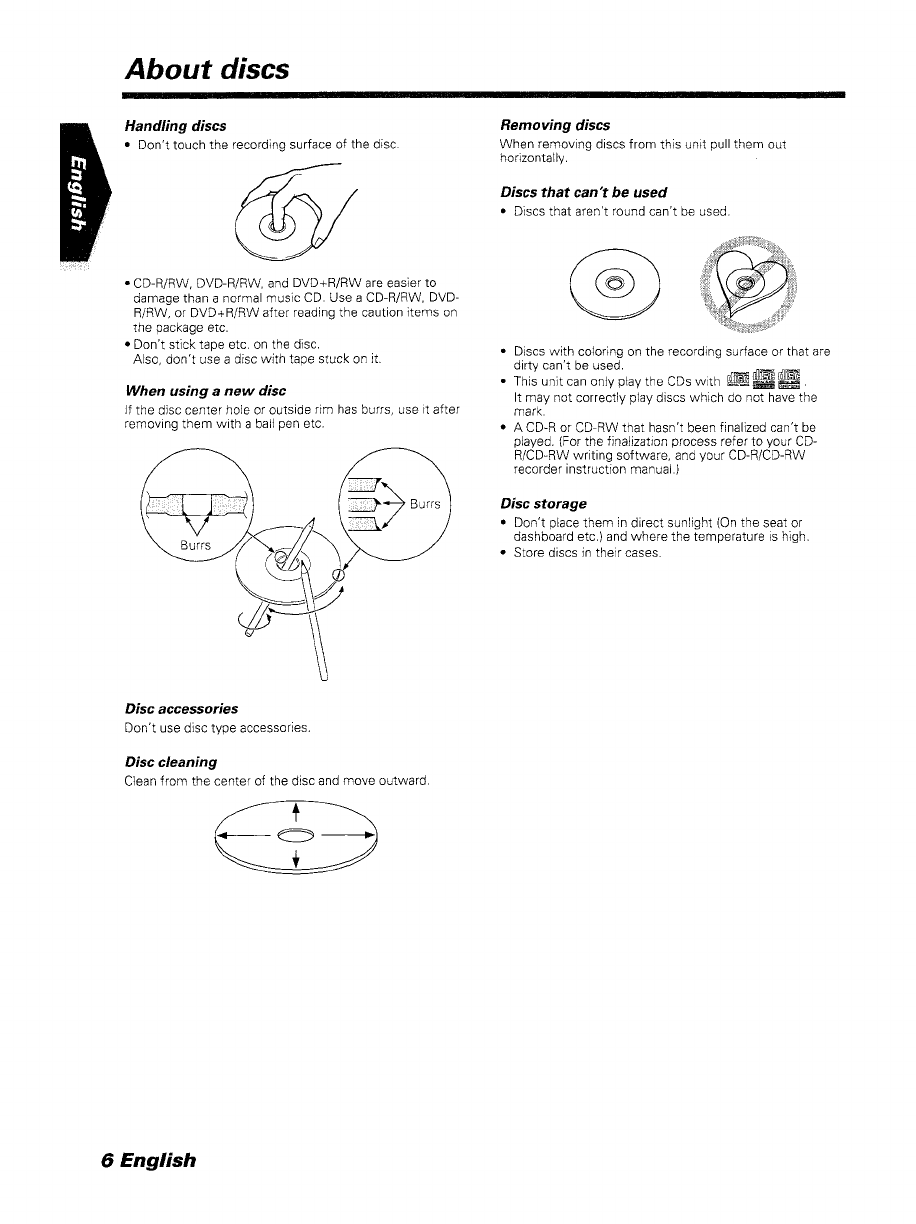
About discs
Handling discs
Don't touch the recording surface of the disc.
@Y
.CD-R/RW, DVD-R/RW, and DVD+R/RW are easier to
damage than a normal music CD. Use a CD-R/RW, DVD-
R/RW, or DVD+R/RW after reading the caution items on
the package etc.
.
Don't stick tape etc. on the disc.
Also, don't use a disc with tape stuck on it.
When using a new disc
If the disc center hole or outside rim has burrs, use It after
removing them with a ball pen etc.
Disc accessories
Don't use disc type accessories.
Disc cleaning
Clean from the center of the disc and move outward.
c+:;
6 English
Removing discs
When removing discs from this unit pull them out
horizontally.
Discs that can't be used
Discs that aren't round can't be used.
@
Discs with coloring on the recording surface or that are
dirty can't be used.
This unit can only play the CDs with ~~ II..
It may not correctly play discs which do not have the
mark.
A
CD-R or CD-RW that hasn't been finalized can't be
played. {For the finalization process refer to your CD-
R/CD-RW writing software, and your CD-R/CD-RW
recorder instruction manuaL)
Disc storage
Don't place them in direct sunlight (On the seat or
dashboard etc.) and where the temperature IS high.
Store discs in their cases.


















