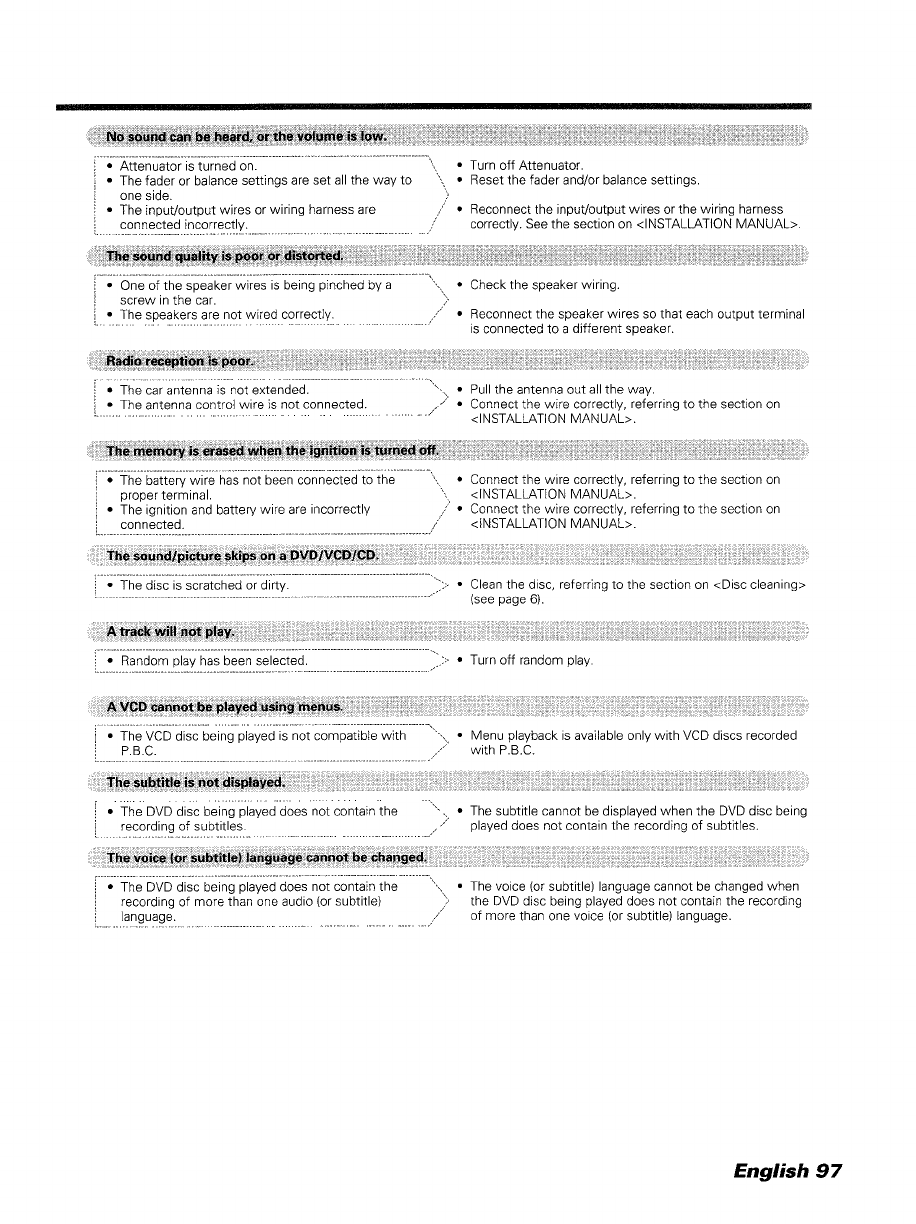
is on.
The fader or balance settings are set all the way to
one side.
The input/output wires or wiring harness are
connected
Turn off Attenuator.
Reset the fader and/or balance settings.
Reconnect the input/output wires or the wiring harness
correctly. See the section on <INSTAllATION MANUAL>.
One of the speaker wires is being pinched by a
screw in the car.
The speakers are not wired correctly.
Check the speaker wiring.
Reconnect the speaker wires so that each output terrninal
is connected to a different speaker.
The car antenna is not extended.
The antenna control wire is not connected.
Pull
the antenna out all the way.
Connect the wire correctly, referring to the section on
<INSTAllATION MANUAL>.
The battery wire has not been connected to the
proper terrninal.
The ignition and battery wire are incorrectly
connected.
The sl)un~/pict~r~ skips .on II DVD/Vc::D/~D.
.
. The disc is scratched or dirty.
Connect the wire correctly, referring to the section on
<INSTALLATION MANUAL>.
Connect the wire correctly, referring to the section on
<iNSTALLATION MANUAl>.
Clean the disc, referring to the section on <Disc cleaning>
(see page 6).
. Randorn play has been selected.
The VCD disc being played is not cornpatible with
P.Se.
Menu playback is available only with VCD discs recorded
with P.S.C.
The DVD disc being played does not contain the
recording of subtitles.
The DVD disc being played
does not contain the
recording
of
rnore than one audio (or subtitle)
The subtitle cannot be displayed when the DVD disc being
played does not contain the recording of subtitles.
The voice (or subtitle) language cannot be changed when
the DVD disc being played does not contain the recording
of rnore than one voice (or subtitle) language.
English 97


















