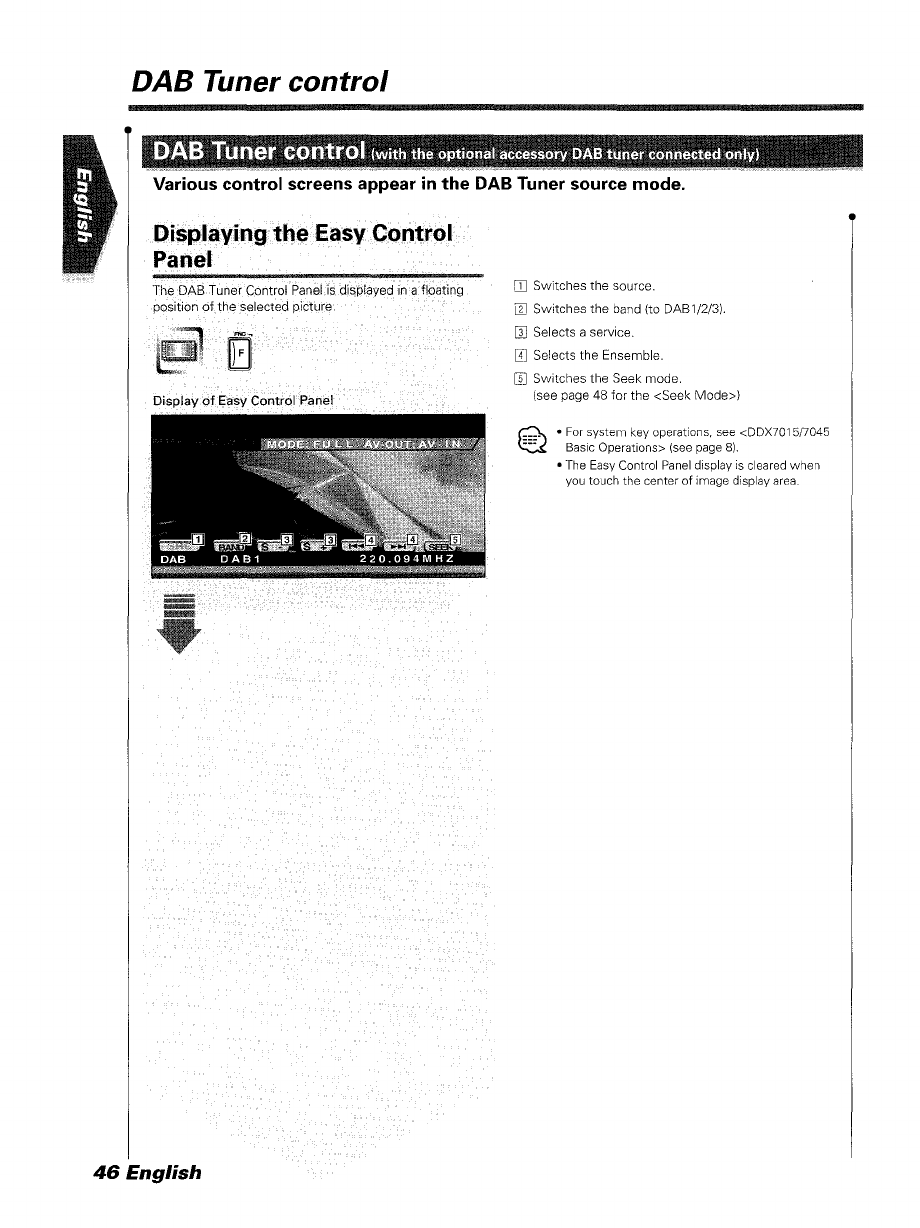
DAB Tuner control
Various control screens appear in the DAB Tuner source mode.
Displaying the Easy Control
Panel
The DAB Tuner Control Panel is displayed in a floating
position of the selected picture.
46 English
[II Switches the source.
[2J Switches the band (to DAB1/2/3).
IlJ Selects a service.
@]
Selects the Ensemble.
m Switches the Seek mode.
(see page 48 for the <Seek Mode»
~
~
.For system key operations, see <00X701517045
Basic Operations> (see page 8).
.The Easy Control Panel display is cleared when
you touch the center of image display area.


















