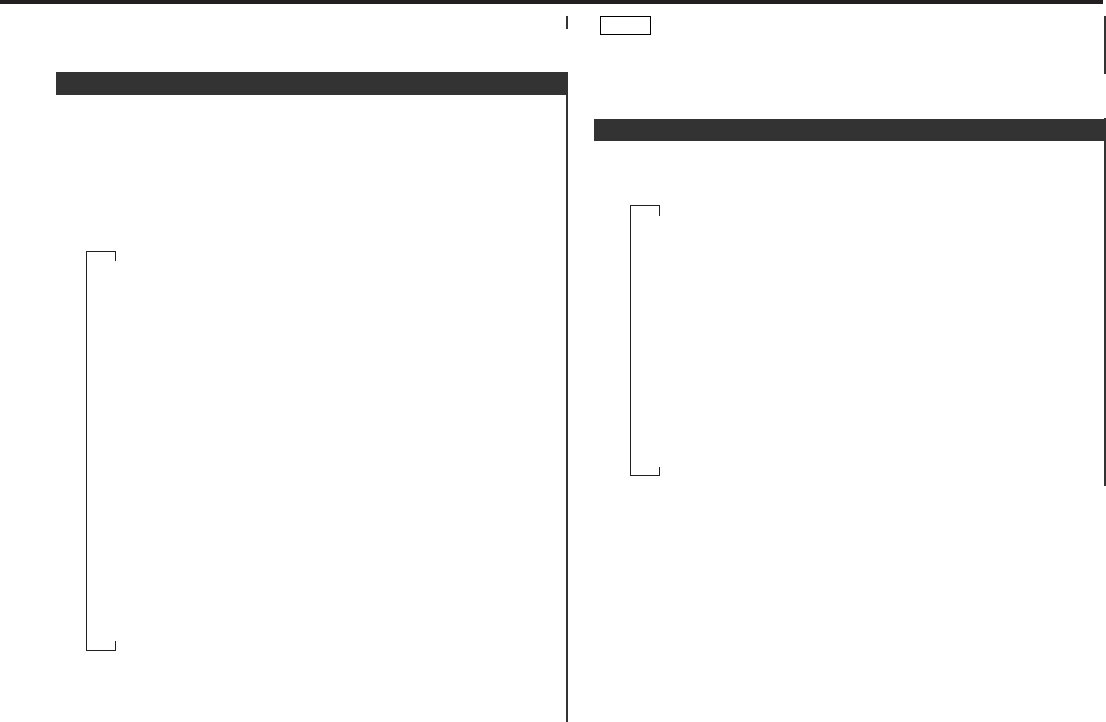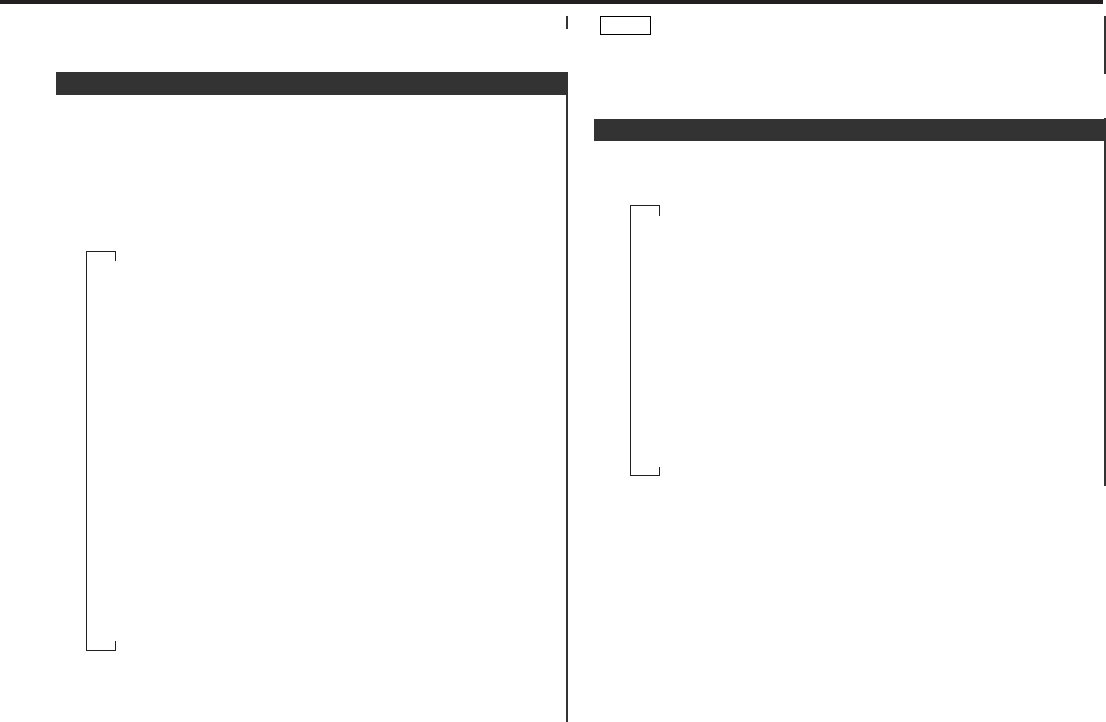
— 9 —
PS201T
You can select the display to enjoy sounds with eyes.
Switching the Spectrum Analyzer Display:
Press the S.A button.
"SPEANA mode" is displayed once the analyzer mode is
entered.
Each time you press the S.A button, the analyzer display
switches as follows;
Press the S.A button for at least one second to end the
analyzer mode.
3
▼
The spectrum analyzer display switches in
sequence for 10 seconds each.
"SPEANA scan"
∞
"Peak Hold"
∞
"Magnet"
∞
"Spark"
∞
"White Lines"
∞
"Amoeba"
∞
"Laser"
∞
"Strobo Light"
∞
"Frame"
∞
"Swing Line"
∞
"Mixer"
∞
"Rain Drop"
∞
"Landscape"
∞
"Seashore"
∞
"Speana Off"
2
1
Spectrum Analyzer Display Selection
If you make no button operation for 10 seconds, the analyzer
mode is automatically canceled.
NOTE
Switching the Sub Spectrum Analyzer Display:
Press the S.A button for at least one second to the sub
analyzer display switches as follows;
The sub spectrum analyzer display
switches in sequence for 10 seconds each.
"Peak Level"
∞
"Vibroscope"
∞
"Canyon"
∞
"Peak Bound"
∞
"Champagne"
∞
"Wave"
∞
"Ripple"
∞
"Sub-Ana.Off"
∞
"Sub-Ana.Scan"
∞
"EQ Curve"
Sub Spectrum Analyzer Display Selection
03.DPX-4020_M_US_PH4 02.6.3 3:54 PM Page 9