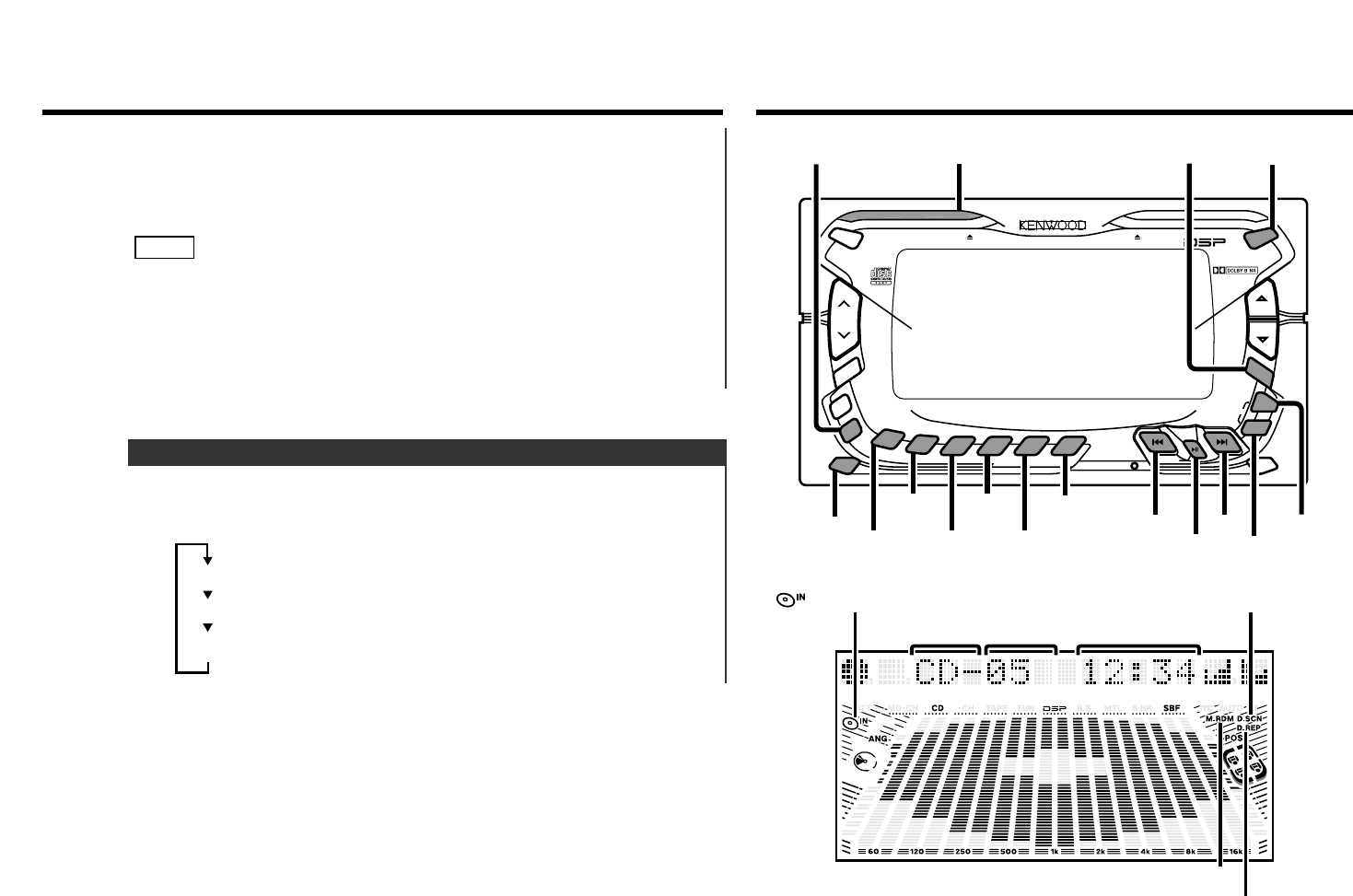
Switching the display during the tape mode:
Each time you press the DISP button, the display switches as
follows:
Tape counter
Character
Clock
Switching Display
Turning Music Repeat On/Off:
Press the REP button to switch music repeat on/off.
The REP indicator lights up when music repeat is turned on.
Canceling Music Repeat:
Press either the REP or PROGRAM button.
Music repeat "knows" where a track begins by detecting the blank
space preceding it (the space between tracks). However, when
the blank space lasts for less than four seconds or contains noise,
this function may not operate correctly. Furthermore, sections
that are recorded at low levels may trigger the function if they last
for four seconds or more.
NOTE
— 13 —
CD/External disc control features
DPX-5010
DIGITAL SIGNAL PROCESSOR
CD CASSETTE
DSP RECEIVER
VOLUME LAST ANGLE
MEMORY
7
CRSC
7
SBF
7
OFF PWR
7
OFF
7
NAME.S
7
7
7
8
7
9
7
0
SCROLL
B NR
SCN
RDM/B.S
COMPRESSION
KBS
SFC
DBB
SFC LEVEL
POSITION
ROOM SIZE
REP M.RDM/MTL
D.S
DISC
PROGRAM
D
I
S
C
D
I
R
E
C
T
DIGITAL X
,
OVER
RETURN
ANGLE
AUD
EQ
ATT
TAPE OPEN/CLOSE
DSP
DISC-
DISC+
4¢
SRC
#6/
M.RDM
DISP/NAME.S
#5/
D.S
#4/0/
REP
#3/9/
RDM
#2/8/
SCN
CD OPEN/CLOSE
SBF
38
#1/7/
SCROLL
DIR
1
2
3456
DIR
FNC
FM
+
AM–
CD OPEN/CLOSE
SRC
DISP
indicator
RDM/M.RDM indicator
SCN/D.SCN indicator
REP/D.REP indicator
Mode display/
Disc number
Track time
Track
number


















