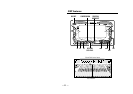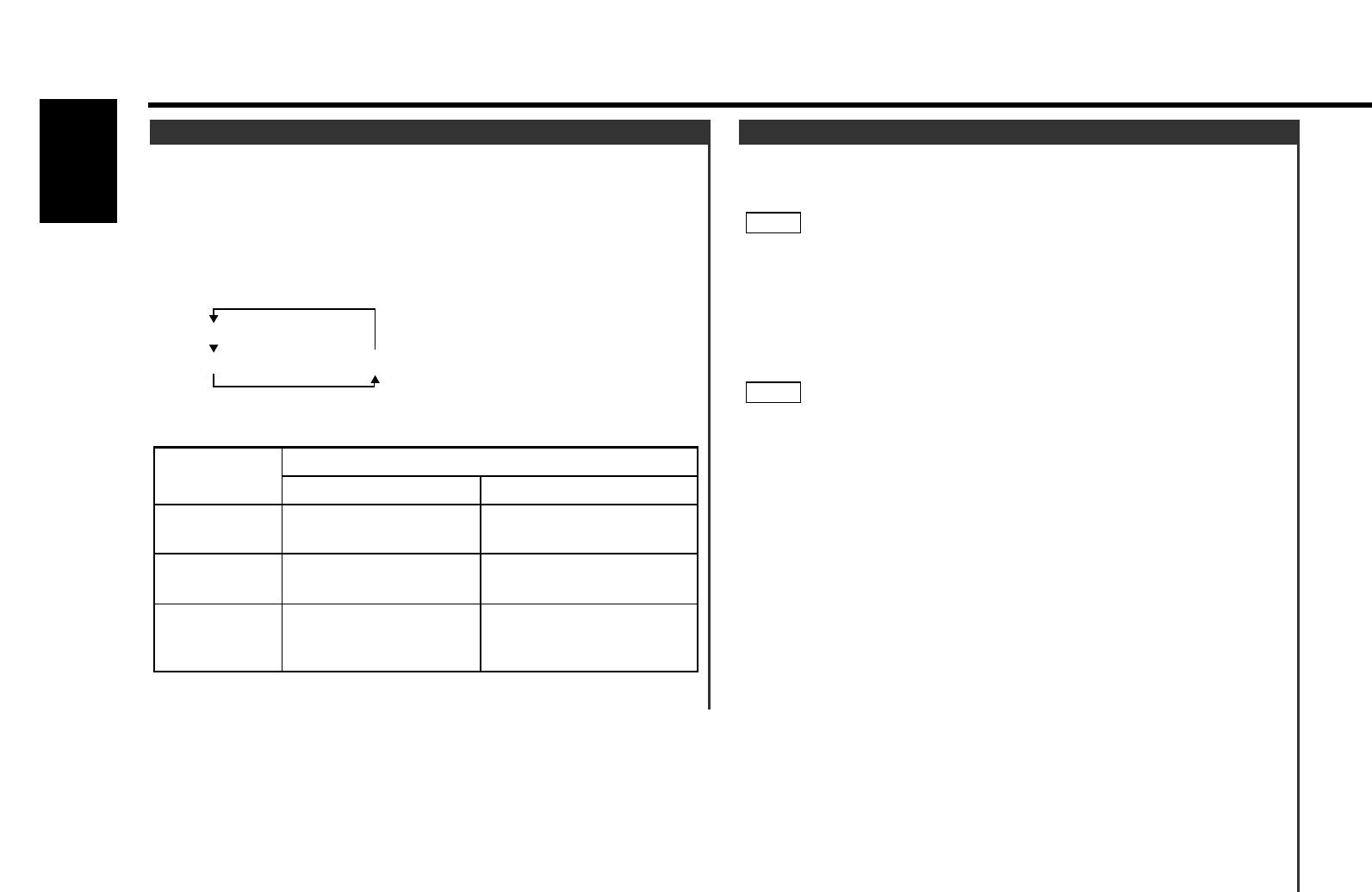
— 28 —
English
Adjust various sound levels.
Press the AUD button to enter the control mode.
Press either the 4 or ¢ button.
Each time the button is pressed, the adjustment mode will
change as follows:
Pressing the ¢ button advances the display, and pressing the
4 button reverses it.
Press the FM/AM button.
Look at the table to adjust the mode being displayed.
Press the AUD button to end the control mode.
4
Adjustment
mode
(Display)
Balance
("Balance")
Fader
("Fader")
Non-Fading
Preout Level
("N-F")
Left channel emphasized.
Rear channel emphasized.
Right channel emphasized.
Front channel emphasized.
AM button FM button
Operation of Audio control button
Non-fading sound
emphasized.
Front and rear
channels (including
preout) emphasized.
3
Balance
Fader
N-F Level (only when being switched)
2
1
Audio Control Setting
Other features
When the battery is removed from the unit's power switch, you
cannot turn on the unit again unless the preset security code is
input. This function helps prevent theft.
You must follow steps 1 to 9 to be able to use the Security Code
function. Turning off the power during the procedure will
deactivate the security code setting.
Once the security code function has been activated, "CODE
STBY" disappears from the function set system. Note that it will
no longer be possible to cancel this function afterwards.
Select the four digits to use in your security code.
The four-digit security code is very important, as you will need it
to turn the unit on again when the code security function is on.
Choose the number carefully and do not forget it (write it down
and keep it separately in a safe place).
Press the SRC button repeatedly and switch the display to "ALL
OFF" to enter the standby mode.
Press the FNC button.
"Function Set" is displayed and the function set mode is turned
on.
Keep pressing the ¢ button until the “CODE STBY” appears
in the display.
Press the 4 button to search in the other direction.
Press either the AM or FM button for at least two seconds.
"CODE WRITE" will appear in the display for one second,
indicating the code setting mode has been entered. When
"CODE ✽✽✽✽" appears in the display, you can start inputting
the code.
Press the preset button and enter the security code that you
have selected in step 1.
Example: Use "3510" as the security code.
6
5
4
3
2
NOTE
1
NOTE
Security Code