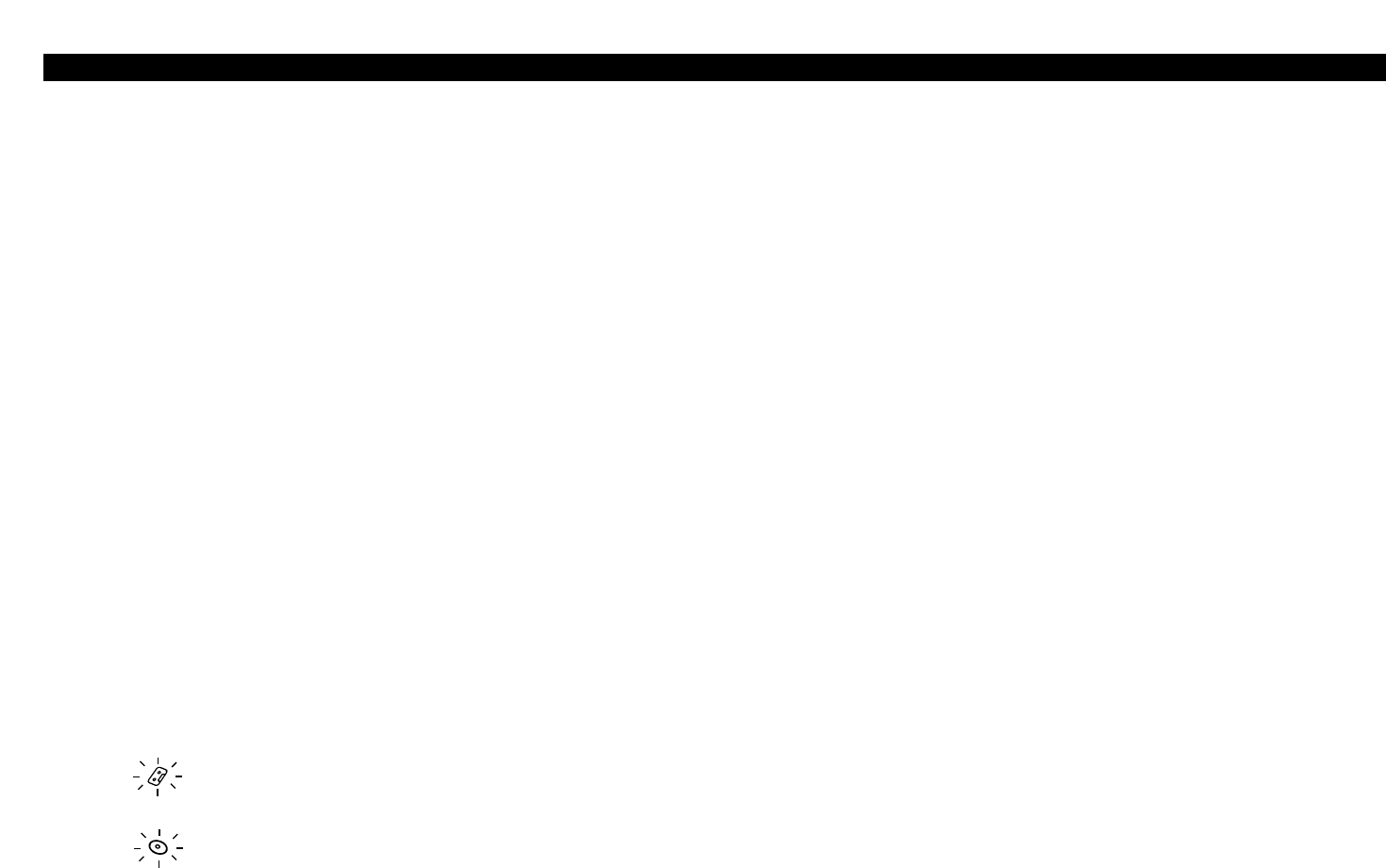
— 45 —
Nothing has been recorded on the MD.
The next MD will automatically be played.
]
Blank Disc
No disc has been loaded in the disc magazine.
Load a disc into the disc magazine.
The CD is quite dirty. The CD is upside-down. The CD is scratched a lot.
Clean the CD and load it correctly.
]
]
Error 04
No tracks are recorded on the MD, although it has a title.
The next MD will automatically be played.
]
No Track
The unit is malfunctioning for some reason.
Press the reset button on the unit. If the "Error 77" code does not disappear, consult your nearest service center.
]
Error 77
The protective circuit in the unit activates when the temperature inside the automatic disc changer exceeds 60°C (140°F), stopping
all operation.
Cool down the unit by opening the windows or turning on the air conditioner. As the temperature falls below 60°C (140°F), the
disc will start playing again.
]
H-Hold
Something is wrong with the disc magazine. Or the unit is malfunctioning for some reason.
Press the eject button on the unit. And then, press the reset button on the unit.
If the "Mecha Error" code does not disappear, consult your nearest service center.
]
Mecha Error
• An attempt was made to display the name of the station being received but it was not set in memory.
• An attempt was made to display the name of the disc being played but it was not set in memory.
• An attempt was made to display the station name/disc name after the battery had been removed for a long period.
No Name
An attempt was made to display the track/disc title of the MD disc during play, but the MD has no titles.
No Title
The tape player is malfunctioning.
Eject the tape and try inserting it again.
Contact the Kenwood dealer if this indicator continues blinking or the tape cannot be ejected.
]
The CD player is malfunctioning.
Eject the CD and try inserting it again.
Contact the Kenwood dealer if this indicator continues blinking or the CD cannot be ejected.
]
No disc changer is connected to the CH1 or CH2 terminal of the KCA-S200/S210A.
Connect the disc changer to the CH1 or CH2 terminal.
]
Aux Mode
An attempt was made to display the track/disc title of the CD during play, but the CD has no texts.
No Text
The MD you tried playing is designed for use with data.
Eject the MD designed for data and load the one designed for music.
]
Error 12


















