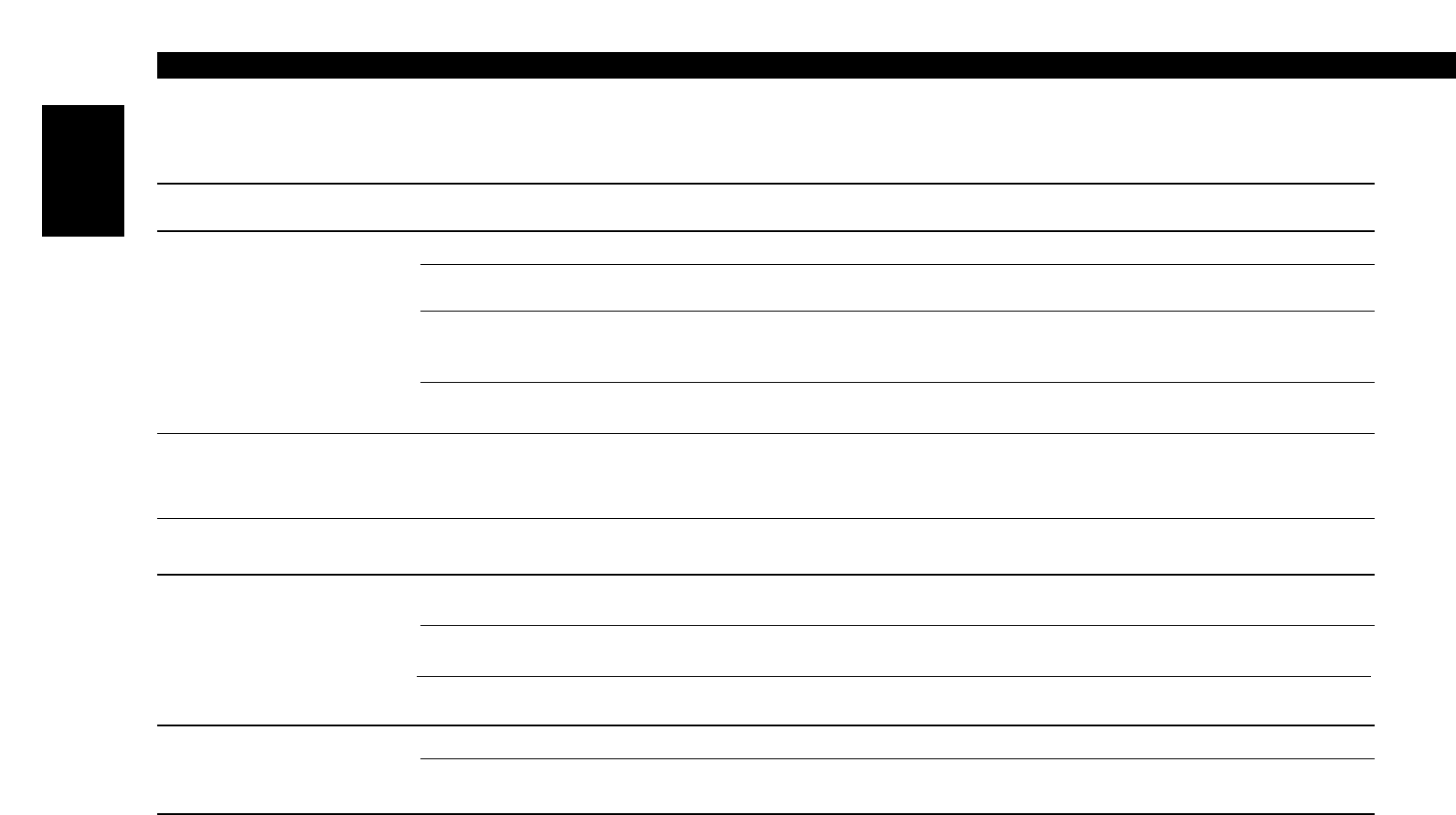
— 42 —
English
What might seem to be a malfunction in your unit may just be the result of slight misoperation or miswiring. Before
calling service, first check the following table for possible problems.
SOLUTIONPOSSIBLE CAUSEPROBLEM
The tape head is dirty. Clean the tape head, referring to the section on "Cleaning
the tape head" (see p. 4).
No sound can be heard, or the
volume is low.
The fader or balance settings are set all the way to one
side.
Reset the fader or balance settings.
The input/output wires or wiring harness are connected
incorrectly.
Reconnect the input/output wires or the wiring harness
correctly. See the section on "Connecting Wires to
Terminals".
The cassette tape is bad. Try playing another cassette tape. If works fine, the first
tape was bad.
Nothing happens when the
buttons are pressed.
The computer chip in the unit is not functioning normally. Press the reset button on the unit (see p. 4).
The sound quality is poor or
distorted.
The speakers are not wired correctly. Reconnect the speaker wires so that each output terminal is
connected to a different speaker.
One of the speaker wires is being pinched by a screw in
the car.
Check the speaker wiring.
The antenna control wire is not connected. Connect the wire correctly, referring to the section on
"Connecting Wires to Terminals".
Radio reception is poor. The car antenna is not extended. Pull the antenna out all the way.
The power does not turn on. The fuse has blown. After checking for short circuits in the wires, replace the
fuse with one with the same rating.
Attenuator is turned on. Turn off Attenuator.
Troubleshooting Guide
The tape does not go in. /
No sound can be heard even
though the tape display is
made.
The car ignition was turned off during tape eject; or the
tape was pulled out during loading, switching the mode to
tape mode even though no tape is in.
Press the Eject button.


















