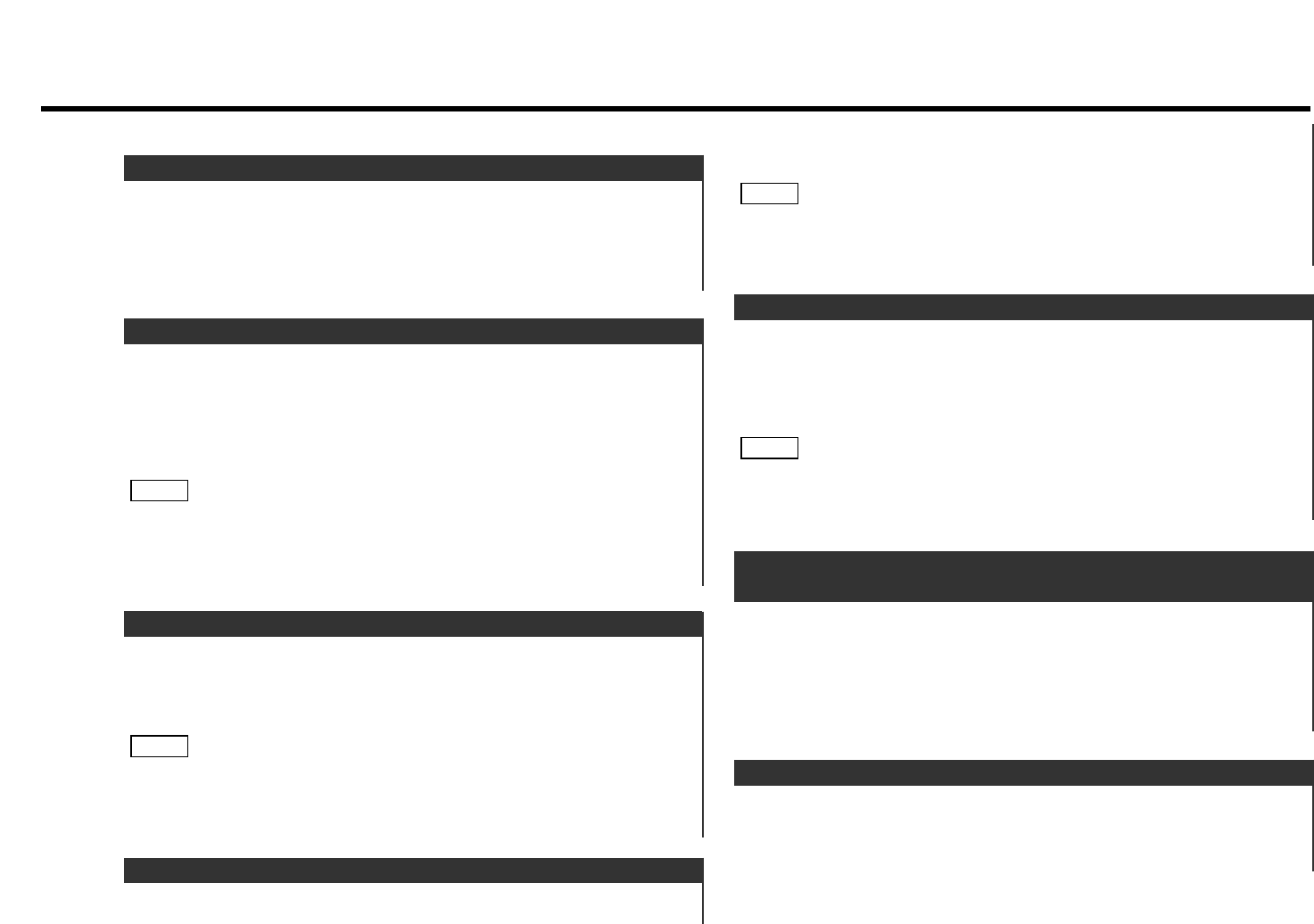
— 31 —
Function items in Standby mode:
This function produces a beep sound that accompanies button
operation. It can be switched on or off.
Display and setting
”BEEP On“
”BEEP Off“
1. Touch Sensor Tone
Switch the preout between the rear and non-fading. When you
switch to non-fading, you can adjust the volume separately.
The factory default is rear preout.
Display and setting
”Preout Rear“: Rear preout
”Preout N-F“: Non-fading preout
• Be sure to turn the power of this unit off and on after you
switch the preout.
• When this function is set to "Preout N-F", functions 4, 5 and 8 in
the section "Function items in Other mode:" are available.
NOTE
2. Switching Preout
You can adjust the Dimmer level of the unit when your car's
light switch has been turned on.
Display and setting
”BRIGHT 01“-”BRIGHT 13“
This function is available when the dimmer wire is connected and
the light switch of your car is turned on.
Be sure to enter the function set mode again after you turn the
light switch on, if the light switch is turned off.
NOTE
3. Dimmer Level Adjustment
If this function is set to on, you can adjust the setting of the
Crossover network.
4. Digital Crossover Network
Display and setting
”D.X ‘over On“
”D.X ‘over Off“
When this function is set to on, functions from 1 to 8 in the
section "Function items in Other mode:" are available to be
controlled.
NOTE
If this function is set to on, you can control the external
amplifier.
Display and setting
”Amp Cont On“
”Amp Cont Off“
When this function is set to on, the External AMP Control Setting
function in the section "Function items in Other mode:" is
available to be controlled.
NOTE
5. External Amp Control
When the battery is removed from the unit's power switch, you
cannot turn on the unit again unless the preset security code is
input. This function helps prevent theft.
See page 28
7. Security Code
If this function is se to on, the name of this unit appears in the
display when the power is turned on.
It can be switched off, too.
Display and setting
”Opening On“
”Opening Off“
6. Setting for the Display of the Model's Name
when Turning the Power On


















