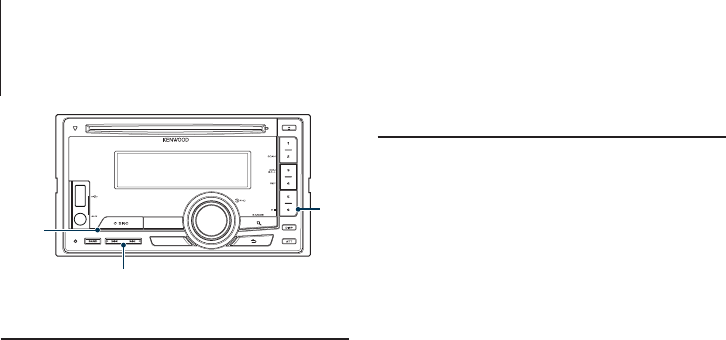
English
|
19
Bluetooth Audio Operation
Connecting a Bluetooth Device
Before use the Bluetooth device, you need to
connect Bluetooth device to this unit.
Pairing (Registering from Bluetooth devices)
To make your Bluetooth Audio player usable with
this unit, you need to register it (pairing).
1
Turn on this unit
Press the [SRC] button.
2
Start registering this unit by operating the
Bluetooth device
By operating the Bluetooth device, register the
audio player (pairing). Select “KCA-BT200”/ “KCA-
BT300” from the list of connected units.
3
Enter a PIN code
Input the PIN code (“0000”) in the Bluetooth
device.
Check that registration is complete on the
Bluetooth device.
✍ PIN code is set to “0000” as the default. You can
change this code. Refer to <Registering PIN
Code> (page 44).
4
By operating the Bluetooth device, start
Bluetooth connection.
⁄
• If pairing does not succeed, try followings.
– PIN code is set to “0000”. See <Registering PIN Code>
(page 44)
– Turn off the power of this unit and turn it back on. And
then try the pairing operation again.
– If other audio players have been registered, delete them.
And then try the pairing operation again. See <Deleting a
Registered Bluetooth device> (page 45)
• When registering from this unit, refer to <Registering
Bluetooth device> (page 43).
Basic Operation
Selecting Bluetooth Audio source
Press the [SRC] button.
Select the “BT Audio” display.
Pause and play
Press the [6] button.
Music Search
Press the [4] or [¢] button.
⁄
• All or some of the operations above cannot be performed if
the Bluetooth audio player is not ready for remote control.
• Switching between Bluetooth audio sources does not start
or stop playback automatically. Perform the operation for
starting or stopping playback.
• Some audio players cannot be controlled remotely or
reconnected after Bluetooth disconnection. Operate the
main unit of the audio player to connect Bluetooth.
Function of DPX-U6120 with KCA-BT200/BT300 (Optional Accessory)
SRC
4 ¢
6
B64-4805-00_01_DPXU6120_M_en.indd 19 11/02/02 15:07


















