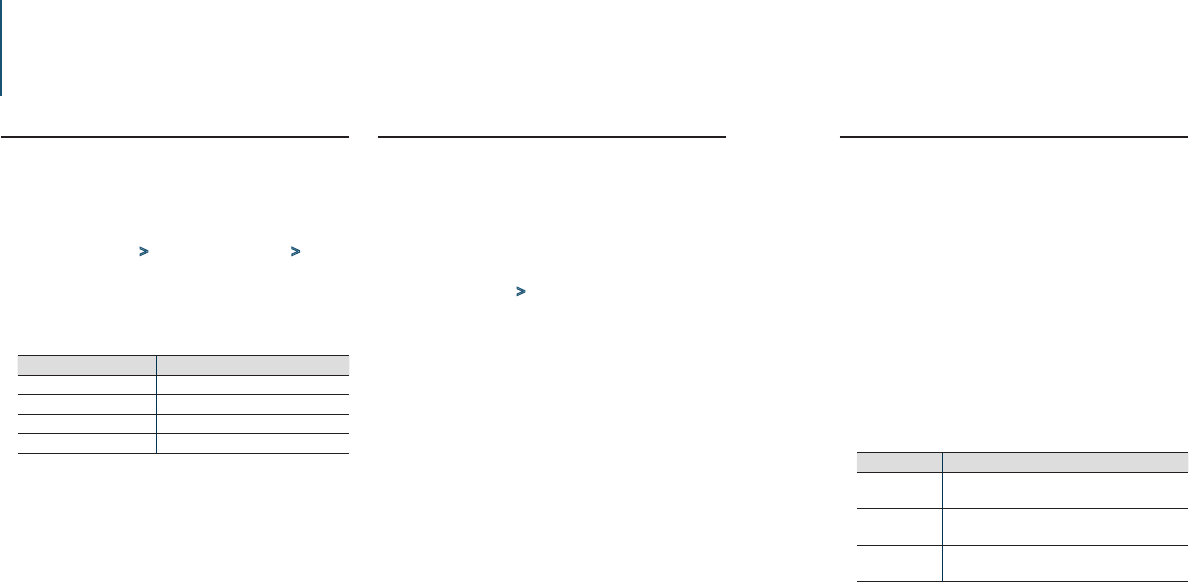
74
|
KDC-BT73DAB/ KDC-BT53U/ KDC-5057SD
English
|
75
16. Bluetooth settings (KDC-BT73DAB, KDC-BT53U)
16-1. Registering the PIN code
By operating the Bluetooth device, specify the PIN
code necessary for registering this unit.
Press [Ú].
“BT MODE” appears and enter the Bluetooth mode.
Select “Settings” > “Detailed Settings” > “PIN
Code Edit” using [Control] knob.
For how to use [Control] knob, refer to <3-3. How
to select the item> (page 13).
Input the PIN code
Operation type Operation
Selection of numbers Turn [Control] knob.
Movement to the next digit Press [F].
Deletion of the last digit Press [E].
Transmission of PIN code Press [Control] knob.
If “Completed” appears and registration is complete.
Exiting from the Bluetooth mode
Press [Ú].
Notes on PIN code input
• By default, “0000” is specified.
• A PIN code can be specified with up to eight digits.
16-2. Downloading the phone book
If the phone book is not downloaded automatically
to this unit to which a cell phone − which is not
compatible with PBAP − is connected, download it
in the following manner:
Press [Ú].
“BT MODE” appears and enter the Bluetooth mode.
Select “Settings” > “Transfer Phonebook”
using [Control] knob.
For how to use [Control] knob, refer to <3-3. How
to select the item> (page 13).
When downloading starts, “Downloading ###”
appears.
When downloading is completed, “Completed”
appears.
Exiting from the Bluetooth mode
Press [Ú].
Maximum number of phone numbers that can be
registered
• Of all registered mobile phones, a total of 4000 phones
number can be registered.
• Up to 32 digits can be registered for each phone number
along with up to 32* characters representing a name.
(*32: Number of alphabetical characters. Fewer characters
can be input depending on the type of characters.)
Cancellation of downloading
• To cancel downloading of the phone book data, operate
the cell phone.
16-3. Deleting the phone book
You can delete the phone book stored in this unit to
which a cell phone − which is not compatible with
PBAP − is connected.
Press [Ú].
“BT MODE” appears and enter the Bluetooth mode.
Select “Phone Book” using [Control] knob.
For how to use [Control] knob, refer to <3-3. How
to select the item> (page 13).
Select the name to be deleted using [Control]
knob.
Press and hold [Control] knob.
Select the item to be deleted using [Control]
knob.
Display Item to be deleted
“Delete Name” All phone numbers registered for the selected name
are deleted.
“Delete Number” One of the phone numbers registered for the selected
name is deleted.
“Delete All” All phone numbers registered in the phone book
are deleted.
When you selected “Delete Number”, next select
the number you want to delete using [Control]
knob.
Select “YES” using [Control] knob.
“Completed” appears.
Exiting from the Bluetooth mode
Press [Ú].


















