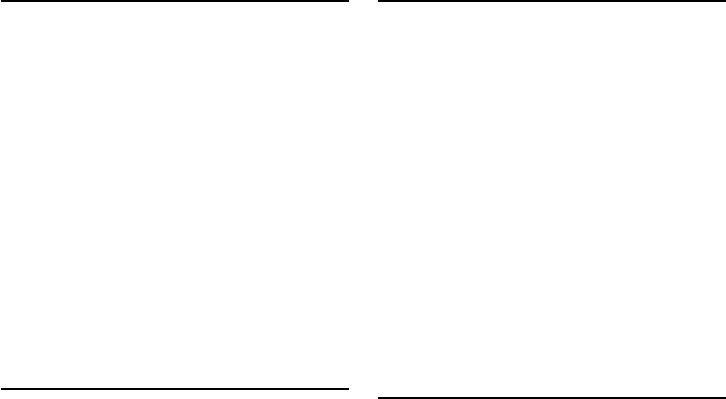
English
|
13
Basic Operation of Disc Changer
(Optional)
Selecting CD changer source
Press the [SRC] button.
Select the “CD CH” display.
Music search
Push the [AUD] knob towards right or left.
Disc Search
Push the [AUD] knob towards up or down.
Function of disc changers with remote control
Direct Disc Search
Searchs the disc by entering the disc number.
1 Enter the disc number
Press the number buttons on the remote
control.
2 Search the disc
Press the [FM+] or [AM–] button.
Cancelling Direct Disc Search
Press the [38] button.
⁄
• Direct Disc Search cannot be performed during playing
of Random play or scan play.
• Input “0” to select disc 10.
Function of iPod
iPod Control by Hand Mode
Allows you to operate iPod with the control on the
iPod.
Enter iPod Control by Hand Mode
Select “iPodCTRL”.
For how to select Function Control items, refer to
<Function Control> (page 6).
⁄
• In the iPod Control by hand mode, iPod cannot be
operated using this unit.
• This mode is not compatible with music information
display. The display will show “iPod BY HAND”.
• iPod can be operated when it conforms to the iPod
control function.
Function of remote control
Direct Music Search
Searchs the music by entering the track number.
1 Enter the music number
Press the number buttons on the remote
control.
2 Search the music
Press the [4] or [¢] button.
Cancelling Direct Music Search
Press the [38] button.
⁄
• Direct Music Search cannot be performed during playing
of iPod, Random play, or scan play.


















