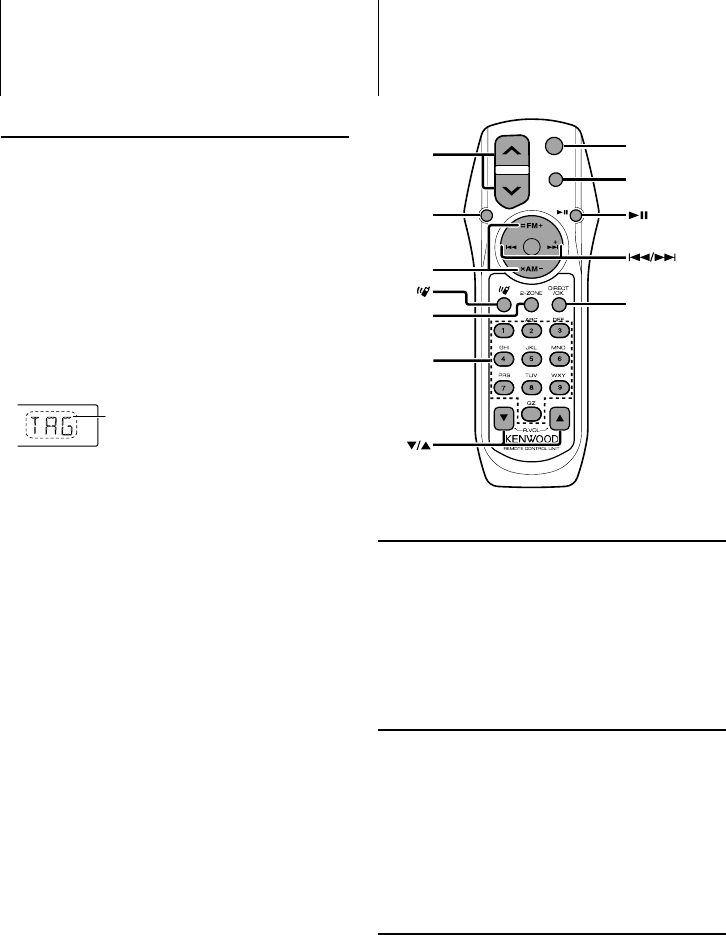
34
|
KDC-BT742U/ KDC-X493/ KDC-MP442U
HD Radio tuner control
(Optional : KTC-HR300 connected)
HD Radio Tagging (iTunes Tagging)
Using an iTunes Tagging enabled HD Radio you can
tag your music. When you hear a song you enjoy
on your local HD Radio station, you only have to
press the [38] button. The song’s information will
then be saved on this unit. The saved songs will
then show up in a playlist called “Purchased” in
iTunes the very next time you sync your iPod to
your computer. So then you just need to click and
then easily buy and download the song you were
tagging directly from the Apple iTunes Music Store.
1 Enter HD Radio tagging mode
Press the [38] button.
“TAG” will be indicated on the display
when song information can be
registered.
⁄
• Turn “ON” the “MENU” > “TAGGING” of <Function Control>
(page 6) when using this function.
• Up to 50 TAGs (song’s information) can be registered to
this unit. When iPod is connected, the TAG information
registered to this unit is transferred to the connected
iPod.
• The memory usage can be checked by selecting “MENU”
> “TAG MEM” of <Function Control> (page 6).
Basic Operations of remote
control
SRC
VOL
ATT
AUD
ATT
DIRECT
0 — 9
SRC
VOL
AUD
2-ZONE
FM/AM
General control
Volume control [VOL]
Source select [SRC]
Volume reduce [ATT]
When the button is pressed again, the volume returns
to the previous level.
In Audio control
Audio item select [AUD]
Adjust the Audio item [VOL]
⁄
• Refer to <Audio Control> (page 20) for the operation
method, such as the procedures for Audio control and
others operations.
Dual Zone control
Dual zone system on and off [2-ZONE]
Rear channel volume control [5]/ [∞]
(page 14, 33)


















