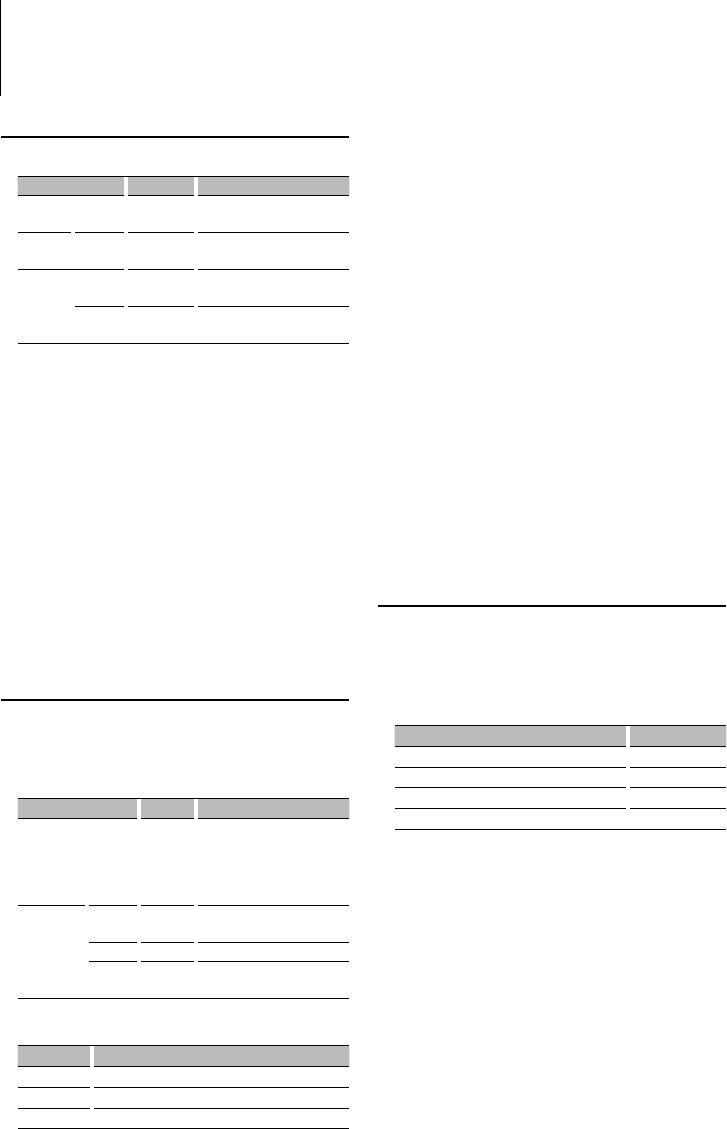
24
|
KDC-BT742U/ KDC-X493/ KDC-MP442U
Audio Adjustments (DSP)
Equalizer Control
You can adjust following Equalizer Control items.
iPod Equalizer can be set after connecting iPod and
selecting “iPod” in <System Q>. Select from the 22
equalizer types;
Adjustment Item Display Range
Preset
memory
“PRESET”
System Q “EQ” “NATURAL” (Natural)/ “USER”/
“ROCK” (Rock)/ “POPS” (Pops)/
“EASY” (Easy)/ “TOP40”
(Top 40)/
“JAZZ” (Jazz)/ “GAME” (Game)/
“iPod”
Equalizer
agjust
“MANUAL”/
“BAND”
Center
Frequency
“F0” Refer to the followings.
Quality “Q” 0.25/ 0.50/ 1.00/ 2.00
Level “GAIN” –9/ -7/ -5/ -3/ -2/ -1/ 0/ +1/
+2/ +3/ +5/ +7/ +9
• The frequency which can be selected by each Frequency
band is shown below.
Band Frequency
“BAND1” 60/ 100/ 160/ 250/ 400 Hz
“BAND2” 630/ 1k/ 1.6k/ 2.5k Hz
“BAND3” 4/ 6.3/ 10/ 16 kHz
Preset position setting
According to the listening position, select the
position from the following settings so that the
normal position of the sound environment can
be compensated in accordance with the selected
position;
Compensation seat Range
Not compensating. “ALL”
Front-Left seat “F-L”
Front-Right seat “F-R”
Front seat “F-ALL”
1 Enter Position setting mode
Select “DSP” > “CONTROL” > “POSITION” >
“PRESET”.
For how to select Function Control item, refer to
<Function Control> (page 6).
2 Select the seat you want to compensate
Turn the [AUD] knob and push the center when
the desired item is displayed.
3 Exit Position setting mode
Press the [SEARCH] button.
X’Over setting
You can set a X’Over value for the speakers;
Setting speaker Display Range
Front
“FRONT”
High Pass
Filter
“FC”/
“HPF F”
THRU (Through) /40 /60 /70 /80
/100 /120 /150 / 180/ 220 Hz
Rear
“REAR”
High Pass
Filter
“FC”/
“HPF R”
THRU (Through) /40 /60 /70 /80
/100 /120 /150 / 180/ 220 Hz
Subwoofer
“SUB-W”
Speaker
Size
“FC”/
“LPF SW”
40/ 60/ 70/ 80/ 100/ 120/150 /
180/ 220/ THRU (Through) Hz
Phase “FC”/
“SW PHASE”
REVERSE (180°)/ NORMAL (0°)
1 Enter X’Over setting mode
Select “DSP” > “SETUP” > “X’OVER”.
For how to select Function Control item, refer to
<Function Control> (page 6).
2 Select the item you want to set
Turn the [AUD] knob and push the center when
the desired item is displayed.
3 Set the X’Over value
Turn the [AUD] knob and push the center when
the desired value is displayed.
4 Exit X’Over setting mode
Press the [SEARCH] button.
Function of KDC-BT742U
1 Enter Equalizer Control mode
Select “DSP” > “CONTROL” > “EQ”.
For how to select Function Control item, refer to
<Function Control> (page 6).
2 Select the item you want to set
Turn the [AUD] knob and push the center when
the desired item is displayed.
3 Set the value
Turn the [AUD] knob and push the center when
the desired item is displayed.
iPod Equalizer
1. Enter iPod Equalizer mode
Press the [AUD] button.
2. Set the value
Turn the [AUD] knob and push the center
when the desired item is displayed.
4 Exit Equalizer Control mode
Press the [SEARCH] button.


















