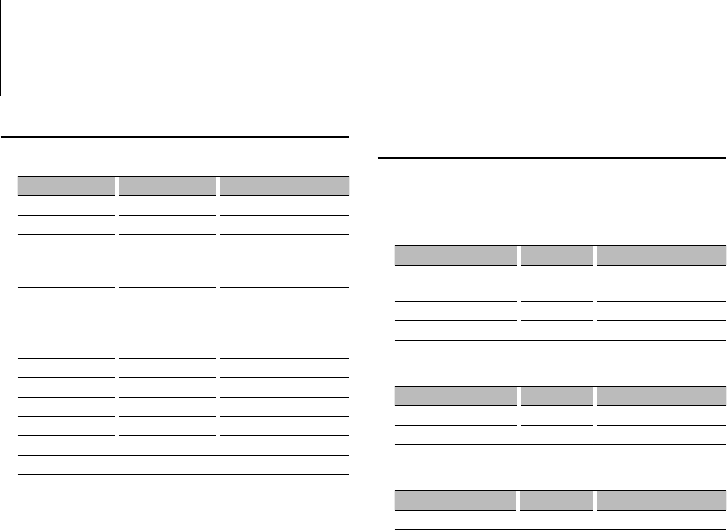
20
|
KDC-BT742U/ KDC-X493/ KDC-MP442U
Audio Adjustments
Audio Control
You can adjust following Audio Control items ;
Adjustment Item Display Range
Rear volume “R-VOLUME” 0 — 35
Subwoofer level “SUB-W L” –15 — +15
Bass Boost* “B.BOOST” “STEP1”/”STEP2”/“OFF”
(The indicator turns on
according to the setting.)
System Q* “NATURAL”/“USER”/
“ROCK”/“POPS”/“EA
SY”/“TOP40”/“JAZZ”
/”GAME”
Natural/User setting/Rock/
Pops/Easy/Top 40/Jazz/
Game
Bass level* “BASS L” –8 — +8
Middle level* “MID L” –8 — +8
Treble level* “TRE L” –8 — +8
Balance “BALANCE” Left 15 — Right 15
Fader “FADER” Rear 15 — Front 15
Exit Audio Control mode (Volume control mode)
* Function of KDC-X493/MP442U.
⁄
• Source tone memory: You can set Bass, Middle, and
Treble for each source.
• “USER”: The ranges selected lastly for Bass level, Middle
level, and Treble level are recalled automatically.
1 Select the source to adjust
Press the [SRC] button.
2 Enter Audio Control mode
Press the [AUD] knob.
3 Select the Audio item to adjust
Press the [AUD] knob.
4 Adjust the Audio item
Turn the [AUD] knob.
5 Exit Audio Control mode
Press any button.
Press a button other than the [AUD] knob or [0]
button.
Function of KDC-X493
Adjusting the detail of Audio Control
You can adjust the following Basic Audio Items in
datail: Bass level, Middle level, and Treble leval.
Bass level
Adjustment Item Display Range
Bass Center Frequency “BASS F” 40/50/60/70/80/100/
120/150 Hz
Bass Q Factor “BASS Q” 1.00/1.25/1.50/2.00
Bass Extend “BASS EXT” OFF/ON
Middle level
Adjustment Item Display Range
Middle Center Frequency “MID F” 0.5/1.0/1.5/2.0 kHz
Middle Q Factor “MID Q” 1.0/2.0
Treble level
Adjustment Item Display Range
Treble Center Frequency “TRE F” 10.0/12.5/15.0/17.5 kHz
1 Select the Basic Audio item
For how to select Basic Audio items, see <Audio
Control> (page 20).
2 Enter Detail adjustment mode of Audio
Control
Press the [AUD] knob for at least 1 second.
3 Select the Detail Audio item to adjust
Press the [AUD] knob.
4 Adjust the Detail Audio item
Turn the [AUD] knob.
5 Exit the Detail Audio Control mode
Press the [AUD] knob for at least 1 second.
⁄
• When you set the Bass Extend to ON, low frequency
response is extended by 20%.
• You can exit the Audio Control mode at anytime by
pressing any button except for [AUD] knob or [0]
button.


















