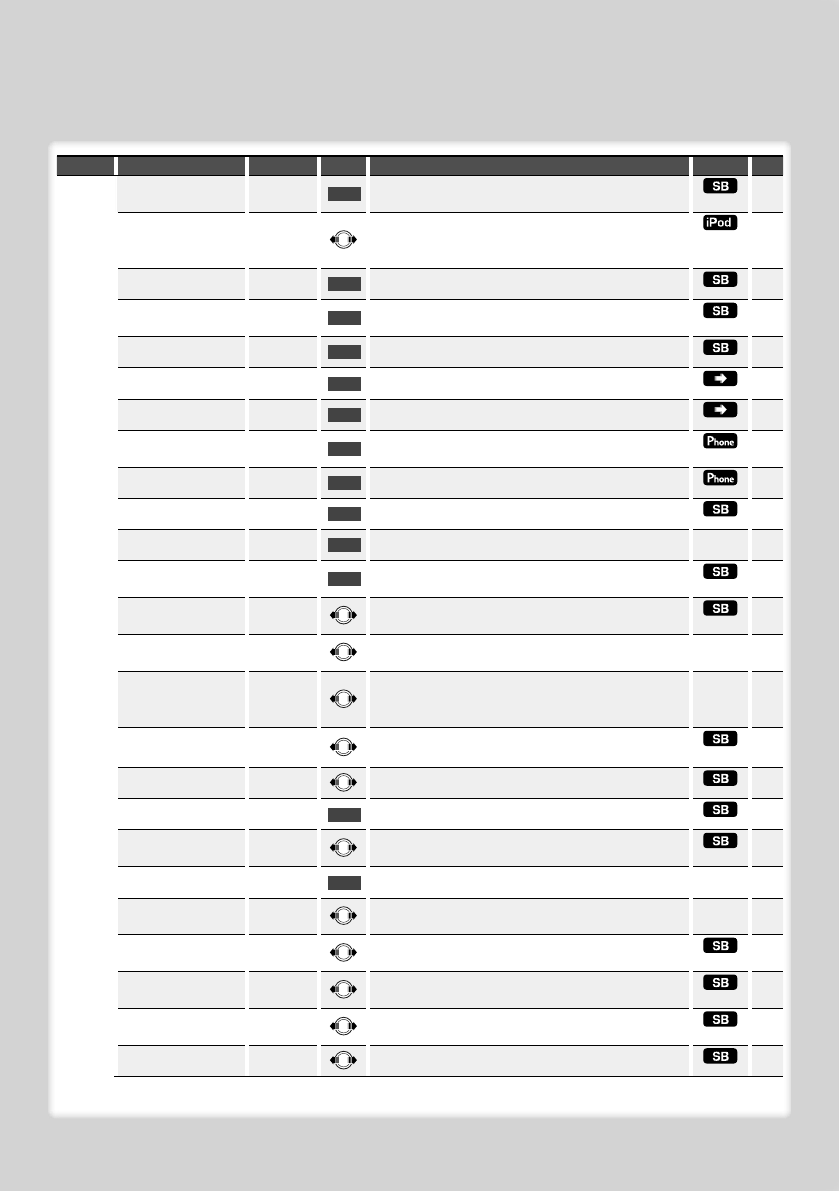
Category Item Setting Entry Setting overview Condition Page
MENU “SECURITY SET”/
“SECURITY CLR”
1 sec.
Sets/Resets security code.
18
“SKIP SRCH” “0.5%”*/
“1%”/ “5%”/
“10%”
Sets the ratio of skip performed with <Music Search for
iPod>.
12
“DVC REGIST”
*
1 sec.
Register a Bluetooth device (pairing).
28
“S-DVC SELECT”
*
1 sec.
Allow registration of a special device that cannot be
registered normally.
28
“PHONE SEL”
*
1 sec.
Select a cell-phone subject to hands-free connection.
29
“SMS DOWNLOAD”
*
1 sec.
Download a short message.
32
“SMS INBOX”
*
1 sec.
Display the received short message.
31
“VOICE TAG”
*
1 sec.
Registers voice for voice recognition and voice to select
the Phone number category in Phonebook.
30,
31
“VOICE RECOG”
*
1 sec.
Calls by recognizing the registered voice.
17
“DEVICE DEL”
*
1 sec.
Cancel registration of the Bluetooth device.
30
“DVC STATUS”
*
1 sec.
Display the status of the Bluetooth device.
— *
“PIN EDIT”
*
1 sec.
Specify the PIN code required when registering this unit
using the Bluetooth device.
28
“AUTO ANS”
* “OFF”/ “0S” –
“8S”* – “99S”
Answer a call automatically after lapse of the preset time
interval for automatic answer.
*
“MIC GAIN”
* “–2” – “0”* –
“+2”
Adjusts the sensitivity of the built-in microphone for a
telephone call.
— *
“NR LEVEL”
* “–2” – “0”* –
“+2”
Reduces the noises generated by the surrounding
environment without changing the microphone
volume.
— *
“SP SEL”
* “FRONT”*/
“F-R”/ “F-L”
Specify the voice output speaker.
*
“CALL BEEP”
* “ON”*/ “OFF”
Output a beep from the speaker when a call comes in.
*
“BT F/W UPDATE”
*
1 sec.
Display the firmware version and update the firmware.
30
“BEEP”
* “OFF”/ “ON”*
Setting the operation check sound (beep sound) ON/
OFF.
—
“CLOCK ADJUST”
1 sec.
Sets the clock.
—19
“DISPLAY” “OFF”/ “ON”*
Turns off the display when no operation is performed.
— *
“DIMMER” “OFF”/
“AUTO”*
Dims the display part in conjunction with the light
switch of the vehicle.
—
“IL EFFECT” “OFF”/ “ON”*
Sets whether the key illumination brightness is changed
in conjunction with the key operation.
—
“DOT LINE” “OFF”/ “ON”*
Specifies whether to display the red dotted line on the
display.
—
“AMP” “OFF”/ “ON”*
Turns on/off the built-in amplifier.
*
Next page 3
*Factory setting
* Function of KDC-BT742U.
* Function of KDC-X493.
* Function of KDC-MP442U.
* iPod play mode cannot be set when
<iPodCTRL> is set to “OFF”.
* Refer to <Menu Glossary> (page 38).
English
|
7


















