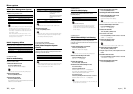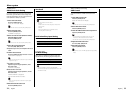32
|
English
English
|
33
In SIRIUS source
SIRIUS Lock Code Setting
If you have locked any streams in the channel
lock mode, you will need to enter 4 digit Lock
Code to unlock them. You can change the Lock
Code (default is “0000”) as you like.
1 Select Lock Code mode
Press the [AUDIO] button.
Select the "Lock Code" display.
• This function can be used the [FM] / [AM] button.
2 Enter Lock Code mode
Press the [MENU] button.
"CURRENT" is displayed.
3 Enter current Lock Code (default is “0000”)
Select the digits to enter
Press the [AUDIO] knob.
•
This function can be used the [FM] / [AM] button.
4 Select the Lock Code numbers
Turn the [4] / [¢] knob.
5 Repeat steps 3 and 4, and complete the Lock
Code.
6 Confirm the Lock Code
Press the [AUDIO] knob for at least 1 second.
"NEW CODE" is displayed.
• When the wrong Code is entered in steps 3 through 5,
repeat from step 1.
7 Enter New Lock Code
Repeat steps 3 through operations, enter
New Lock Code.
"RE-ENTER" is displayed.
8 Reenter New Lock Code
Repeat steps 3 through operations, reenter
New Lock Code.
"CODE CHANGED" is displayed.
The Lock Code function activates.
• When the wrong Code is entered in step 8, repeat
from step 1.
9 Exit Channel Lock Code mode
Press the [MENU] button.
Menu system
In Standby mode
CD Read Setting
When there is a problem on playing a CD with
special format, this setting play the CD by force.
Display Setting
"CD READ 1" Play CD and MP3/WMA.
"CD READ 2" Play CD by force.
• Setting "CD READ 2" cannot play MP3/WMA.
Some music CDs may not be played back even in the
"CD READ 2" mode.
When LX AMP unit connecting
AMP Control
You can control the LX AMP connected to the
unit.
1 Select AMP Control mode
Press the [AUDIO] knob.
Select the "AMP Control" display.
• This function can be used the [FM] / [AM] button.
2 Enter AMP Control mode
Press the [MENU] button.
3 Select the AMP Control item for adjustment
Press the [AUDIO] knob.
• For the details of the AMP Control item, see the
Instruction manual attached to the LX AMP.
• This function can be used the [FM] / [AM] button.
4 Adjust the AMP Control item
Turn the [4] / [¢] knob.
5 Exit AMP Control mode
Press the [MENU] button.
• You cannot use the LX AMP operation during standby
mode.
Built-in Auxiliary input Setting
Set the Built-in Auxiliary Input function.
Display Setting
"AUX OFF" When selecting the source there’s no Auxiliary Input.
"AUX ON" When selecting the source there’s Auxiliary Input.
Text Scroll
Setting the displayed text scroll.
Display Setting
"Scroll Auto" Repeats scroll.
"Scroll MANU" Scrolls when the display changes.
• The text scrolled is shown below.
- CD text
- Folder name/ File name/ Song title/ Artist name/
Album name
- MD title
- Text for the SIRIUS source, HD Radio source,
including Channel name, etc.