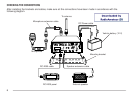13
OVERVIEW
The TS-2000(X)/ TS-B2000 transceiver has many
function controls. However, the RC-2000 mobile
controller has only 12 keys and 5 controls. In order to
access all the available functions of the transceiver from
the RC-2000 mobile controller, the functions are divided
into 3 groups: A, B, and C. Group A is a primary
function group with most of the commonly used keys.
Group B is a secondary function group. Group C is a
special group whose functions change, depending on
the current operating mode.
Within each group, there are several sub-groups, each
identified by their suffix numbers. Momentarily press
[F1] to cycle through each sub-group within your
selected group (A, B, or C). The suffix numbers change
to reflect the currently selected sub-group. To change
the main group (A, B, or C), press and hold [F1].
As you change the group and sub-group, the available
functions for [F2] ~ [F6] change. Press one of [F2] ~
[F6] to activate the function which appears on the
display above each key.
To access your desired function, first select the
appropriate group by pressing and holding [F1]. Next,
cycle within the group to the appropriate sub-group by
continuously pressing [F1]. The selected group and
corresponding number appears on the display above the
[F1] key.
The following diagram illustrates how to access each
group and sub-group.
For further information on each function, refer to the
TS-2000(X)/ TS-B2000 instruction manual. A Quick
look-up table of each operating mode is available,
starting on page 47.
DIAGRAM
CYCLING THE KEY GROUPS
A–1
A–2
B–1
B–2
B–3
C–1
C–2
(1 s)
(1 s)
(1 s)
[F1]
Press [F1]
Press [F1] (1 s)
B–4
[F1]
A–3
[F1]
A–4
[F1]
(A–5)
[F1]
C–3
[F1]
(C–4)
[F1]
GROUP A
GROUP B
GROUP C
[F1]
[F1]
[F1]
[F1]
[F1]
[F1]
[F1][F1][F1]
• A–5 appears only when recalling
Memory Channels 290~299.
• C–4 appears only in FM mode.