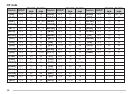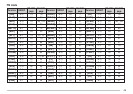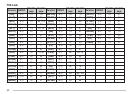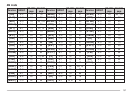44
SKY COMMAND II+ (K-TYPE ONLY)
The Sky Command II+ allows you to remotely control a
TS-570, TS-870, or TS-2000 series HF transceiver from
a separate location. Before operating Sky Command II+
with the RC-2000, read the Sky Command II+ section of
the TS-2000(X)/ TS-B2000 instruction manual, starting
on page 83. After completing the setup, refer to pages
84 ~ 88 of the TS-2000(X)/ TS-B2000 instruction manual
for the control operations using a TM-D700A, TH-D7A,
or another TS-2000(X) transceiver.
PROGRAMMING CALL SIGNS
The TS-2000(X)/ TS-B2000 can serve as either
Commander or Transporter. Program the same callsign
for both Commander and Transporter. Refer to page 83
of the TS-2000/ TS-B2000 instruction manual for the
possible callsign entries.
On the TRANSPORTER:
1 Press [F1] (1 s) until you select group A.
2 Press [F1] until you select A–3.
3 Press [MENU].
4 Turn the MULTI/ CH control to select Menu No. 62.
5 Press [SUB].
6 Turn the MULTI/ CH control to select Menu No. 62A.
7 Press [OK].
• The Commander callsign entry prompt appears.
8 Turn the Tuning control to select a character.
• You can enter 0 to 9, A to Z, and –.
9 Press [
bb
bb
b]/ [
aa
aa
a] to move the cursor. Press [DEL] to
delete the character at the cursor. Press [CLR] to
cancel the entry.
10 Press [OK] to store the callsign.
On the COMMANDER:
1 Press [F1] (1 s) until you select group A.
2 Press [F1] until you select A–3.
3 Press [MENU].
4 Turn the MULTI/ CH control to select Menu No. 62.
5 Press [SUB].
6 Turn the MULTI/ CH control to select Menu No. 62B.
7 Press [OK].
• The Transporter callsign entry prompt appears.
8 Turn the Tuning control to select a character.
• You can enter 0 to 9, A to Z, and –.
9 Press [
bb
bb
b]/ [
aa
aa
a] to move the cursor. Press [DEL] to
delete the character at the cursor. Press [CLR] to
cancel the entry.
• The callsign must match the Transporter callsign
to perform Sky Command II+ operation.
10 Press [OK] to store the callsign.