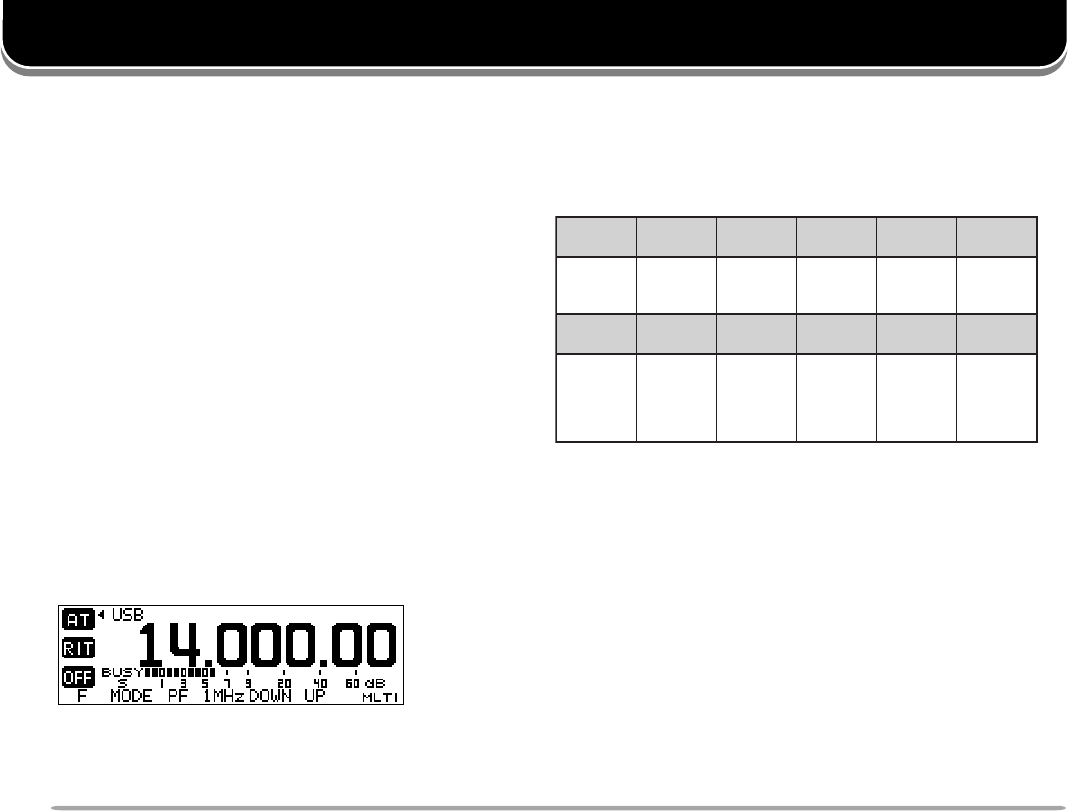
34
EASY VIEWING MODE
OVERVIEW
Since the RC-2000 is designed to be used in a vehicle, it
has an unique Easy Viewing mode for mobile operation.
When you enter this mode, the display shows only the
current Control band frequency in a large font. Also,
only 2 key function groups are available for quick
function access. Unlike normal mode, 2 key function
groups can be toggled by simply pressing [F1].
OPERATION
While operating in the regular VFO mode or Memory
Recall mode:
Press [EASY] (L3) to enter the Easy Viewing mode.
• The frequency and operating mode of the current
Control band is displayed in a large font.
• To change the Control band, press either the
MAIN AF control or the SUB AF control.
• To toggle the available key functions, press [F1].
KEYS (F1 ~ F6)
Press [F1] to toggle between 2 groups. “F” appears for
the first key group. “F” appears for the second key
group.
MODE
Refer to the [MODE] instructions {page 15}.
PF
Refer to the [PF] instructions {page 16}.
1MHz
Refer to the [1MHz] instructions {page 15}.
DOWN
Refer to the [DOWN] instructions {page 15}.
]F[ ]EDOM[ ]FP[ ]zHM1[ ]NWOD[ ]PU[
elggoT
puorgeht
egnahC
edomeht
-margorP
elbam
noitcnuF
/pUzHM1
nwoD
evoM
ehtnwod
dnab
puevoM
dnabeht
]F[
]RLC[ ]V>M[ ]UNEM[ ]NI.M[ ]M/V[
elggoT
puorgeht
rotixE
raelc
ehtypoC
yromem
aotatad
OFV
retnE
uneM
edom
ehterotS
aotatad
yromeM
lennahc
elggoT
dnaOFV
yromeM
lennahc


















