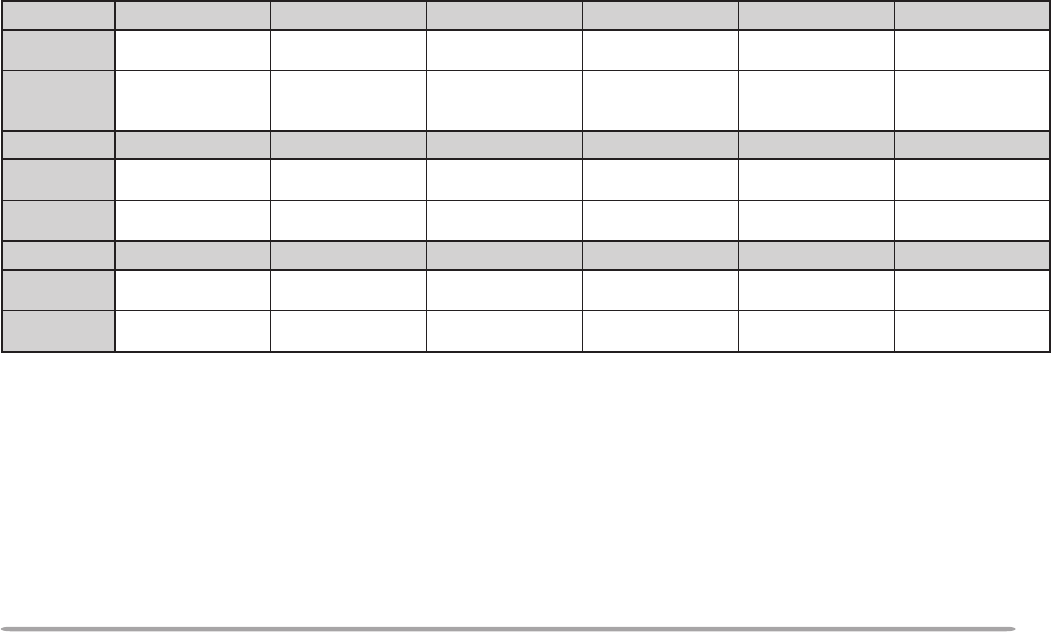
21
GROUP C KEYS
The available group C keys change, depending on the current operating mode. Detailed explanations of each function
are provided on the following pages:
USB/ LSB MODE
GROUP C–1
PROC
Press to switch the Speech Processor function ON or
OFF. “PROC” appears on the display when it is ON.
Press and hold to configure the Speech Processor
compression level. While pressing Mic [PTT], speak in
your normal tone and level of voice. Adjust the input
level using the [c]/ [d] keys or by turning the
MULTI/ CH control, then press either [EXIT] or the
MULTI/ CH control to accept the new setting.
MIC
Press to enter the Mic Gain adjustment mode. While
pressing Mic [PTT], speak in your normal tone and level
of voice. Adjust the microphone gain using the [c]/ [d]
keys or by turning the MULTI/ CH control, then press
either [EXIT] or the MULTI/ CH control to store the
setting. While the Speech Processor function is ON, it
works as the Speech Processor output level adjustment
control.
noitcA ]1–C[ ]CORP[ ]CIM[ ]NOM-T[ ]RWP[
:yekehtsserP2–CotevoM
rossecorPhceepS
FFO/NO
—tnemtsujdaniagCIM
levelrotinoMXT
tnemtsujda
rewoptuptuO
tnemtsujda
dnasserP
:yekehtdloh
1–ApuorgotevoM
rossecorPhceepS
leveltupni
tnemtsujda
————
noitcA ]2–C[ ]XOV[ ]NIAGV[ ]YLDV[ ]FR[
:yekehtsserP3–CotevoMFFO/NOXOV
niagXOV
tnemtsujda
yaledXOV
tnemtsujda
—tnemtsujdaniagFR
dnasserP
:yekehtdloh
1–ApuorgotevoM —————
noitcA ]3–C[ ].R.N[ ].N.A[ ].C.B[ ].C.B.M[ ]RETLIF[
:yekehtsserP1–CotevoM
1noitcudeResioN
FFO/NO2ro
hctoNotuA
FFO/NO
lecnaCtaeB
FFO/NO
lecnaCtaeBlaunaM
FFO/NO
retlifPSDerugifnoC
gnittes
dnasserP
:yekehtdloh
1–ApuorgotevoM
esioNehttsujdA
retemarapnoitcudeR
levelhctoNotuA
tnemtsujda
—
taeBlaunaMtsujdA
ycneuqerflecnaC
—


















