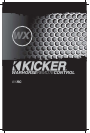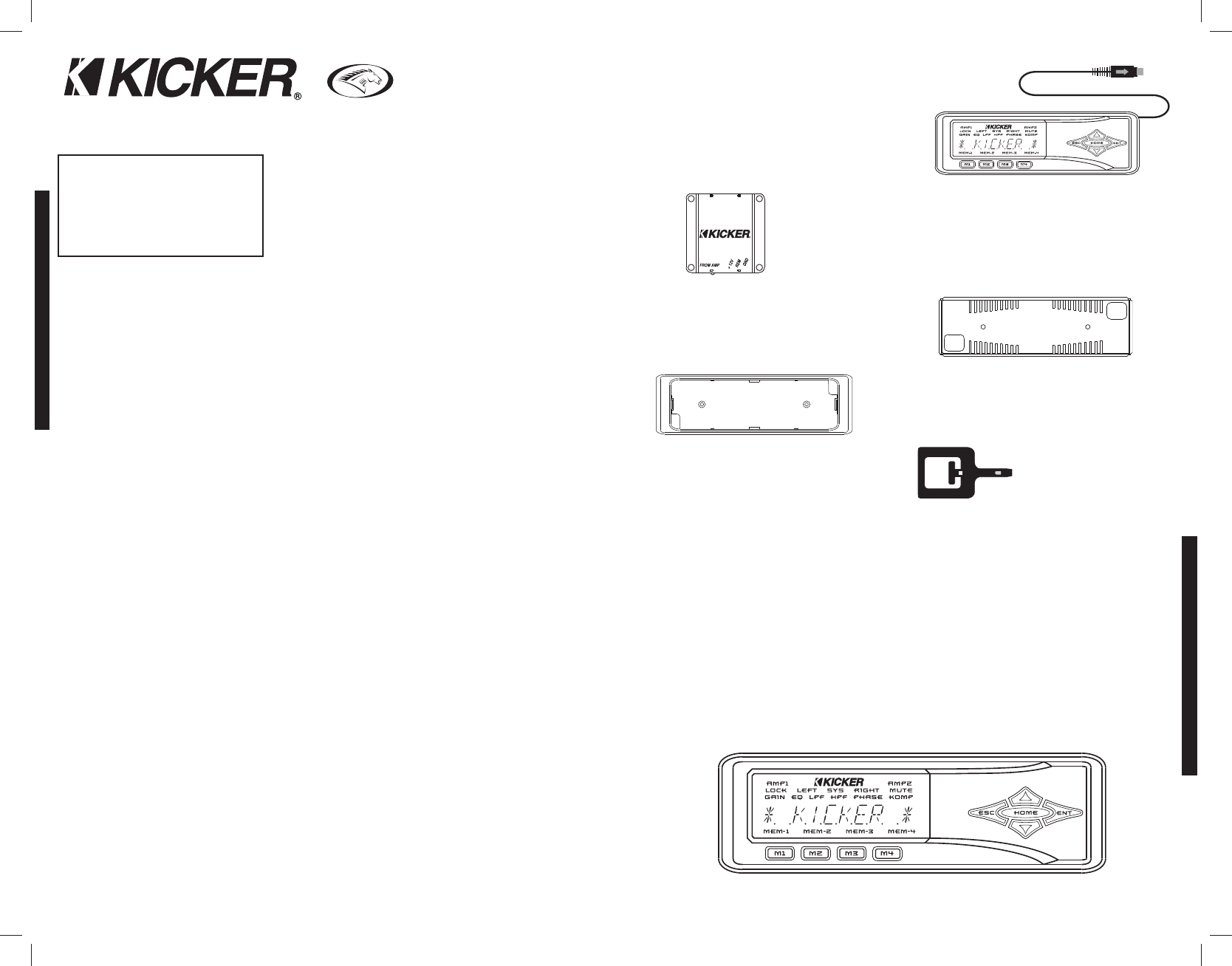
WXRCREMOTECONTROL
Authorized Kicker Dealer:
Purchase Date:
Model Number:
__________________________
__________________________
__________________________
2
WXRC
WXRCRemoteControl
WXRCRemoteControl
Owner’sManual
Congratulations on your
KICKER purchase!
Please record your purchase
information and keep your sales
receipt for validation of warranty.
3
INCLUDED COMPONENTS
FEATURES
The WXRC is a component we envisioned from the start to compliment your KICKER Warhorse
amplifier. That is why all Warhorse amplifiers have been built from day one with the ability to be
controlled remotely...and now you have the tool to do so, the WXRC. The WXRC gives you complete
access to up to 16 KICKER Warhorse amplifiers and incorporates the latest in microprocessor
technology which allows you to group and control each Warhorse amplifier in your system. The WXRC
puts all of your amplifier controls at your fingertips from the driver’s seat...plus a whole lot more! Please
read this manual so you have a thorough understanding of the capabilities, installation and operation of
your WXRC.
Features
Model:
WXRC
ISIS Display Indicate Status & Input Settings
ISIS is a VFD (Vacuum Fluorescent Display),
5-way soft-touch keypad and 4 memory
presets that allows you to view any current
settings and make changes to your WXRC
and the connected amplifiers.
WXRC Name The name of the WXRC is
displayed in the default screen scrolling menu.
Name is ‘WXRC’ by default but can be
changed by you to any name using up to 10
characters.
Digital Remote Volume Control (DRVC)
Allows instant control of the output level of
selected amplifiers. The current setting of the
digital remote volume control is displayed in
the default screen scrolling menu.
Number Of Units Under WXRC Control
The number of amplifiers currently being
controlled by the WXRC is displayed in the
default screen scrolling menu.
Real Time Calendar & Clock The WXRC is
capable of displaying the current date and
time and is user adjustable.
Amplifier Temperature Display Selected
amplifier’s current temperature is displayed in
the default screen scrolling menu.
Amplifier Voltage Display Selected amplifier’s
current voltage is displayed in the default
screen scrolling menu.
Amplifier Adjustment Allows you to
individually select and adjust any setting on
any amplifier controlled by the WXRC.
Amplifier Grouping & Group Adjustment
Allows you to build groups of amplifiers which
can then share similar settings and be
adjusted all at once.
WXRC Setup Allows you to setup and adjust
many options for the WXRC like ISIS display
brightness, lock codes, amp names, memory
names, etc. See details further in the manual.
Security Mode Allows you to ‘Lock’ and
‘Unlock’ your WXRC and connected WX
amplifiers to prevent un-authorized
adjustments.
Global Memory Presets Allows you to store
and recall up to 4 memory settings for all
amplifiers connected to the WXRC.
DIN Sized Control Head The controller for
the WXRC is very thin and includes hardware
to be mounted in a standard DIN sized
opening.
Included Parts and Components
WXRC Control Head This is the DIN sized unit
used to control the WXRC and your WX amplifiers. It
includes an attached 1 meter long 4-pin DIN cable.
This cable is also referred to as a PS2 cable and
you can use an extension (Male to Female) cable to
lengthen the cable if required (not included).
TO WXRC
WXRC Interface Box This small enclosure provides the
power connections for the WXRC as well as being the
communication bridge between the Control Head and your
WX Series amplifiers.
Metal DIN Mounting Cage This cage is designed to
mount into a standard DIN sized opening and provide
a solid mounting for your WXRC.
Plastic Cosmetic Trim Ring This ring trims out the
DIN Mounting Cage and provides a professional
finished look to your install.
X 2
R-Tool Tool used to assist in removing the
WXRC Control Head from the Plastic Cosmetic
Trim Ring.
Mounting Hardware Includes Four (4) sheet metal screws for mounting the Interface Box and two (2)
M3 flathead screws to mount the Cosmetic Trim Ring to the DIN Mounting Cage. Four (4) rubber
mounting washers are included to protect the mounting flange on the Interface Box.
Two (2) 4-pin DIN Network Cables are included. One 5-Meter Cable to connect your interface box to
your first Warhorse amplifier and additional 2-meter cable to connect additional Warhorse amplifiers to
the WXRC Communications Network.
ISIS (Indicate Status & Input Settings) System
The ISIS (Indicate Status & Input Settings) system consists of the VFD (Vacuum Fluorescent Display)
and nine soft touch buttons that make up the Keypad. The ISIS allows you to view and adjust the
settings of your WXRC and all of the WX Series amplifiers connected to it.