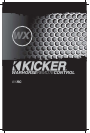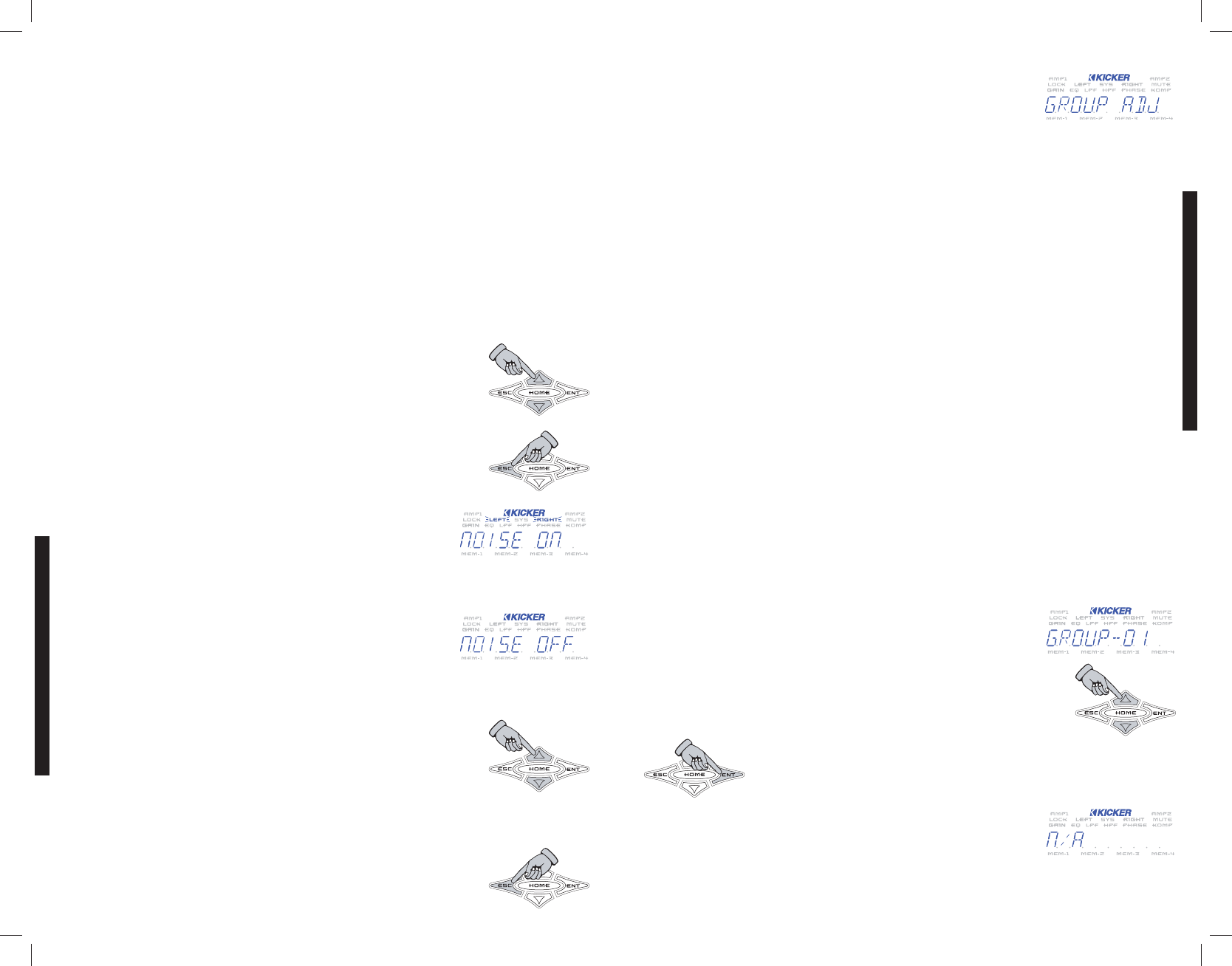
Press the key to save your setting and return to the AMP ADJ menu to select another function
to adjust.
NOTE: While you are in the GAIN RANGE menu the SYS and GAIN indicators on the ISIS display are
lit. This indicates you are making adjustments in the GAIN RANGE menu.
The GAIN RANGE function is a SYSTEM menu function and that is why the SYS indicator and the
GAIN are lit while adjusting the GAIN RANGE function.
noise GEN MENU - Here you can activate the integrated pink noise generator of the selected WX
Series amplifier and is very useful for testing and troubleshooting your system.
Pink noise is a sound made up of equal energy at all 1/3 octaves from 20 Hz to 200 Hz and sounds like
the static between radio stations.
When activated, pink noise is generated by the WX amplifier’s DSP.
Use the or keys to scroll through noise off and noise on.
Press the key to save your setting and return to the AMP ADJ menu to
select another function to adjust.
NOTE: When the pink noise is activated (NOISE ON) the LEFT and RIGHT
indicators on the ISIS display will begin blinking. This indicates that the PINK
NOISE generator is active.
If you exit the PINK NOISE menu with the generator on (NOISE ON) the left and RIGHT indicators
in the ISIS display will stay flashing to indicate this.
The LEFT and RIGHT indicators will stop flashing once you turn off
(NOISE OFF) the pink noise generator.
REMOTE VOL MENU - Here you can choose to have the selected WX
Series amplifier’s output level controlled by the Digital Remote Volume Control (DRVC).
Use the or keys to scroll through REMOTE ON and REMOTE OFF.
Press the
key to save your setting and return to the AMP ADJ menu to
select another function to adjust.
NOTE: While you are in the REMOTE VOL menu the SYS indicator on the ISIS
display is lit. This indicates you are making adjustments in the REMOTE VOL menu.
Group Adjustment
GROUP ADJ MENU - This menu item lets you select each amplifier group
(up to 10 can be created in the WXRC SETUP menu) connected to the WXRC
and view or adjust any of its settings.
This section describes how to adjust the settings in each group. See the WXRC SETUP section later in
the manual for a complete description on amplifier group setup.
When a group is created from the WXRC SETUP menu it can be set as a LINK ON or a LINK OFF
group. All of the GROUP ADJ functions are described in this section but what you can adjust for the
group will vary based on this setting.
»GAIN
»EQ
»LO-PASS
»HI-PASS
»PHASE
»MUTE
»LIMITER
»GAIN RANGE
»NOISE GEN
A LINK ON group allows you to adjust each
of the following settings and they are shared
for each amplifier in the group:
A LINK OFF group allows you to adjust each
of the following settings and they are shared for
each amplifier in the group:
»GAIN
»MUTE
»LIMITER
»NOISE GEN
Look for more details and explanations on grouping amplifiers and setting them up in the WXRC SETUP
menu of this manual.
Once you select the group ADJ menu a list of all the groups created by the
WXRC will be available. The list will show the current name of the selected
group. This will either be the default name from KICKER (group-01 through
GROUP-10) or any name you may have assigned to the group.
Use the and keys to scroll through the list of available groups.
Once you have found the group you wish to adjust simply press the key to
select it.
NOTE: If the ISIS display reads N/A when you enter the GROUP ADJ menu,
this signifies that no amplifier groups have been created.
WXRCREMOTECONTROL
GROUP ADJUSTMENT
MENU SYSTEM
1716