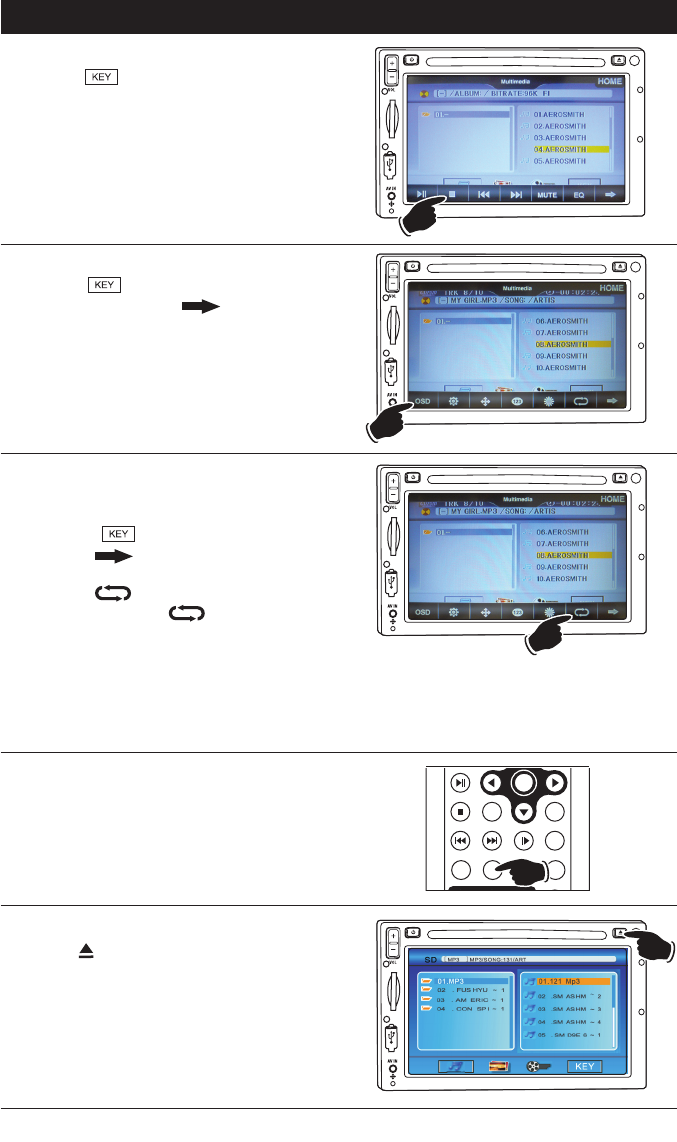
19
MP3 Operation (Disc, USB and SD Card) (continued)
Display:
Touch the button to reveal the file and
folder controls.
Press the
icon in lower
right hand corner of the screen to reveal the sec-
ondary controls.
Press the OSD button for the following
sequence: Elapse Time
_
> Time Remaining
_
>
Display Off.
Stop:
Touch the button to reveal the file and
folder controls.
Press the button to stop play. To resume
play, press the
ll button.
Press the button 2 times, then press the
ll
button and the first track from the first folder
will start playing.
Repeating a File:
The unit’s default setting is not to repeat.
To repeat a file:
1. Touch the button to reveal the controls.
2. Press the
in lower right hand corner of
the screen to reveal the secondary disc controls.
3.
Press the and “[REP OFF]” will appear in
the display. Press the button until [REP 1]
appears, the file will now play repeatedly.
The repeat feature operates in the following
sequence: Repeat Off [REP OFF]
_
> File Repeat
[REP 1]
_
> Repeat Directory [REP DIR]
_
> Repeat
All (REPEAT ALL)
_
> Repeat Off [REP OFF] . . .
NAV
M
I
C
R
E
S
NAV
NAV
Random File Play Order:
Press the SHUFFLE button on the remote
until “RANDOM: [ON]” appears on the screen.
The files will play in random order. To cancel
this function, press the SHUFFLE button until
“RANDOM: [OFF]” appears on the button.
OK
SEL
TUN-
TUN+
MUTE
REPEAT
SHUFFLE ANGLE BACK
ZOOM
DVD
MENU
Ejecting a Disc:
Press the button to eject a disc.
Removing a USB Device or SD Card:
Remove a USB device or SD card at any time by
pulling the device out of the socket.
NAV


















