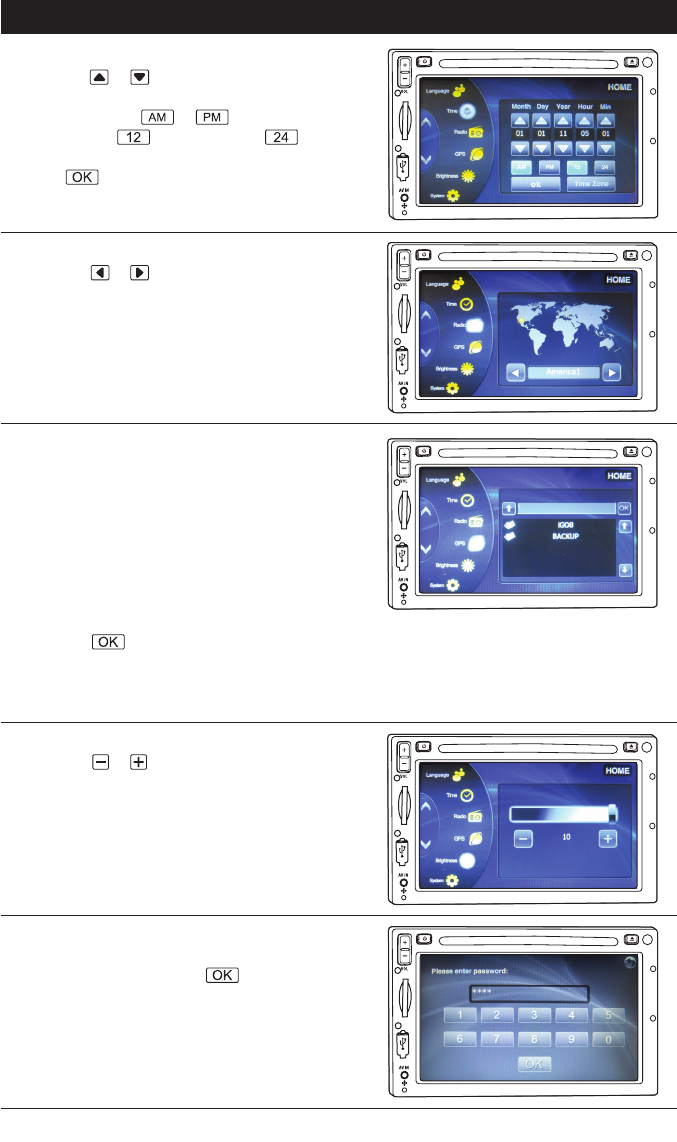
System Setup (Continued)
GPS Setup (M4-LCD Only):
The M4-LCD comes preloaded with the GPS soft-
ware and is ready to use, no updating is necessary.
Loading the GPS software:
1. Remove the SD card from the rear card reader.
2. Send the GPS SD card to an authorized service
center.
3. Replace the SD card into the rear card reader.
4. Enter the GPS setup menu from the Setup menu.
5. Select the desired iGO GPS .exe file from the
iGO folder.
6. Click the
button to load the file and to
exit GPS path setup.
Note: The iGO folder in the SD card is the GPS
program. Do not delete any files in it.
Brightness Adjustment:
Press either or button to adjust the screen’s
brightness
. Press HOME to save the setting and
return to the Homepage.
System Setup:
1. To access the system interface, type the pass-
word “5365” and click the button.
7
NA
V
NA
V
NA
V
Radio Setup:
Press either or button to select America 1
,
America 2, Japan, Russia or Europe radio area.
Refer to the map on the screen for location of
the settings. Press HOME to save and return to
Homepage.
N
AV
Setting the Clock (Time) (Continued):
6. Press the or button to adjust the Year,
Month, Day, Hour and Min (Minutes).
7. Select the correct
or indicator.
8. The clock has
and military time
hour settings (12 hour is the default setting).
9. Press
when finished making adjustment
and to return to the Homepage.
N
AV


















