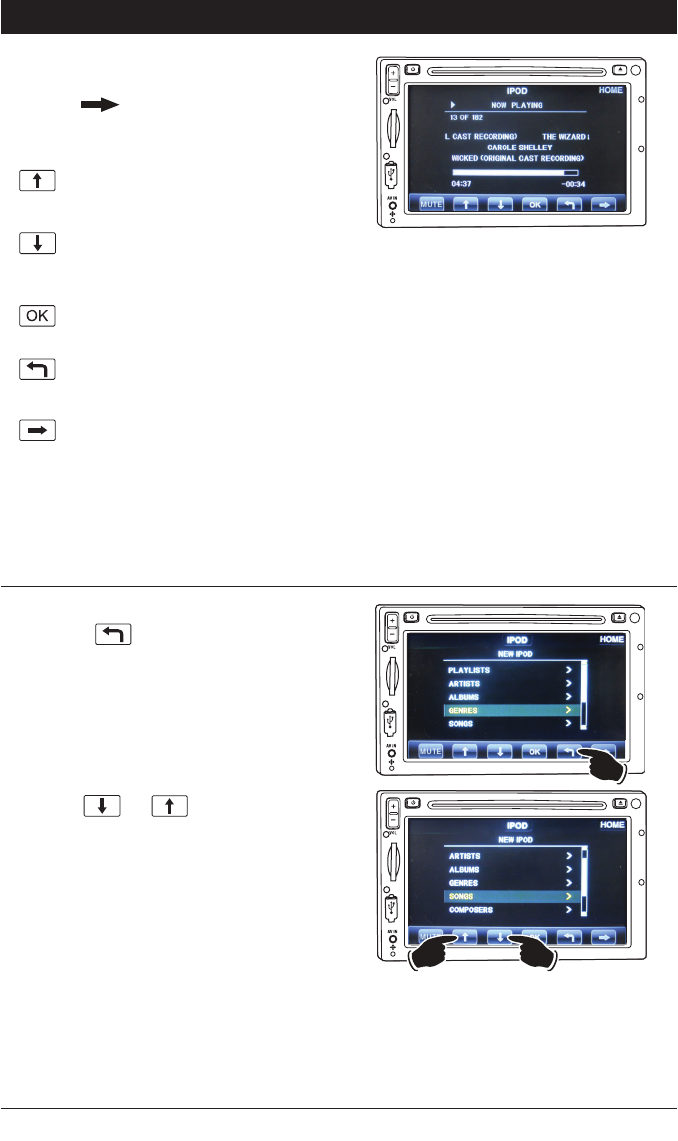
45
NA
V
Navigation Controls
Navigation Controls:
Touch the screen to activate the track controls.
Press the
in lower right hand corner to acti-
vate the navigation controls.
Navigation:
Press the
button to scroll up through the
menu item. Same operation as the IPOD’s
Click Wheel.
Press the
button to scroll down through
the menu item. Same operation as the
IPOD’s Click Wheel.
The OK b
utton has the same operation as
the Center Select/Enter button on an IPOD.
This b
utton has the same operation as the
MENU button on an IPOD.
Press to access Track Controls.
IPOD Operation (Continued)
Browse for a Song:
1. Press the button until the screen con-
taining PLAYLIST, ARTIST, ALBUM, GENRE
and SONGS appears in the display.
2. Use the
and
buttons until SONGS
is highlighted in the menu.
NA
V
NA
V


















