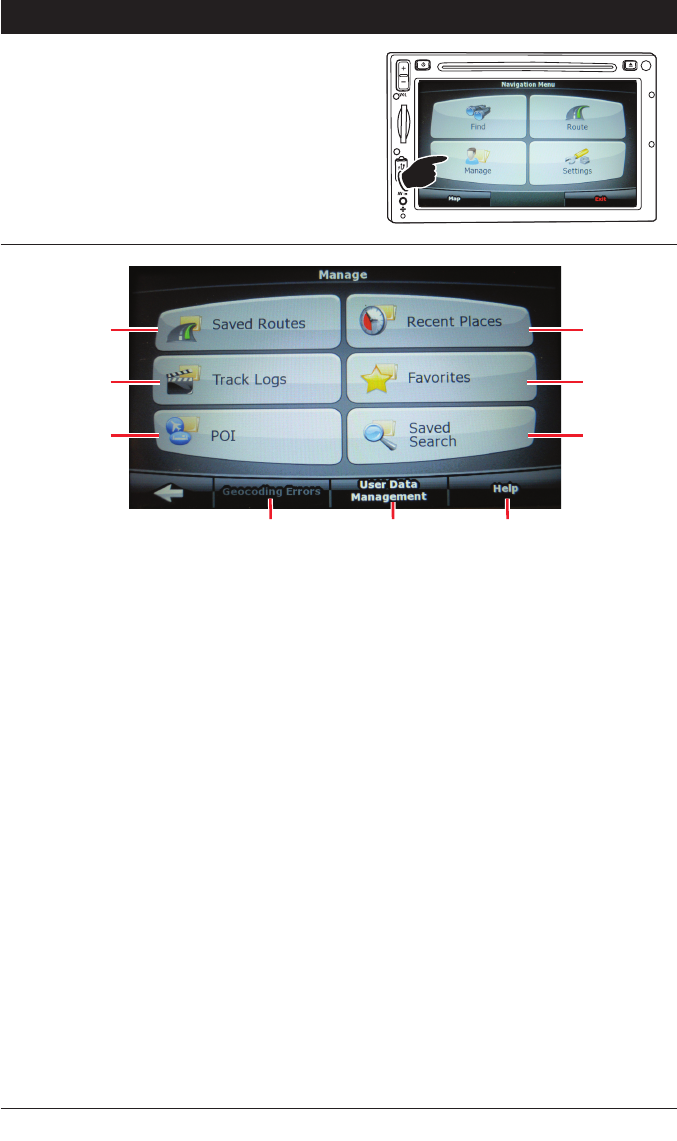
34
GPS Navigation Operation (M4-LCD Only) (continued)
Manage Menu:
Touch the Manage icon to manage the content that
the navigation system stores.
1. Saved Routed: Renaming or deleting saved
routes.
2. Track Logs: Recording, simulating, renaming or
deleting track logs, assigning color to them to
be shown on the map.
3. POI (Points of Interest): Creating, updating or
deleting POIs or POI groups. Modify POI vis-
ibility settings.
4. Recent Places: List of recent destinations
5. Favorites: Renaming or deleting Favorites.
6. Saved Search: Creating, renaming or deleting
Saved Search Criteria.
7. Help: No function.
8. User Data Management: You can manage the
data you have saved (example: POIs, Favorites
or History) and the settings you have made in
the program.
9. Geocoding Error: No function.
NA
V
1
2
3
4
5
6
7
8
9


















