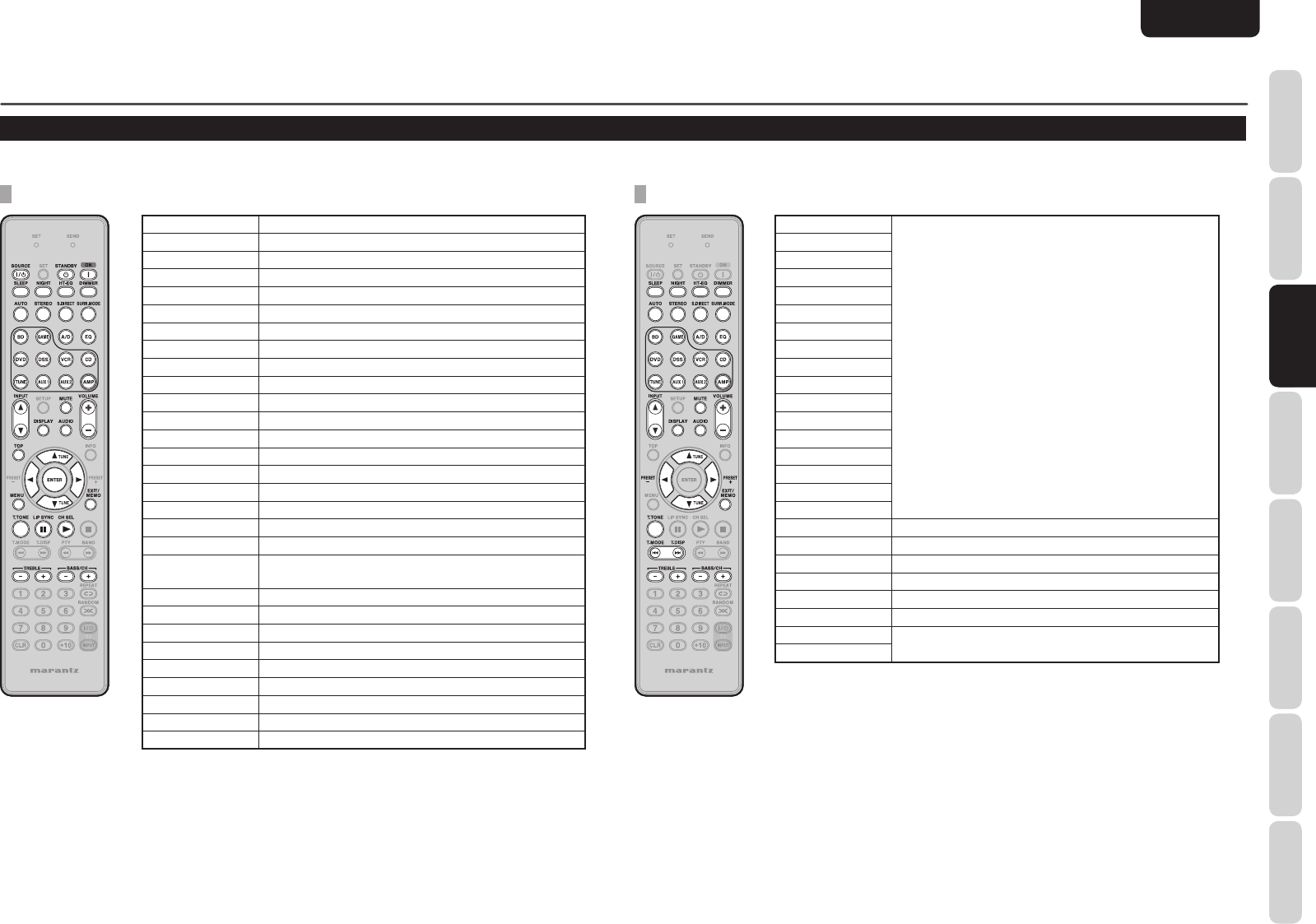
NAMES AND
FUNCTIONS
15
BASIC
CONNECTIONS
BASIC
OPERATION
ADVANCED
CONNECTIONS
SETUP
ADVANCED
OPERATION
TROUBLESHOOTING
OTHERS
BASIC
OPERATION
ENGLISH
REMOTE CONTROLLER OPERATION
To control the unit by your remote controller, you have to select the device AMP or TUNER by pressing the SOURCE button. Please refer below for the details in AMP and TUNER mode.
BASIC OPERATION
AMP MODE TUNER MODE
SOURCE Turns on the unit’s power; sets the power to standby
STANDBY Sets the unit's power to standby
ON Turns on the unit’s power
SLEEP Sets or releases the sleep timer
NIGHT Turns the NIGHT mode on and off
HT-EQ Turns the HT-EQ on and off
DIMMER Switches the brightness level of the display
AUTO Selects the AUTO SURROUND mode
STEREO Selects the STEREO mode
S.DIRECT Selects the SOURCE DIRECT mode
SURR.MODE Switches the surround mode
SOURCE Selects the source components
A/D Switches between auto, HDMI, digital and analog input
EQ Turns the ROOM EQ on and off
AMP Sets the remote controller to the AMP mode
INPUT 3/4 Selects the unit's input selector setting
MUTE Temporarily mutes the sound
VOLUME+/– Adjusts the volume level
DISPLAY Selects the display mode
TOP
Returns to the top of the menu screen while the setup
menu is displayed
Cursor Moves the cursor while the setup menu is displayed
ENTER Checks the settings while the setup menu is displayed
MENU Displays the setup menu
EXIT/MEMO Exits the setup menu
T.TONE Starts the test tones
LIP SYNC Sets the LIP SYNC function
CH-SEL Adjusts the level between the speakers
TREBLE+/– Adjusts the treble sound
BASS+/– Adjusts the bass sound
SLEEP
Enables the corresponding function in the AMP mode
NIGHT
HT-EQ
DIMMER
AUTO
STEREO
S.DIRECT
SURR.MODE
SOURCE
A/D
EQ
AMP
INPUT 3/4
MUTE
VOLUME+/–
DISPLAY
AUDIO
TUNE 3/4 Adjusts the frequency tuned
PRESET+/– Selects a station stored in the preset memory
EXIT/MEMO Registers a station in the preset memory
T-TONE Enables the corresponding function in the AMP mode
T-MODE Switches between FM auto stereo and monaural
BAND Switches the frequency band (between FM and AM)
TREBLE+/–
Enables the corresponding function in the AMP mode
BASS+/–


















