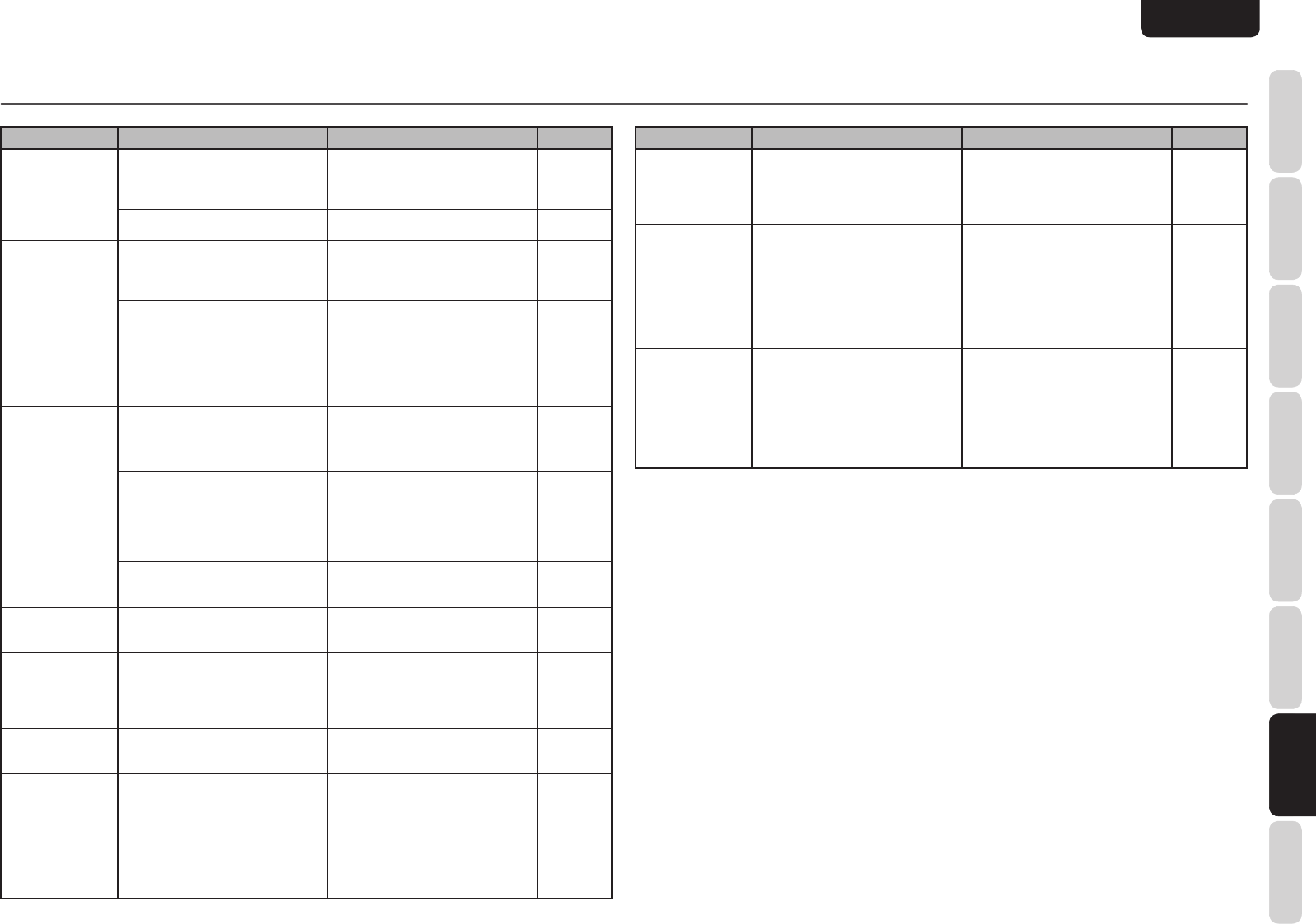
NAMES AND
FUNCTIONS
35
BASIC
CONNECTIONS
BASIC
OPERATION
ADVANCED
CONNECTIONS
SETUP
ADVANCED
OPERATION
TROUBLESHOOTING
OTHERS
TROUBLESHOOTING
ENGLISH
Symptom Cause Solution Page
There is no sound
from the surround
speakers.
The surround mode is set to
STEREO.
When the surround mode is set to
STEREO, no sound will come from
the surround speakers. Set the unit
to another surround mode.
SURROUND = NO is selected on
the SPEAKER CONFIG menu.
Set SURROUND to YES. 22
There is no sound
from the surround
back speakers.
The PL IIx mode or other 6.1 or
7.1 channel surround sound mode
has not been set as the surround
mode.
See the surround mode table. 38
SURROUND BACK = NO is
selected on the SPEAKER CONFIG
menu.
Set SURROUND BACK to YES or
2CH.
22
Connection has been made to
SURROUND BACK R even though
the system is being used with the
surround back speakers set to YES.
Connect the speaker to
SURROUND BACK L when
SURROUND BACK is set to YES.
8, 22
There is no
sound from the
subwoofer.
• The subwoofer is not turned on.
• The subwoofer level is too low.
• SUBWOOFER = NO is selected
on the SPEAKER CONFIG menu.
• Turn on the power to the
subwoofer.
• Raise the subwoofer level.
• Select SUBWOOFER = YES.
22
FRONT : FULL RANGE is set on
on the SPEAKER X-OVER menu,
SUB W MODE: NORMAL is set
on the SYSTEM SETUP menu, and
an analog or PCM source is being
played.
When SW PLUS+ is selected as
the SUB W MODE setting, the
bass components are played from
the front speakers and subwoofer,
and the sound heard may be
unnatural because of interference.
19, 23
The playback source does not
contain any LFE or sound in the low
range.
−
Cannot select the
NEO:6 mode.
There is no interchangeability in the
input signals.
Use 2-channel DTS input signals,
PCM input signals or analog input
signals.
−
NIGHT mode does
not function.
(Only applies to
units with NIGHT
mode)
A source that is not recorded in
Dolby Digital is being played.
Use a source recorded in Dolby
Digital.
−
Cannot select the
desired surround
mode.
The surround modes available are
limited by input signal and speaker
settings.
See the surround mode table. 38
A noise is
generated during
playback of DTS-
encoded CDs, etc.
• The unit is connected using an
analog connection.
• The player is conducting search
playback.
• Some inappropriate digital
processing (level adjustment,
change of sampling frequency,
etc.) is happening in the player.
• Use a digital (optical or coaxial) or
HDMI connection.
• Noise may occur during search
playback depending on the
component. There is nothing
wrong with the unit.
• See the player's instruction
manual.
9, 11
Symptom Cause Solution Page
Cannot play back
audio like Dolby
Digital or DTS.
(Indicator does not
light up.)
• The digital signal output of the
player, etc., is set to PCM.
• The unit is connected using an
analog connection.
• See the instruction manual of the
player, etc.
• Use a digital or HDMI
connection.
−
Cannot play back
audio like Dolby
TrueHD or DTS-HD.
(Indicator does not
light up.)
• The player or other source
component does not support
these audio mode outputs.
• The audio output of the player is
not set properly.
• The HDMI connections have not
been performed.
• Connect a component (with
HDMI version 1.3a or higher)
which supports Dolby TrueHD
and DTS-HD.
• Set the output so that the source
component will be able to output
these audio modes.
11
When playing a CD
on a DVD player,
the next track is
played with part
of the beginning
missing when track
skipping, etc., is
conducted.
Depending on the player, the digital
signal may be interrupted when a
track is skipped. The start of the
song may be slightly interrupted in
order to determine the surround
system.
If using such a DVD player, you
can play back the audio without
problem by using an analog
connection.
10
TROUBLESHOOTING


















