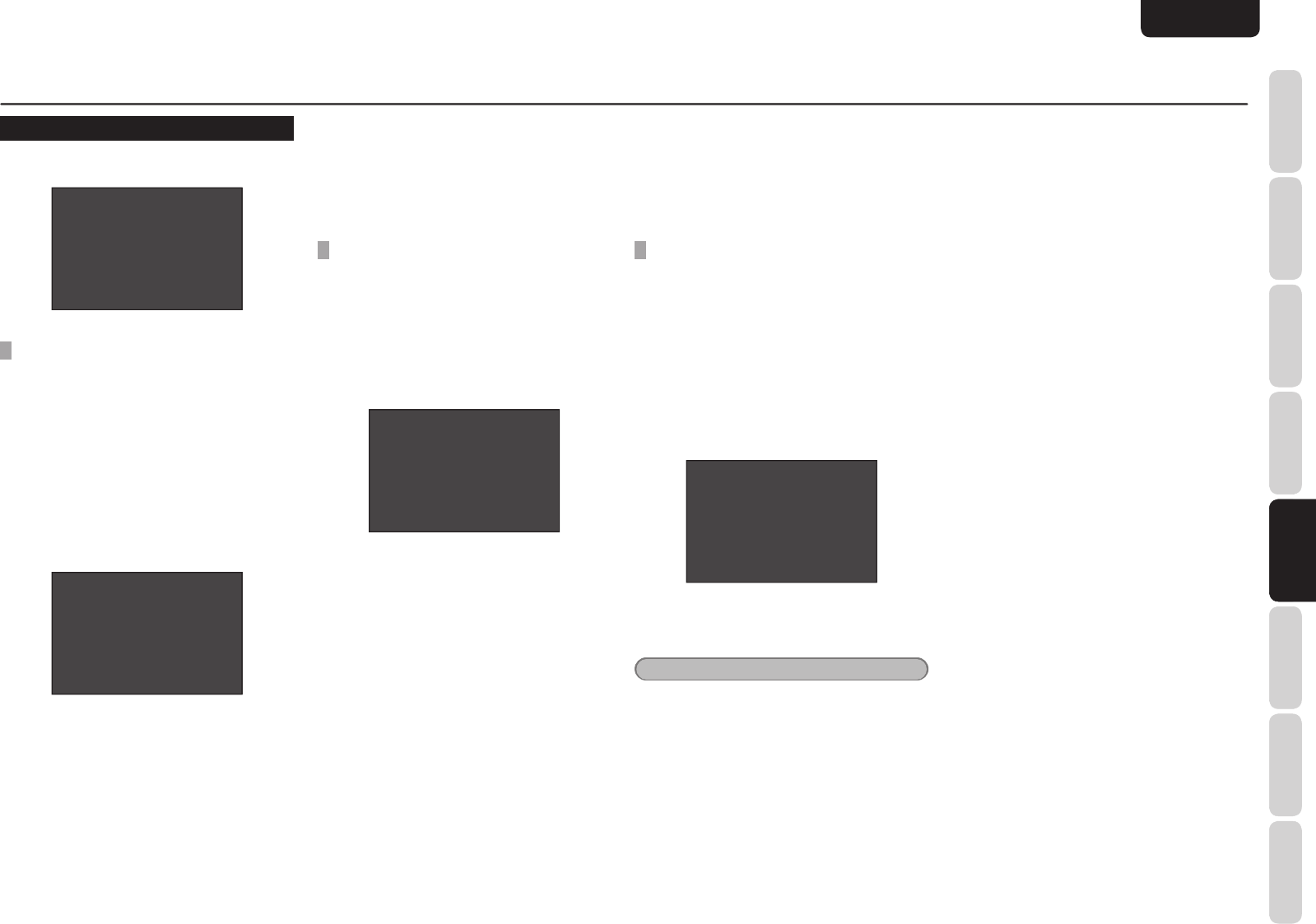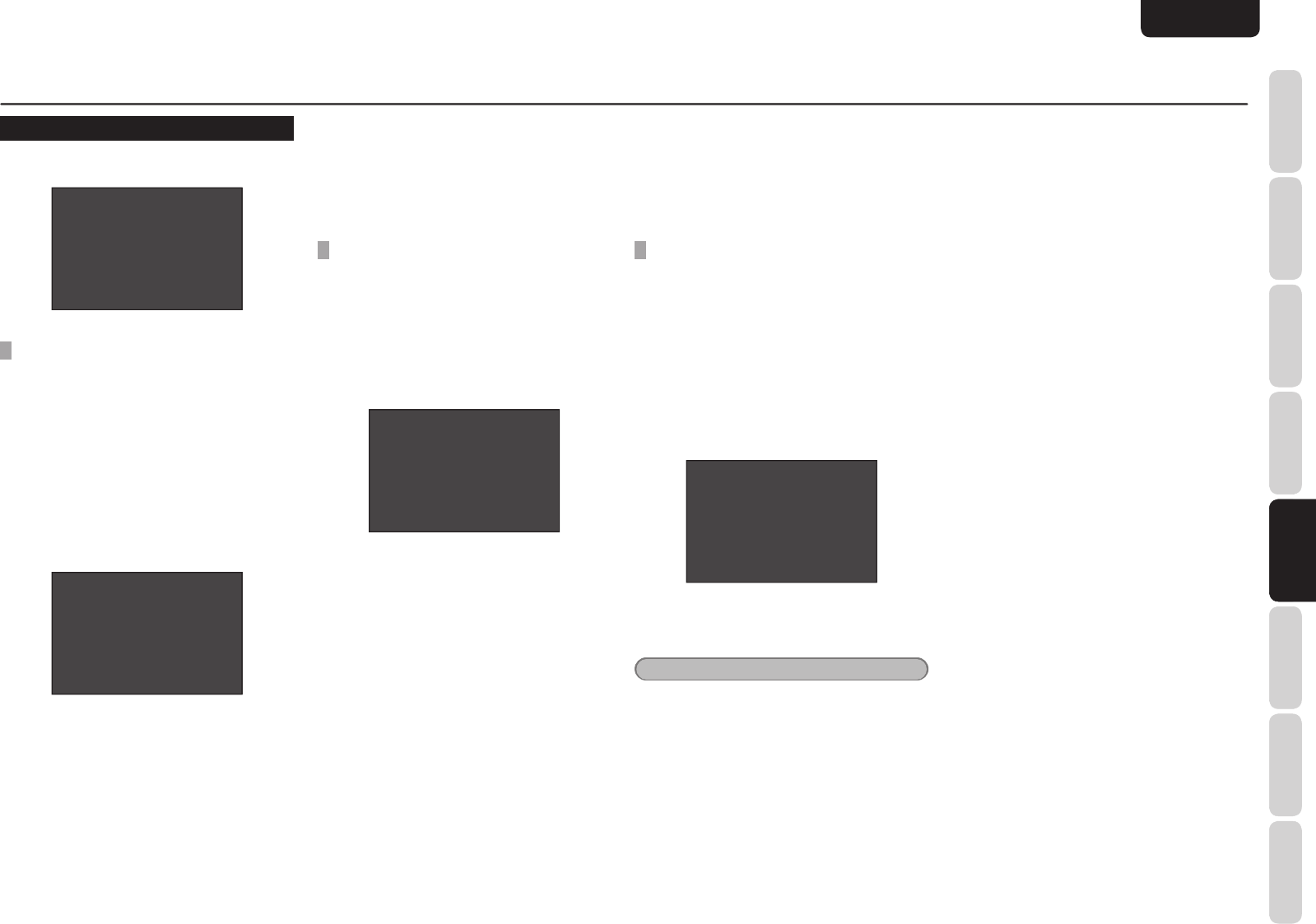
NAMES AND
FUNCTIONS
25
BASIC
CONNECTIONS
BASIC
OPERATION
ADVANCED
CONNECTIONS
SETUP
ADVANCED
OPERATION
TROUBLESHOOTING
OTHERS SETUP
ENGLISH
5. SOUND PARAMETER
The NIGHT mode, the Dolby PLII MUSIC and NEO:6
PARAMETER are set by following the steps below.
SOUND PARAMETER
>NIGHT MODE
DOLBY PLII MUSIC
NEO:6 PARAMETER
RETURN TO MAIN MENU
5-1 NIGHT MODE
In the NIGHT mode, the dynamic range of the sound
played is reduced, making it possible to listen more
clearly to a softer sound while keeping the overall
volume level relatively low at night or in similar
circumstances. This mode works only with Dolby
digital sound.
1. Press the 3/4 cursor buttons to move the
cursor to NIGHT MODE on the SOUND
PARAMETER menu, and when the selection
is entered using the ENTER button, a sub-
menu appears.
NIGHT MODE
>DRC : AUTO
RETURN TO SETUP MENU
2. Press the 1/2 cursor buttons to set AUTO or
set the compression rate from 0.0 to 1.0.
•
When AUTO is set, the signals contained
in the Dolby TrueHD software are detected,
and the NIGHT mode is automatically
activated. The NIGHT mode is deactivated
with any Dolby digital sound signals that
are not Dolby TrueHD signals.
• When the compression rate is set to 0.0,
the NIGHT mode function is deactivated.
• When the NIGHT mode is activated, the
parameter is set in 0.1-step increments
from 0.1 (low) to 1.0 (high).
3. When all the settings have been completed,
press the 3/4 cursor buttons to move
the cursor to RETURN TO SETUP MENU,
and press the ENTER button to return to
SOUND PARAMETER menu.
5-2 DOLBY PLII MUSIC
The Dolby PLII MUSIC mode creates an environment
for playing CDs and other stereo sources in which
the listener is enveloped by a full and rich sound.
1. Press the 3/4 cursor buttons to move
the cursor to DOLBY PLII MUSIC on the
SOUND PARAMETER menu, and when
the selection is entered using the ENTER
button, a sub-menu appears.
DOLBY PLII MUSIC
>PANORAMA :OFF
CENTER WIDTH : 3
DIMENSION : 0
RETURN TO SETUP MENU
PANORAMA:
In the PANORAMA mode, the sound delivered
from the front left and right speakers envelops the
listener to create a 3-dimensional sound space.
Press the 1/2 cursor buttons to set the PANORAMA
mode to ON or OFF.
CENTER WIDTH:
This function gradually assigns the center channel
components to the front left and right speakers. By
assigning them in this way, inconsistencies in the tone
colors between the speakers can be smoothed out.
Adjustment in eight steps from 0 to 7 is possible
using the 1/2 cursor buttons.
This setting cannot be selected if NO has been
selected as the center speaker setting.
DIMENSION:
The DIMENSION function is used to adjust level
differences between the front and rear. Depending
on the input source, some sound is heard more
strongly at the front and others more strongly at the
rear. When this function is used, the desired balance
can be achieved.
Adjustment in seven steps from -3 to 3 is possible
using the 1/2 cursor buttons.
SETUP
2. When all the settings have been completed,
press the 3/4 cursor buttons to move the
cursor to RETURN TO SETUP MENU, and
press the ENTER button to return to the
SOUND PARAMETER menu.
5-3 NEO:6 PARAMETER
The DTS NEO:6 mode allows the sound of up to
6.1 channels to be output when 2-channel sound
has been input. (It also supports the input of 5.1-
channel sound.)
In this mode, the sound images of the center
speaker are expanded.
1. Press the 3/4 cursor buttons to select
NEO:6 PARAMETER.
2. Press the ENTER button to enter the
selection.
NEO:6 PARAMETER
CENTER GAIN : 0.3
RETURN TO SETUP MENU
3. The CENTER GAIN level can be selected in
0.1 increments from 0.0 to 1.0 using the 1/2
cursor buttons.
Notes
• This setting takes effect only in the NEO:6 MUSIC
mode.
4. Whe ll the etti h e ee plete
pre the 3 4 urr utt t e the
urr t RETUR TO ETUP E U
pre the ENTER utt