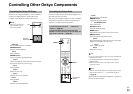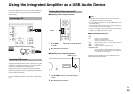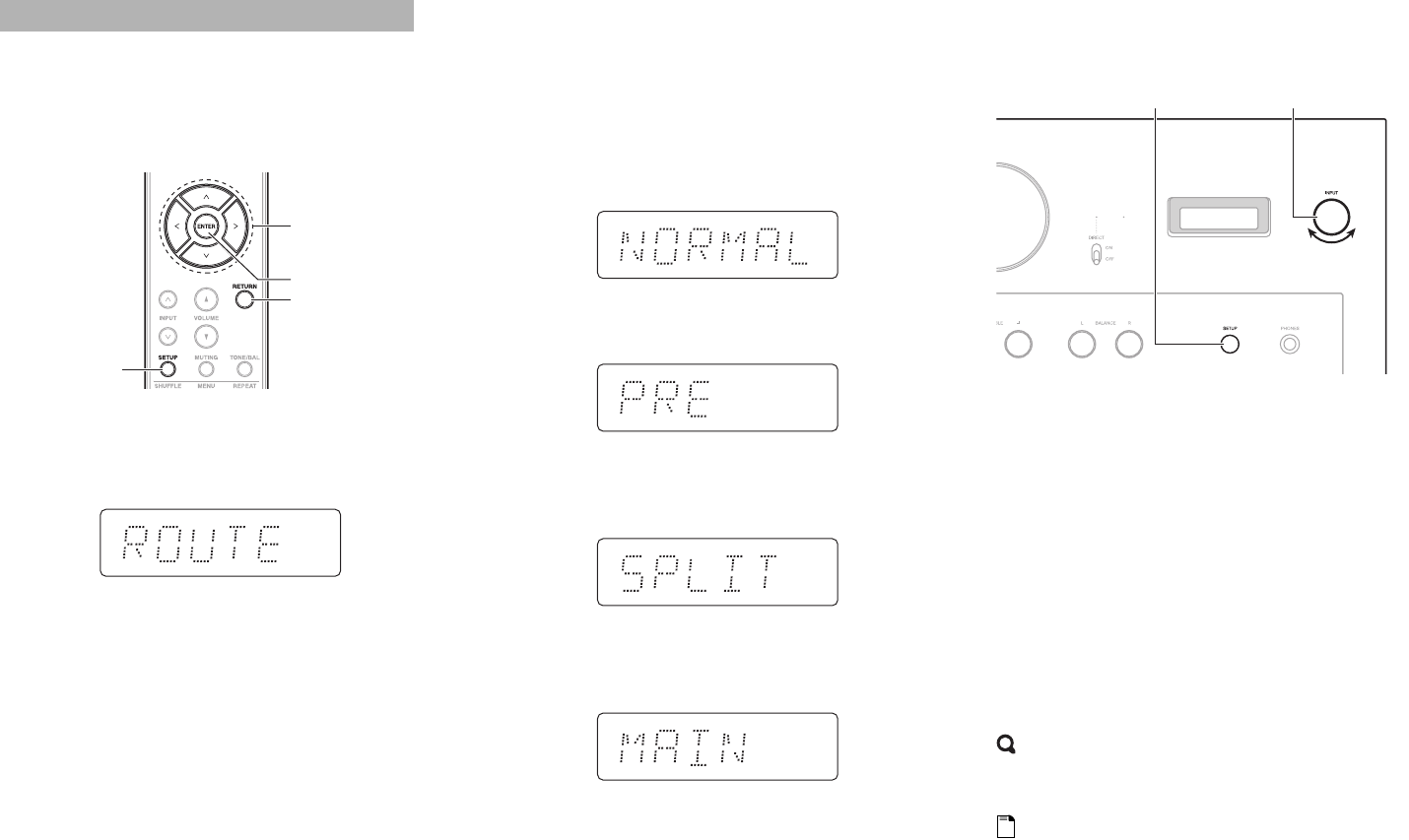
39
En
You can specify the function (Route) of the integrated
amplifier by selecting between Normal, Pre, Split, and
Main modes.
■ Operating with the remote controller
■ Operating on the integrated amplifier
Tip
• The default setting is “NORMAL”.
Note
•In “PRE” mode, SPEAKERS can’t be used.
•In “SPLIT” mode, you need to use PRE OUT and MAIN IN.
•In “MAIN” mode, only SPEAKERS and SETUP can be used.
•In “MAIN” mode, the audio coming from MAIN IN is output by
speakers with a 32.5 dB amplification.
• The integrated amplifier will end the setup if there is no
operation for 8 seconds.
Setting the Route
1
Press SETUP.
2
Press / repeatedly to select “ROUTE”.
3
Press ENTER.
The route currently selected is displayed.
SETUP
/ / /
ENTER
RETURN
4
Press / repeatedly to select the route you want
to set.
The selected route flashes.
`NORMAL:
With this setting, you can use the integrated
amplifier as is.
`PRE:
With this setting, you can use the integrated
amplifier as a preamplifier (➔ page 25).
`SPLIT:
With this setting, you can use the integrated
amplifier’s pre-amp and power amp units
separately (➔ page 26).
`MAIN:
With this setting, you can use the integrated
amplifier as a power amplifier (➔ page 27).
When it is selected, the MAIN IN LED lights.
5
Press ENTER.
The selected route flashes rapidly for a few times as
the setting is confirmed.
6
Press RETURN repeatedly to exit the setup.
1
Press SETUP repeatedly to select “ROUTE”.
2
Use the INPUT selector to select the route you want
to set.
First, the current setting flashes on the information
display. Then, the selectable routes are displayed
flashing.
3
Press and hold down SETUP.
The selected route flashes rapidly for a few times as
the setting is confirmed.
4
Press SETUP repeatedly to exit the setup.
SETUP
INPUT selector