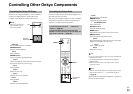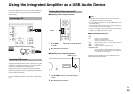40
En
You can restore the default settings of the integrated
amplifier.
■ Operating with the remote controller
■ Operating on the integrated amplifier
Restoring the Default Settings
1
Press SETUP.
2
Press / repeatedly to select “RESET”.
3
Press ENTER.
The current setting flashes on the information display.
4
Press / to switch between “RST-NO” and
“RST-YES”.
`RST-YES:
Restores the default settings.
`RST-NO:
Cancels the operation.
SETUP
/ / /
ENTER
RETURN
5
Press ENTER.
If “RST-YES” is selected, “CLEAR” appears on the
information display. The integrated amplifier then
automatically turns off.
If “RST-NO” is selected, the setup returns to
“RESET”.
1
Press SETUP repeatedly to select “RESET”.
2
Use the INPUT selector to switch between
“RST-YES” and “RST-NO”.
First, the current setting flashes on the information
display. Then, the setting is switched while flashing.
3
Press and hold down SETUP.
If “RST-YES” is selected, “CLEAR” appears on the
information display. The integrated amplifier then
automatically turns off.
If “RST-NO” is selected, the setup returns to
“RESET”.
Note
• The integrated amplifier will end the setup if there is no
operation for 8 seconds.
SETUP
INPUT selector