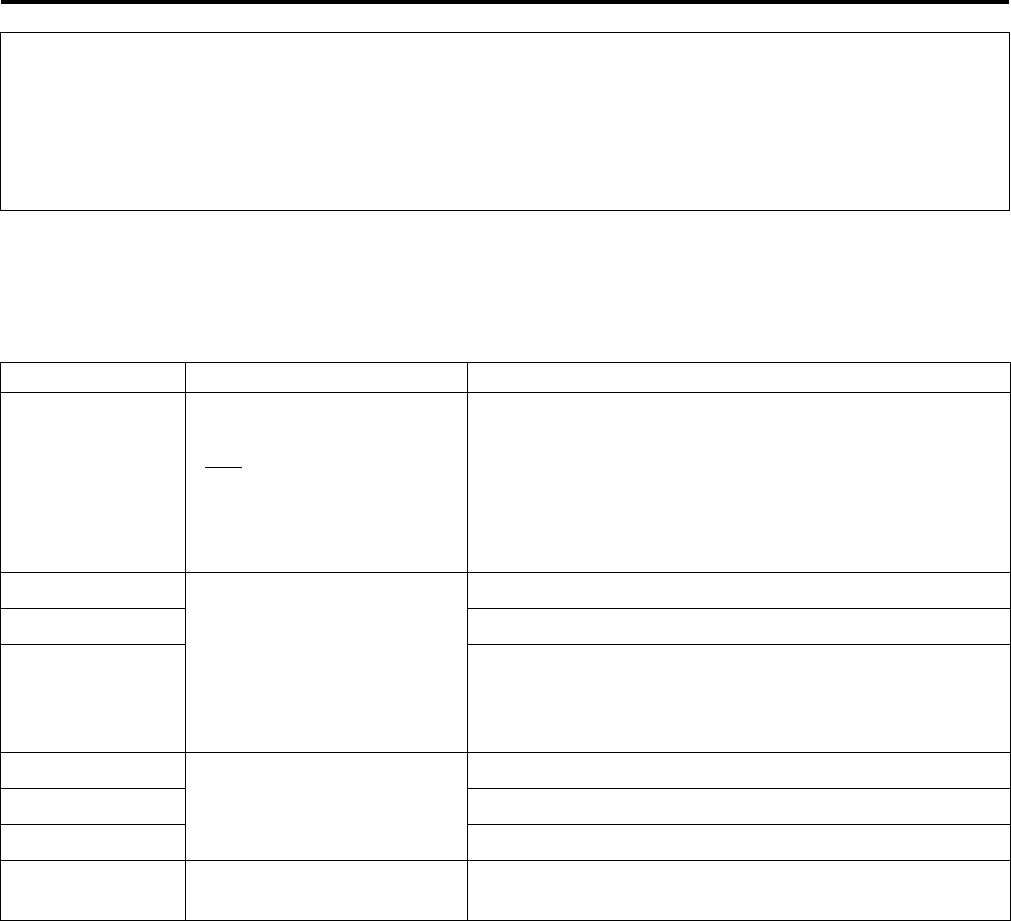
21
■ WB adjustment mode
Select “VAR1” to “VAR3” for “COLOR TEMP.” in the “VIDEO CONFIG” menu to make “WHITE BALANCE VAR1”
to “WHITE BALANCE VAR3” (WB) adjustments.
Underlined values indicate factory defaults.
*1 Selecting “COLOR TEMP.” and pressing [ENTER] after making a change, opens a confirmation screen.
Selecting “YES” and pressing [ENTER] in this screen resets selected GAIN and BIAS values to the selected
color temperature values.
*2 The item display moves to the lower part of the screen during adjustment.
IP mode
“MODE1” performs IP conversion using inter-frame interpolation.
Conventional inter-frame interpolation involved 1-frame or greater delay, but this monitor suppresses the delay to
within 1 field.
The factory default is “MODE1”.
“MODE2” performs IP conversion using inter-field interpolation.
Since interpolation is performed inside each field, this mode is suitable for checking interlace status.
Sub menu Settings Description
COLOR TEMP.
*1
USER0 - 6
D93
D65
D56
Selects the color temperature that will become the basis
for adjustment.
<USER 0 - 63> Adjustable settings 0 - 63 (equivalent to a
color temperature range of 3,000 - 9,300K)
<D93> Equivalent to a color temperature of 9,300K
<D65> Equivalent to a color temperature of 6,500K
<D56> Equivalent to a color temperature of 5,600K
GAIN RED
0 - 1023
(Factory defaults are color
temperature <D65>
values.)
* These are the
adjustments made before
shipment from the factory.
Adjusts the GAIN elements for RED.
*2
GAIN GREEN
Adjusts the GAIN elements for GREEN.
*2
GAIN BLUE
Adjusts the GAIN elements for BLUE.
*2
BIAS RED
-512 - 511
(Factory default: 0)
Adjusts the BIAS elements for RED.
*2
BIAS GREEN
Adjusts the BIAS elements for GREEN.
*2
BIAS BLUE
Adjusts the BIAS elements for BLUE.
*2
RESET
Resets “GAIN RED” - “BIAS BLUE” to color temperature
values selected under “COLOR TEMP.”
Main Menu (continued)


















