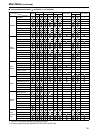32
Sets speaker and headphones output.
Underlined values indicate factory defaults.
*1 When ANALOG is selected in the “INPUT SELECT” menu, the LEVEL METER does not indicate the audio level
even when set to ON.
AUDIO
Sub menu Settings Description
INPUT
SELECT
AUTO
ANALOG
Selects speaker and headphones output.
<AUTO> When an SDI input line is selected with the [INPUT SELECT]
button on the front panel:
embedded audio (SDI terminal)
When input lines other than SDI1 or SDI2 are selected with
the [INPUT SELECT] button on the front panel:
analog (AUDIO input terminal)
<ANALOG> Analog (AUDIO input terminal)
EMBEDDED
SELECT L
CH1 - CH8
(Factory
default: CH1)
Selects embedded audio channel output to the speaker (L) or headphones
(L).
EMBEDDED
SELECT R
CH1 - CH8
(Factory
default: CH2)
Selects embedded audio channel output to the speaker (R) or headphones
(R).
LEVEL
METER
*1
OFF
ON
Selects embedded audio meter displayed by the on-screen display.
CH SELECT
8CH
4CH
2CH
Selects number of audio meter channels.
0dB POINT
OFF
ON
Switches the 0 dB line displayed on the meter on and off.
CH INFO.
OFF
ON
Switches the channel displayed on the meter on and off.
Main Menu (continued)