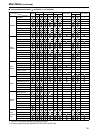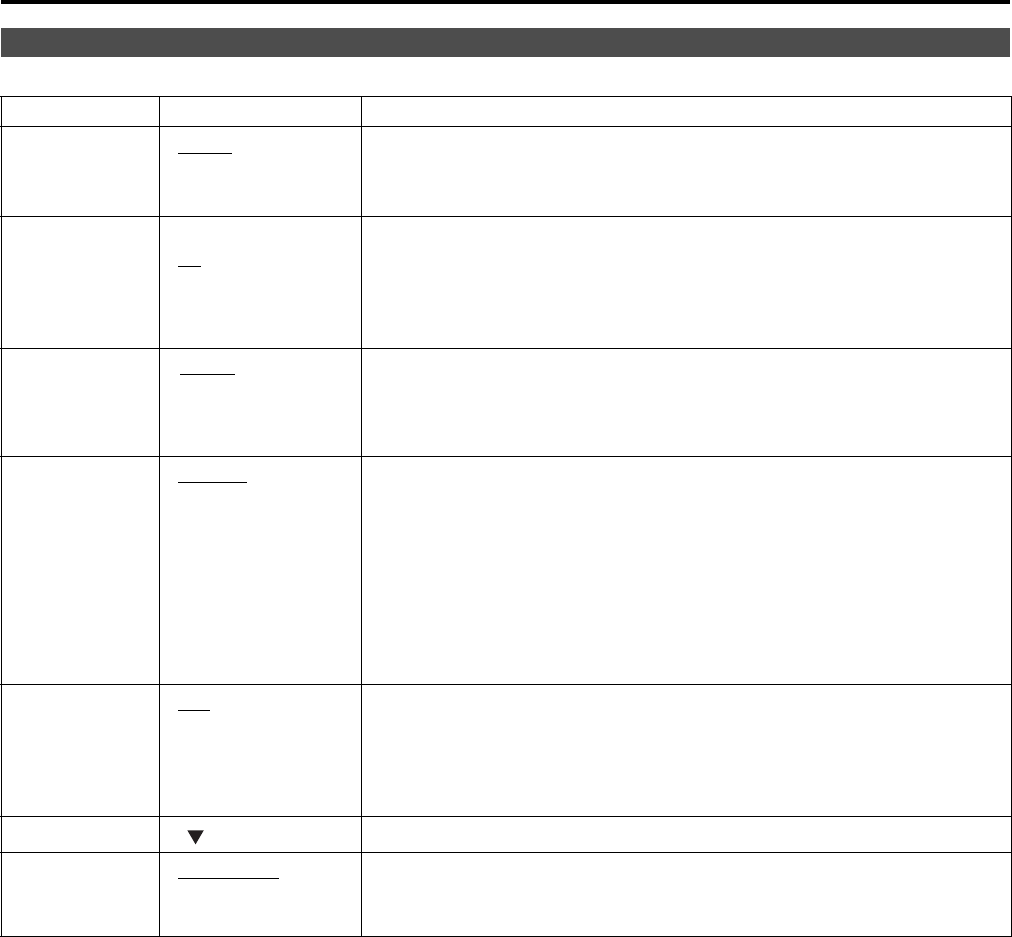
30
Underlined values indicate factory defaults.
*1 “AUTO” is the factory default, but select a specific format when there is risk that the input signal may be
contaminated by outside noise.
INPUT SELECT
Sub menu Settings Description
VIDEO
AUTO
NTSC
PA L
Selects the video input format.
*1
<AUTO> Automatically selects NTSC or PAL.
<NTSC> NTSC <PAL> PAL
NTSC SETUP
75
00
Selects NTSC setup level.
<75> Select this function when using 7.5% setup signals.
(Adjusts the interior of the monitor to the 7.5% setup
level to suit the black level)
<00> Select this when there is no setup signal.
YP
BPR/RGB
YP
BPR
RGB-VIDEO
RGB-COMP.
Selects YP
BPR (component) or RGB input mode.
<YP
BPR> Selects the YPBPR signal.
<RGB-VIDEO> Selects the video RGB signal.
<RGB-COMP.> Selects the PC RGB signal.
COMPONENT
LEVEL
SMPTE
B75
B00
Selects
YPBPR
(component) signal input level.
<SMPTE> Signal level complies with SMPTE and PB and PR are
0.7 Vp-p at 100% chroma.
<B75> Select this when connecting a Betacam or similar
device with a setup function. (Adjusts the interior of
the monitor to the 7.5% setup level to suit the black
level)
<B00> Select this when connecting a Betacam or similar
device without a setup function.
SELECT SYNC
INT
EXT
Selects the sync signal when using YP
BPR and RGB-VIDEO input.
<INT> Select when the synchronizing signal is
superimposed on the G or Y signal.
<EXT> Select to synchronize with an external synchronizing
signal.
COMP.
Performs analog PC settings. (“COMP.” J page 31)
DVI-D
DVI-VIDEO
DVI-COMP.
Selects DVI-D input mode.
<DVI-VIDEO> Selects component input.
<DVI-COMP.> Selects PC input.
Main Menu (continued)