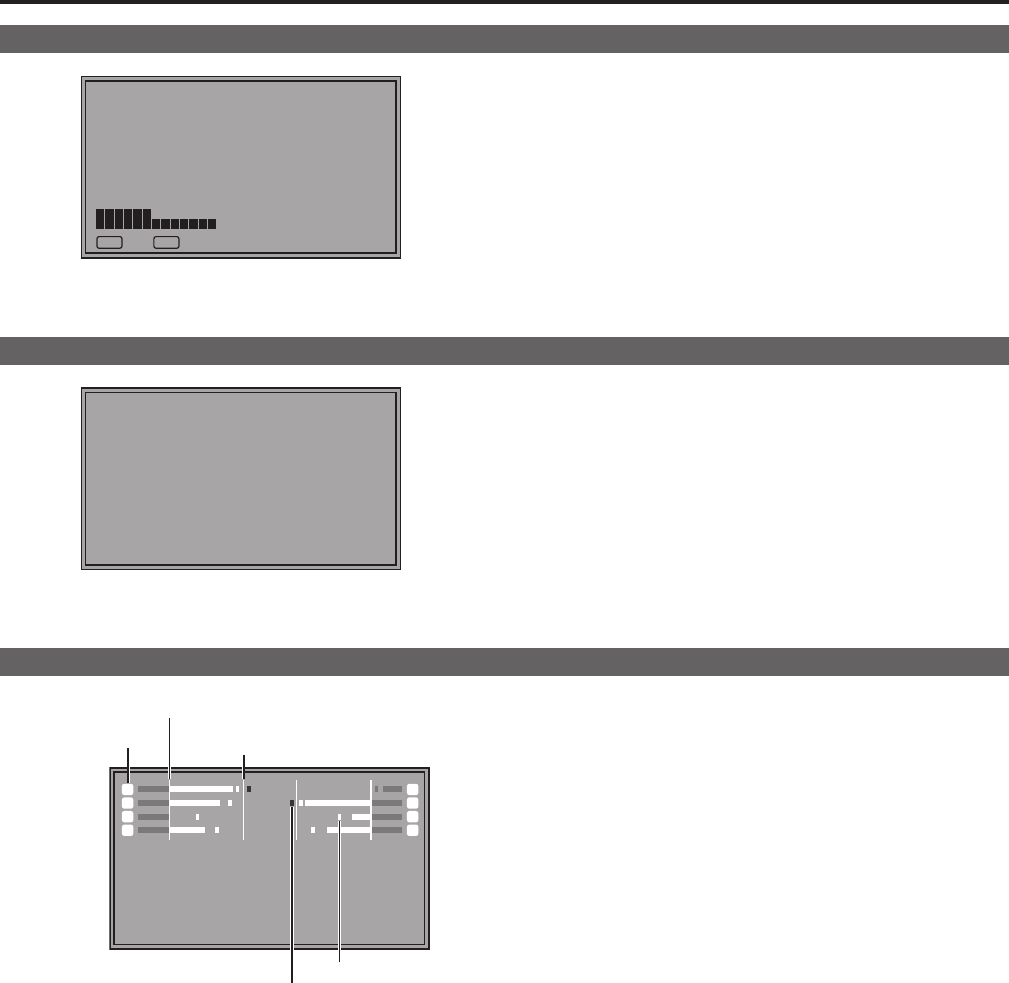
16
On-screen Display (continued)
17
Sharpness display
MENUEXIT
RETURN
RETURN
[SHARPNESS H] 14
• Indicates the “SHARPNESS H/V” setting value of the “VIDEO
CONFIG” menu.
• If no operation is performed for 2 minutes, the setting value is
confirmed and the display disappears.
FUNCTION display
[FUNCTION]
F1:MARKER
F2:WFM/VECTOR
F3:PIXEL TO PIXEL
F4:TIME CODE
F5:LEVEL METER
XXXXX
• Use the “FUNCTION” menu to set up functions.
• When “FUNCTION DISPLAY” (→page 31) is set to ON1 or ON2,
press any of the “FUNCTION1” to “FUNCTION5” buttons to dis-
play the status of functions assigned to the FUNCTION buttons.
• If no operation is performed for 2 seconds, the setting value is
confirmed and the display disappears.
•“XXXXX” indicates operating status (→page33 “Functions dis-
played during FUNCTION button operation”).
Audio level meter display
11
33
55
77
22
44
66
88
SDI1 1080/60i
Channel display
Reference point
0 dB point
Peak hold
Overrange
• A color skeleton bar meter indicates the audio level for SDI,
HDMI and AUDIO input signals.
• The display method of the audio level meter can be set in the
menu (→page 39).
Display color
Green: Up to reference point (included)
Yellow: Reference point (not included) to 0 dB point
(not included)
Red: Overrange


















