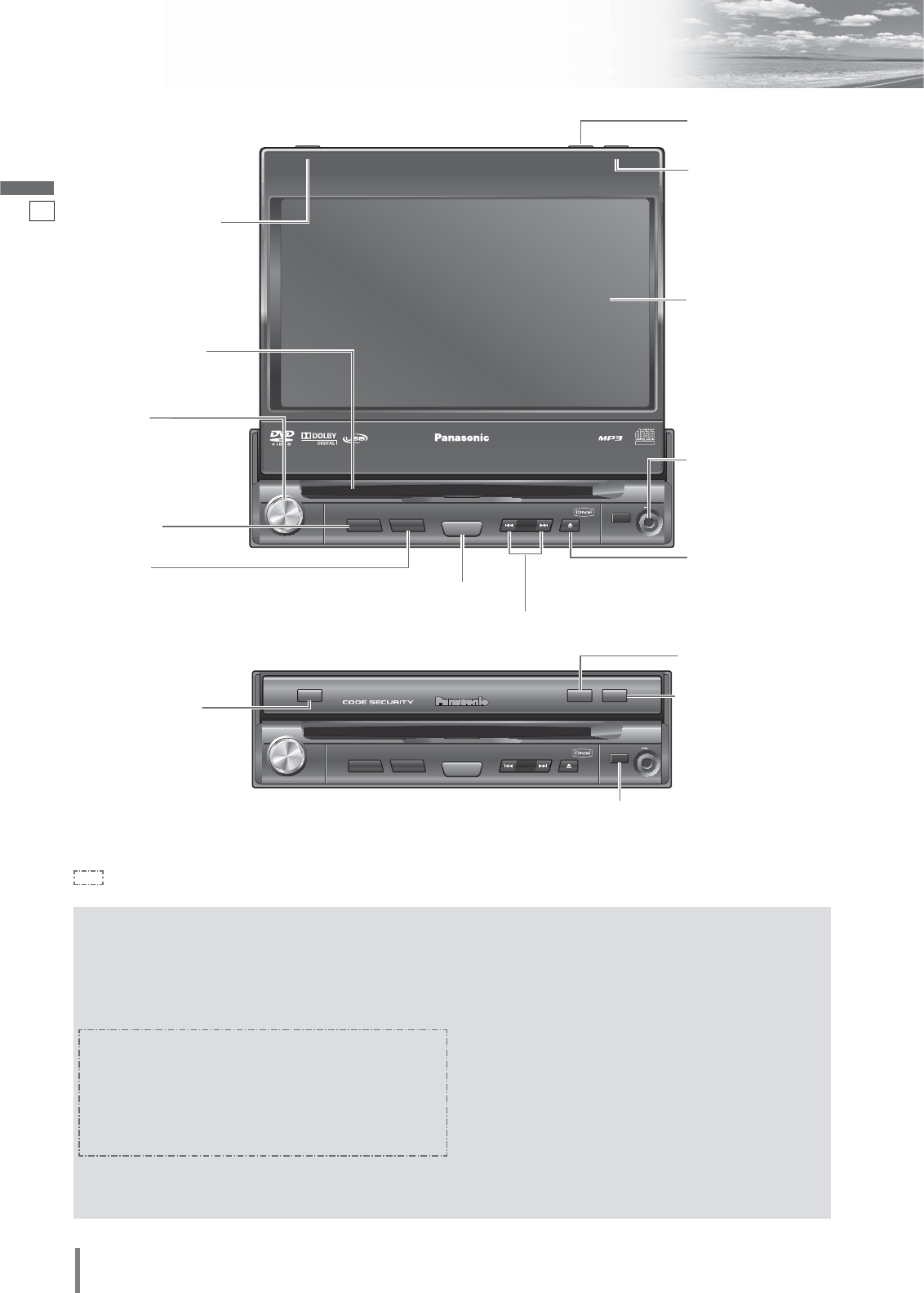
9
10
CQ-VX220W
English
Name of Controls and Functions
TILT
CQ-VD5005W
DIMMER
DIM
TUNE/TRACK
MUTE
MAP
SOURCE
POWER
VOL
PUSH
SEL
AV1 IN
OPEN
CLOSEDIMMER
IN-DASH 7" WIDESCREEN COLOR LCD MONITOR / DVD RECEIVER
TILT
TEXT
CQ-VX220W
TILT
CQ-VX220W
DIMMER
DIM
TUNE/TRACK
MUTE
MAP
SOURCE
POWER
VOL
PUSH
SEL
AV1 IN
OPEN
Disc slot
w [VOL]
(PUSH SEL)
e [MUTE]
t [SOURCE] (POWER)
y [s][d] (TUNE/TRACK)
(Display Closed)
(Display Raised)
r [MAP]
Remote control sensor
!0 [TILT]
o [OPEN] (CLOSE)
o [OPEN] (CLOSE)
!0 [TILT]
u [u]
q [DIM] (DIMMER)
q [DIM] (DIMMER)
q
w
e
[
MUTE
]
r
[
MAP
]
t
y
u
[
u
]
i
o
!0
[
TILT
]
¡Adjusts the monitor position.
¡Tilts the monitor forward temporarily.
¡Opens/closes the monitor.
[
OPEN
]
(CLOSE)
¡From line output of external audio/video
device. (a Installation Instructions)
AV1 IN
¡Ejects/reloads a disc.
Note:
¡Do not insert a disc when the eject button
[u] lights because a disc is already
loaded.
¡Selects or searches for a track, file, sta-
tion.
¡Fast forward/fast reverse.
¡Slow playback ([d]).
[
s
][
d
]
(TUNE/TRACK)
¡Switches on/off the power.
¡Changes the modes such as sound and
picture.
[SOURCE]
(POWER)
¡Switches navigation mode on and off.
(available in the future)
Note:
¡This button is available only when the
Panasonic Car Navigation System (avail-
able in the future) is connected to the RGB
connector of this unit.
¡Mutes the sound temporarily.
¡Adjusts the sound volume.
¡Adjusts audio settings.
[VOL]
(PUSH SEL)
¡The screen brightness is toggled between
the set level and maximum luminance.
[DIM]
(DIMMER)
i AV1 IN
Display
: This book refers to connections to the Panasonic car navigation system that will come onto the market in the future. Descriptions
regarding the car navigation system are boxed with a dotted line.


















