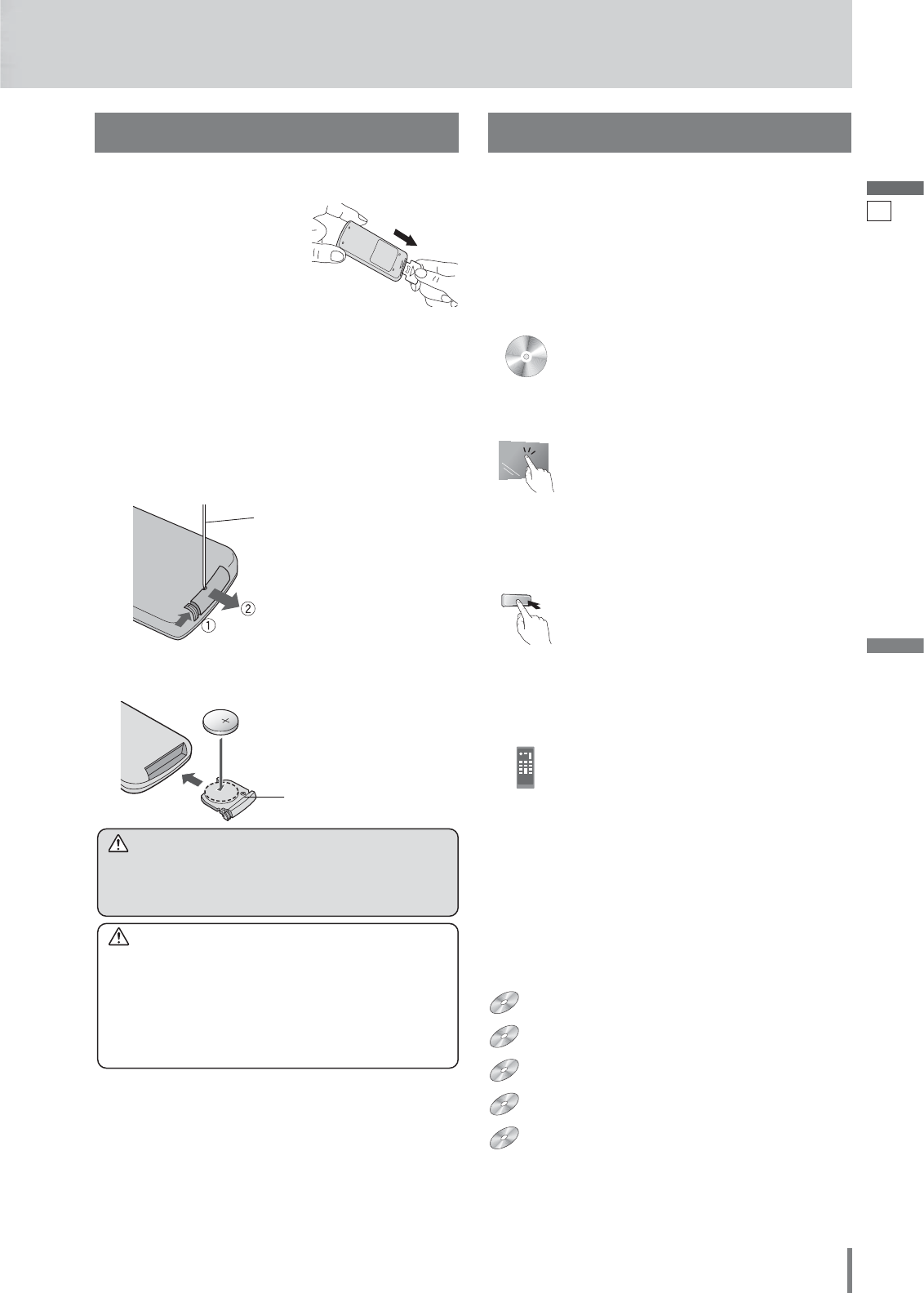
8
9
CQ-VX220W
English
Pictographs
You can perform some operations of this unit in one or
more methods with the touch panel or remote control.
This book explains such operations in tabular form as fol-
lows. Refer to the following for the pictographs located in
the upper part of each table.
Symbols used in this manual
Disc Marks
The following pictographs are used for the descriptions
of disc operation. (a page 17-21)
: DVD
: VCD (Video CD)
: CD
: CD-Rs/RWs containing MP3 files
: CD-Rs/RWs or DVD-Rs/RWs containing DivX files
DivX
DivX
DivX
MP3
MP3
MP3
CD
CD
CD
VCD
VCD
VCD
DVD
DVD
DVD
Compatible types of disc
The discs compatible with the targeted operation.
Compatible
Discs
Compatible
Discs
Compatible
Discs
Disques
compatibles
Compatible
Discs
Compatible
Discs
Compatible
Discs
Discos
compatibles
Compatible
Discs
Operation on the Touch Panel
You can use the touch panel to perform the targeted
operation. If the operation is not executable with the
touch panel, “––” is displayed.
Operation on the Main Unit
You can use the Main Unit to perform the targeted opera-
tion. If the operation is not executable with the Main Unit,
“––” is displayed.
2
3
Lithium battery
(CR2025)
Battery case
Remote Control Unit
Warning
¡Keep batteries away from children to avoid the risk
of accidents. If an infant ingests a battery, please
seek immediate medical attention.
Caution
¡Remove and dispose of an old battery immediately.
¡Do not disassemble, heat or short a battery. Do not
throw a battery into a fire or water.
¡Follow local regulations when disposing of a battery.
¡Improper use of a battery may cause overheating, an
explosion or ignition, resulting in injury or a fire.
Note:
¡Battery Information:
Battery Type: Panasonic lithium battery (CR2025)
Battery Life: Approximately 6 months under normal
use (at room temperature)
Battery Replacement
q Remove the battery holder with the remote control
unit placed on a flat surface.
q Stick your thumbnail into the groove and push the
holder in the direction of the arrow at the same
time.
w Pull it out in the direction of the arrow using a
tough pointed object.
Before Initial Use
Pull the insulation film out from
the backside of the remote con-
trol gently.
w Put a battery in the case with (+)-side facing up.
e Put the case back.
Tough pointed object
Operation on the Remote Control Unit
You can use the remote control to perform the targeted
operation. If the operation is not executable with the
remote control, “––” is displayed.


















