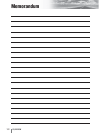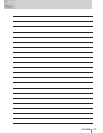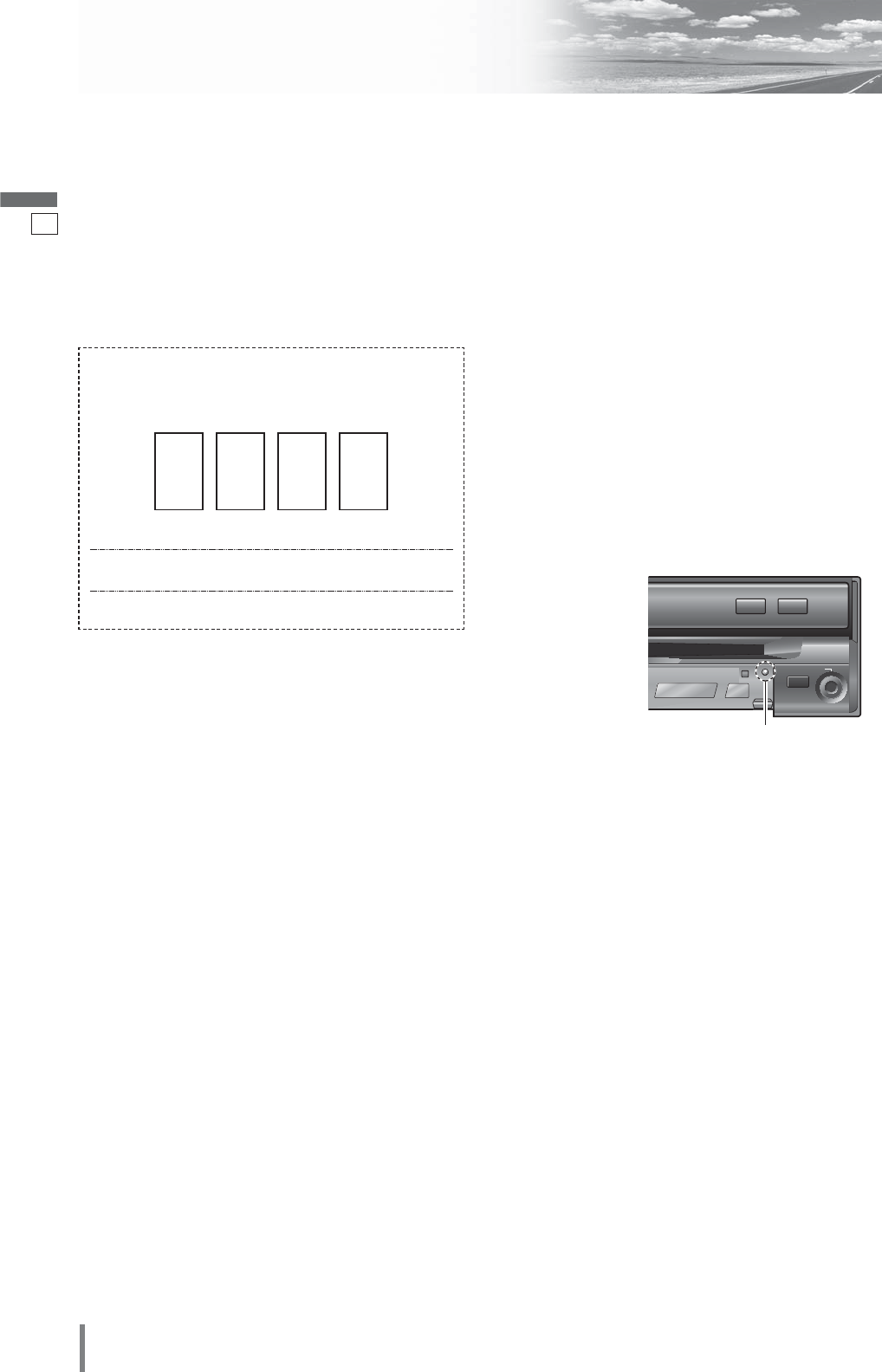
45
46
CQ-VX220W
Troubleshooting (continued)
English
❑ Replacing the Fuse
Use fuses of the same specified rating (15 A). Using dif-
ferent substitutes or fuses with higher rating, or connect-
ing the product directly without a fuse, could cause fire or
damage to this unit.
If the replacement fuse fails, contact your nearest
Panasonic Service Center for service.
❑ If the Unit Begins to
Malfunction...
Reset switch
Remove the face plate (a page 31) and insert a hard,
slender stick into the hole and push the switch.
Important
Push the switch only when the unit fails to operate with
any buttons. (Stored settings and adjustments are not
cleared.)
If the unit fails to return to normal condition, call the
nearest Panasonic Service Center and ask for repairs.
Note:
¡If the ID-CODE has been already set, you will be asked
to enter the ID-CODE right after the unit is restarted.
TILT
CQ-VX220W
AV1 IN
OPEN
Reset switch
❑ In case you forget the ID
code...
In case you forget the ID code, please consult your
nearest Panasonic Service Center.
ID code memo
Copy the memo at below, fill in the ID code, and keep it in
a secure location.
❑ Product Servicing
If the suggestions in the charts do not solve the problem,
we recommend that you take it to your nearest author-
ized Panasonic Service Center. The product should be
serviced only by a qualified technician.
Model No. CQ-VX220W
ID CODE