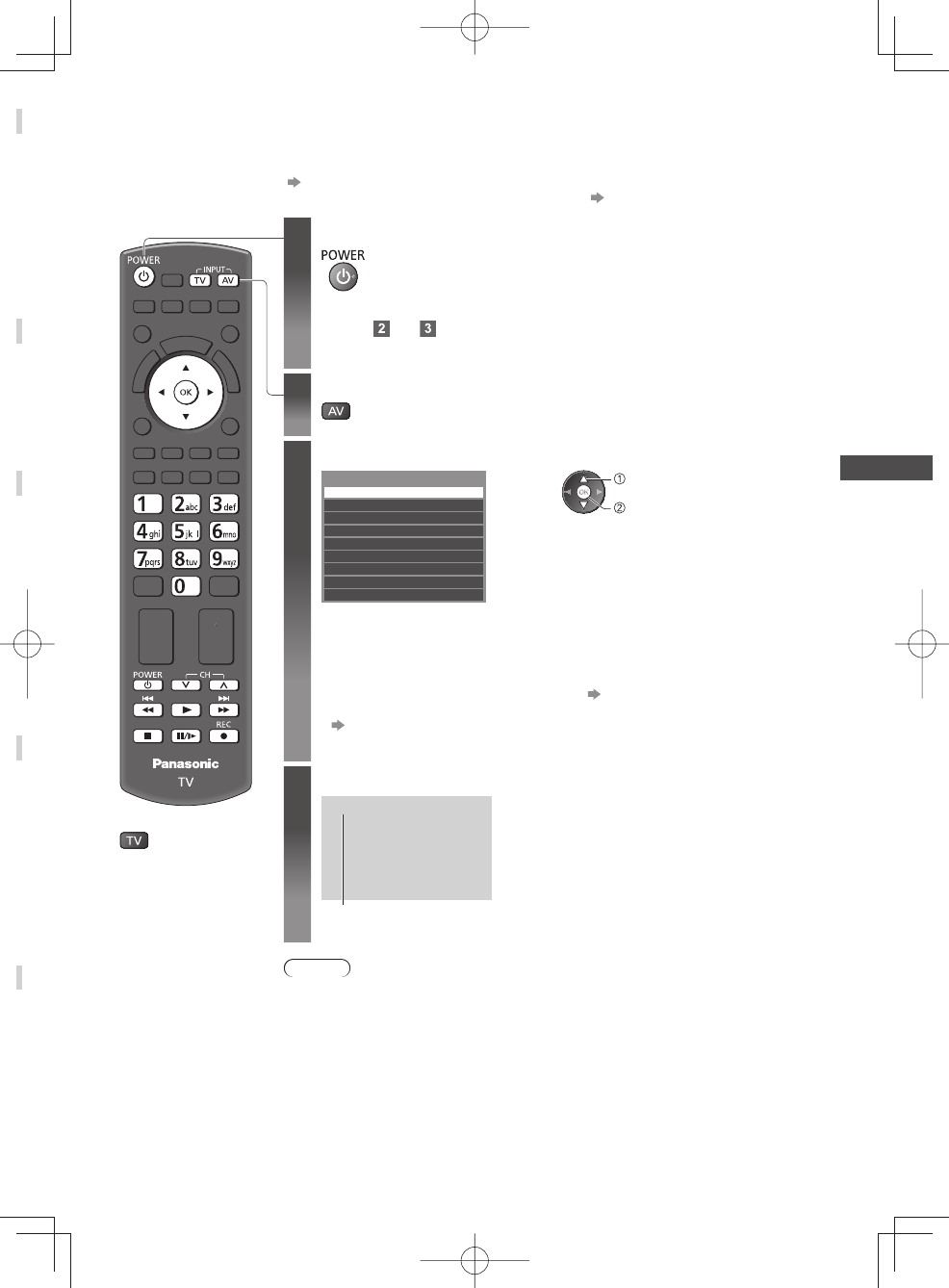
Watching External Inputs
25
Watching External Inputs
Connect the external equipment (VCRs, DVD equipment, etc.) and you can watch through the input.
●
To connect the equipment (p. 12 - 14, 73 - 75)
The remote control is capable of operating the contents or external equipment.
(p. 26)
1
Turn the TV on
If input mode is not switched automatically
Perform and
●
Check the setup of the equipment.
2
Display the input selection menu
3
Select the input mode connected to the equipment
Input Selection
AV2
AV1
PC
SD Card/USB
TV
HDMI4
HDMI3
HDMI2
HDMI1
select
watch
●
You can also select the input using the AV button on the remote control or the TV
(except [SD Card/USB]).
Press the button repeatedly until the desired input is selected.
●
To switch between [COMPONENT] and [VIDEO] in [AV2], move the indicator by
pressing left and right cursor button.
●
[SD Card/USB]: Switches to Media Player. “Using Media Player” (p. 46)
●
You can label or skip each input mode (except [SD Card/USB]).
“Input Labels” (p. 37)
Skipped inputs will not be displayed when the AV button is pressed.
4
View
Displays the selected mode
AV1
Note
●
If the external equipment has an aspect adjustment function, set it to [16:9].
●
For details, read the manual of the equipment or ask your local dealer.
■
To return to TV


















