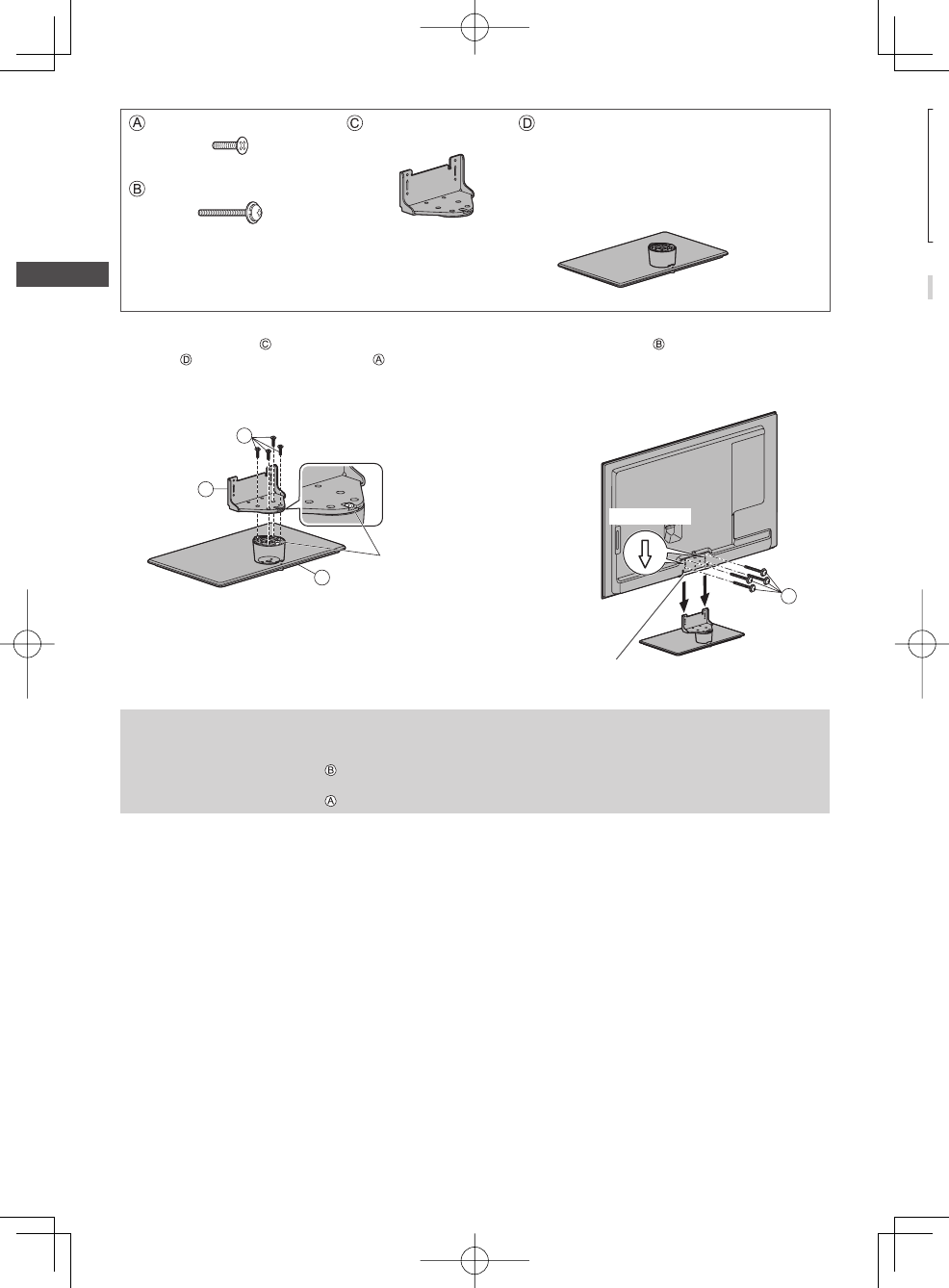
Accessories / Options
8
U
i
n
●
Assembly screw (4)
M5 × 16
Bracket
●
TBL5ZA32281
Base
●
TBL5ZX04161
(42" class)
●
TBL5ZX03881
(47" class)
●
TBL5ZX03711
(55" class)
Assembly screw (4)
M4 × 25
1
Assembling the pedestal
Attach the bracket
to the tab of the top of the
base and fix with assembly screws .
●
Forcing the assembly screws the wrong way will
strip the threads.
●
Hold the bracket not to fall over.
2
Securing the TV
Use the assembly screws
to fasten securely.
●
Tighten the four assembly screws loosely at first, then
tighten them firmly to fix securely.
●
Carry out the work on a horizontal and level surface.
B
Arrow mark
Hole for pedestal installation
D
C
A
Front
Tab (top)
Removing the pedestal from the TV
Be sure to remove the pedestal in the following way when using the wall-hanging bracket or repacking the TV.
1 Remove the assembly screws
from the TV.
2 Pull out the pedestal from the TV.
3 Remove the assembly screws
from the bracket.


















