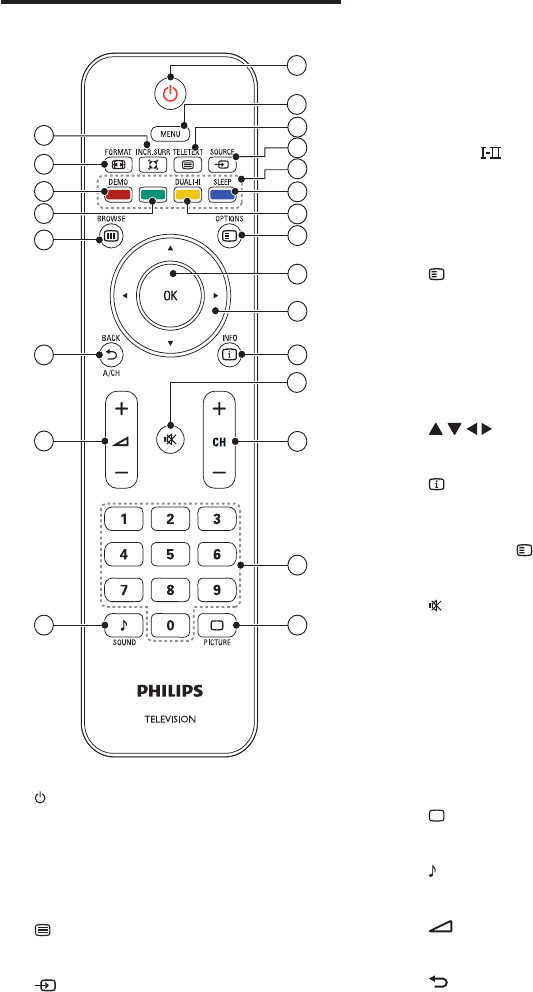
10
e Colour buttons
Select task or options.
f SLEEP
Switches the home theatre to standby
after the preset time selected.
g DUAL
Switches Stereo and Nicam Stereo to
Mono. Selects rst language (Dual I) or
second language (Dual II) in bilingual
programmes.
h OPTIONS
Accesses options relating to the current
activity or selection.
i OK
Conrms an entry or selection and displays
the channel grid, when watching TV.
j ()Navigation buttons
Navigate menus.
k INFO
Displays program information, when
available. If the information spans multiple
pages, press OPTIONS to go to the
next page.
l (Mute)
Mutes or restores volume.
m CH +/-
Switches to the next or previous channel.
When the TV menu is on, this functions as
Page Up/Down.
n 0-9 (Numeric buttons)
Selects a channel or setting.
o PICTURE (Smart picture)
Launches the picture menu.
p SOUND (Smart Sound)
Launches the sound menu.
q +/- (Volume +/-)
Increases or decreases volume.
r BACK A/CH
• Returns to a previous screen.
• Returns to the previously viewed
channel.
Remote control
a (Standby-On)
• Switches the TV to standby if it is on.
• Switches on the TV if it is in standby.
b MENU
Toggles the main menu on or off.
c TELETEXT
Toggles teletext on or off.
d SOURCE
Selects connected devices.
1
2
3
6
8
11
13
14
1516
17
18
19
20
21
22
9
10
12
5
4
7
23
EN


















